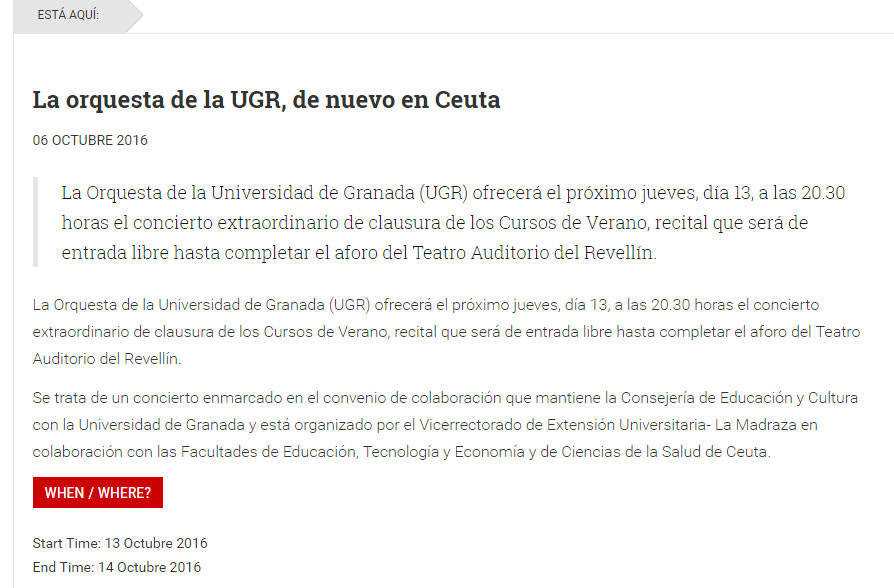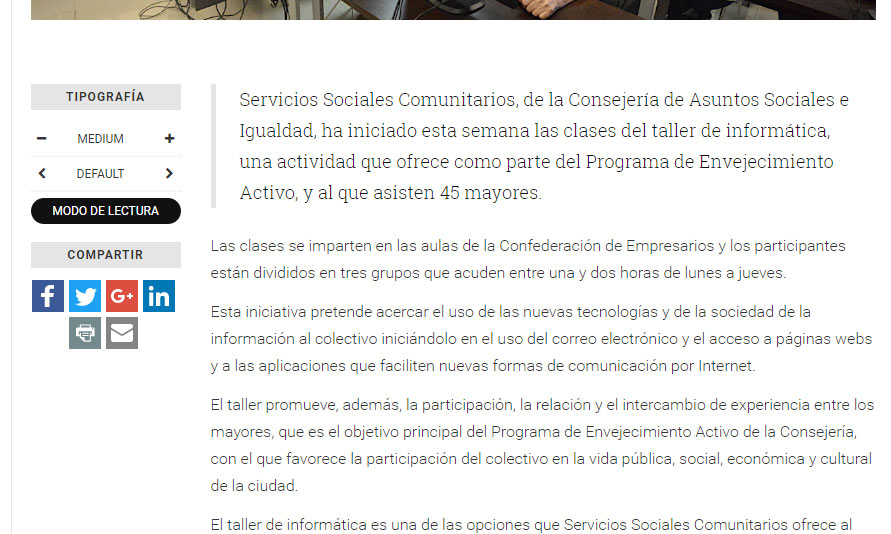-
AuthorPosts
-
 John
Friend
John
Friend
John
- Join date:
- November 2007
- Posts:
- 168
- Downloads:
- 151
- Uploads:
- 51
- Thanks:
- 46
- Thanked:
- 3 times in 3 posts
September 27, 2016 at 1:43 am #971219In events blogs articles show the following error:
Notice: Use of undefined constant style – assumed ‘style’ in /home/xxxxx/public_html/templates/ja_teline_v/html/layouts/joomla/content/item/event.php on line 30
28 $attrs = array(style=>’t3xhtml’);
29 $tplparams = JFactory::getApplication()->getTemplate(true)->params;
30
31 $ads_modules = ‘event-aside’; $result = null;
32 $renderer = JFactory::getDocument()->loadRenderer(‘modules’);
33 $modules = $renderer->render($ads_modules, $attrs, $result);Can not find the fix for it. Would appreciate it a fix.
September 27, 2016 at 11:10 am #971438I have the same error and the events display two times
Saguaros Moderator
Saguaros
- Join date:
- September 2014
- Posts:
- 31405
- Downloads:
- 237
- Uploads:
- 471
- Thanks:
- 845
- Thanked:
- 5346 times in 4964 posts
September 28, 2016 at 7:08 am #971615Hi
Could you provide the URL, Admin & FTP account via Private reply? I will have a look.
 John
Friend
John
Friend
John
- Join date:
- November 2007
- Posts:
- 168
- Downloads:
- 151
- Uploads:
- 51
- Thanks:
- 46
- Thanked:
- 3 times in 3 posts
October 3, 2016 at 12:53 am #972820This reply has been marked as private.Saguaros Moderator
Saguaros
- Join date:
- September 2014
- Posts:
- 31405
- Downloads:
- 237
- Uploads:
- 471
- Thanks:
- 845
- Thanked:
- 5346 times in 4964 posts
October 3, 2016 at 3:12 am #972875Hi John,
I can’t access your site with provided info, could you check again?
October 6, 2016 at 9:48 am #974071This reply has been marked as private.Saguaros Moderator
Saguaros
- Join date:
- September 2014
- Posts:
- 31405
- Downloads:
- 237
- Uploads:
- 471
- Thanks:
- 845
- Thanked:
- 5346 times in 4964 posts
October 7, 2016 at 2:38 am #974266May I know which PHP version are you using so I replicate the issue at my end?
October 7, 2016 at 8:52 am #974350PHP Version 5.6.3
Saguaros Moderator
Saguaros
- Join date:
- September 2014
- Posts:
- 31405
- Downloads:
- 237
- Uploads:
- 471
- Thanks:
- 845
- Thanked:
- 5346 times in 4964 posts
October 7, 2016 at 9:44 am #974366You can open the file that the error message indicates and look for this line of code:
$attrs = array(style=>’t3xhtml’);change it to:
$attrs = array('style'=>'t3xhtml');October 7, 2016 at 11:08 am #974388This solve the error, but the main content of the event is display two times.
Saguaros Moderator
Saguaros
- Join date:
- September 2014
- Posts:
- 31405
- Downloads:
- 237
- Uploads:
- 471
- Thanks:
- 845
- Thanked:
- 5346 times in 4964 posts
October 10, 2016 at 1:13 am #974817Where can I see the duplicated content of event? I see it looks fine now on your site.
October 10, 2016 at 9:48 am #974983When you open an event you can see that the main text is duplicate, one time in big leters and then in normal again with the rest of the content.
Saguaros Moderator
Saguaros
- Join date:
- September 2014
- Posts:
- 31405
- Downloads:
- 237
- Uploads:
- 471
- Thanks:
- 845
- Thanked:
- 5346 times in 4964 posts
October 11, 2016 at 2:39 am #975173It seems to be the intro text of article, you can try to access backend settings of article > Options > and set ‘Show Intro Text’ option to No.
October 11, 2016 at 7:54 am #975237But in articles apear the intro text and the rest of the content correct and I need to show the intro text of articles. This only happens in events.
I attached you an article to compare with events
Saguaros Moderator
Saguaros
- Join date:
- September 2014
- Posts:
- 31405
- Downloads:
- 237
- Uploads:
- 471
- Thanks:
- 845
- Thanked:
- 5346 times in 4964 posts
October 12, 2016 at 7:48 am #975591You can try to set it hide > clean cache and see how it goes.
AuthorPostsThis topic contains 26 replies, has 5 voices, and was last updated by
 John 8 years ago.
John 8 years ago.We moved to new unified forum. Please post all new support queries in our New Forum
Jump to forum