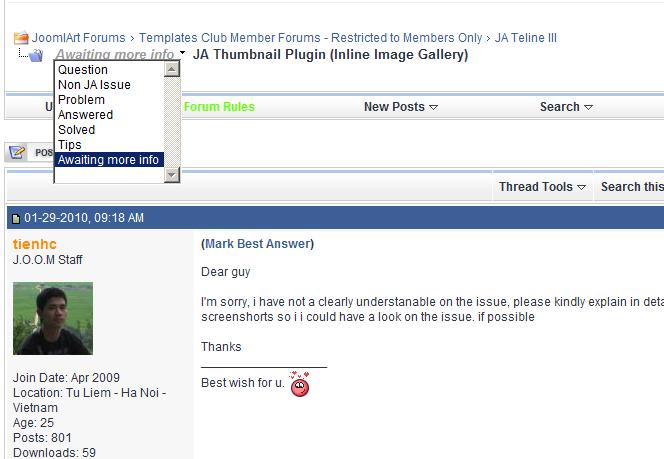-
AuthorPosts
-
January 3, 2010 at 3:17 pm #328021
Is it possible to resize images that are not locally stored ? This would be very helpful.
Saguaros Moderator
Saguaros
- Join date:
- September 2014
- Posts:
- 31405
- Downloads:
- 237
- Uploads:
- 471
- Thanks:
- 845
- Thanked:
- 5346 times in 4964 posts
January 4, 2010 at 9:37 am #328127The ja thumbnail plugin only support to render a thumnail from a source image same the locally stored with the site.
January 18, 2010 at 5:30 pm #329642Hi there,
The plugin is very nice, but it’s not working properly.
The section/category (by clicking from the menu) is appearing in a wrong way. »»» http://test.presstige.sk/aktualis/
I tried everything to set it up like TELINE III, but nothing happend.
Can somebody tell me why is that? How can I fix this?
Thankyou,Alex
Saguaros Moderator
Saguaros
- Join date:
- September 2014
- Posts:
- 31405
- Downloads:
- 237
- Uploads:
- 471
- Thanks:
- 845
- Thanked:
- 5346 times in 4964 posts
January 19, 2010 at 10:33 am #329717Hello sanya86!
The ja thumbnail plugin is working well on this page, all thumbnails were rendered by this plugin. The problem is here: you make the content of each article in different format, please view and make them same as the article’s content in our demo,
Thanks
January 19, 2010 at 12:25 pm #329732<em>@tienhc 160984 wrote:</em><blockquote>Hello sanya86!
The ja thumbnail plugin is working well on this page, all thumbnails were rendered by this plugin. The problem is here: you make the content of each article in different format, please view and make them same as the article’s content in our demo,
Thanks</blockquote>
Dear Tienhc!
Thank you for the reply. Unfortunately this is not solveing my problem.
http://test.presstige.sk/aktualis/ » As you can see, the articles are formated in different way. One got image align to the right, one to the top, etc… The joomla default category/section view display the articles in the way I formated them.The teline III section/category view is formating the articles. Take out the picture from the article, set the max length of text, etc..
If I put the picture bellow the readmore the section view didn’t even displaying it. I checked out the TELINE II section view, and it was absolutly nice.
The system is automaticaly creating thumbnails for the articles, No overflows, etc.
Is there any way to set teline III section view like teline II’s?
Thank you! I really appreciate your help,
AlexSaguaros Moderator
Saguaros
- Join date:
- September 2014
- Posts:
- 31405
- Downloads:
- 237
- Uploads:
- 471
- Thanks:
- 845
- Thanked:
- 5346 times in 4964 posts
January 20, 2010 at 2:02 am #329797Hello guy!
The problem is from the content of article in the list, They does not the same HTML Format.
Now, you see the list of articles
http://test.presstige.sk/aktualis/Please you re-make the content same the html format of the “http://test.presstige.sk/aktualis/” article or same as the “Tóth János: Nem igaz, hogy bukik a SJE” article
Note: before use the ja template, you should install a quickstart and view some examples, you ‘ll made the content follow up the JA’s Format. the bug ‘ll redure happen
January 20, 2010 at 9:15 am #329839<em>@tienhc 161100 wrote:</em><blockquote>Hello guy!
The problem is from the content of article in the list, They does not the same HTML Format.
Now, you see the list of articles
http://test.presstige.sk/aktualis/Please you re-make the content same the html format of the “http://test.presstige.sk/aktualis/” article or same as the “Tóth János: Nem igaz, hogy bukik a SJE” article
Note: before use the ja template, you should install a quickstart and view some examples, you ‘ll made the content follow up the JA’s Format. the bug ‘ll redure happen</blockquote>
Hi there,
Thank you for the reply. I just tought that the system will do it for me. So I have to reformat all of the articles… Thanks for the help.
Jus one more thing. I now it’s off topic, but i have to ask, why is the teline III not supporting UTF8? I’ve got problems with RSS readers and the news sticker.
Thank you.
AlexJanuary 21, 2010 at 5:55 pm #329996Hi,
I’ve installed JA Teline III but everytime i try to wirte a new article, it’s thumbnail doens’t correspond with teh real image used? Can you help me?
exemple thumb article section03- cat02 : http://www.rdfaenligne.com/section03/blog.html
and then the real acticle picture is not the same : http://www.rdfaenligne.com/section03-cat01/article-section-03-cat-02.htmland this for all new article i’ve tried creating
Thank you but i need some help
Saguaros Moderator
Saguaros
- Join date:
- September 2014
- Posts:
- 31405
- Downloads:
- 237
- Uploads:
- 471
- Thanks:
- 845
- Thanked:
- 5346 times in 4964 posts
January 25, 2010 at 2:35 am #330253Hello guy!
Your links are die, i can not check your issue to get a solution for you.
Thanks
January 25, 2010 at 2:18 pm #330332<em>@tienhc 161756 wrote:</em><blockquote>Hello guy!
Your links are die, i can not check your issue to get a solution for you.
Thanks</blockquote>
Thank you but i found the problem. I have names with “.” on my folders so that i think it waa messing up the plugin. So i renames all my folders with the images and it workes fine now. My other question would be that i’mm trying to create other section so that it appear on the main page (homepage) but on backend it’s there or on the menu but not on the homepage as for exemple “Les caribes” (http://www.rdfaenligne.com/index.php). Can you help ? show the procedures thank you. Plus how do i marqued my thread as solved ?Saguaros Moderator
Saguaros
- Join date:
- September 2014
- Posts:
- 31405
- Downloads:
- 237
- Uploads:
- 471
- Thanks:
- 845
- Thanked:
- 5346 times in 4964 posts
January 29, 2010 at 9:18 am #330872Dear guy
I’m sorry, i have not a clearly understanable on the issue, please kindly explain in detail. t would be very helpful if you could provide screenshorts so i i could have a look on the issue. if possible
Thanks
January 29, 2010 at 2:42 pm #330902<em>@tienhc 162584 wrote:</em><blockquote>Dear guy
I’m sorry, i have not a clearly understanable on the issue, please kindly explain in detail. t would be very helpful if you could provide screenshorts so i i could have a look on the issue. if possible
Thanks</blockquote>
Hi,My issue with the Thumbnail is solved. I just wanted to know how to marked my thread “solvec”. and thank you for the tuto on the section on JA News 2.
Buh-Bye.
 Anonymous
Moderator
Anonymous
Moderator
JA Developer
- Join date:
- September 2014
- Posts:
- 9914
- Downloads:
- 207
- Uploads:
- 152
- Thanks:
- 1789
- Thanked:
- 2008 times in 1700 posts
February 3, 2010 at 10:03 am #331392February 4, 2010 at 3:43 am #331461It seems that this plugin was written to do 2 functions at the same time. It probably is not the best way to do it.
If ‘Thumbnail for Content’ is set to ‘Auto’ the thumbnails are generated AND a slideshow is made.
If {jathumbnail} is used to turn OFF the slideshow when set to ‘auto’, then the images do not resize.
I do not want any slideshow on any page ever, but I always want to resize the images of every page automatically.
The slideshow is cute but it’s not an important thing. What is important is that the images resize. Actually it is VERY important.
So: Question #1 is – How to turn off the slideshow and still have the images resize in the articles. I don’t mind ‘killing’ the slideshow for the entire site.
SO, what needs to happen is that the slideshow function needs to be removed from the resizing function.
Is it possible to do that?
If so…, how to completely disable the slideshow function and NOT the resize function?
—————————————–
Question #2 about this plug-in is: When you say ‘front page’ you seem to be indicating that this plug-in affects only the FRONT frontpage, but it does not have an affect on a ‘section blog view’ front page, but actually it DOES have an affect.So when you say ‘frontpage’ you are NOT saying it correctly. ‘Frontpage’ also means the front of each section and category blog page even if ‘JANews Frontpage’ and ‘JANews2’ are used on the FRONT frontpage. Right?
You MUST make that clear to us, but you don’t.
Saguaros Moderator
Saguaros
- Join date:
- September 2014
- Posts:
- 31405
- Downloads:
- 237
- Uploads:
- 471
- Thanks:
- 845
- Thanked:
- 5346 times in 4964 posts
February 6, 2010 at 7:32 am #331778Hello guy
So: Question #1 is – How to turn off the slideshow and still have the images resize in the articles. I don’t mind ‘killing’ the slideshow for the entire site.
The ja slideshow 2 do not use the resize function of the ja thumbnail plugin.
The thumbnail plugin only render thumbnails from articles displaying in the section blog layout, the categoy blog layout and the articles. It does not work with articles displaying on modules.
The ja slideshow has the resize function too, if you would like turn off this, please look at the “Thumbnail Mode” parameter inside the “Advanced Parameters” group. and set “Using Image Source” for this parameter.AuthorPostsThis topic contains 128 replies, has 42 voices, and was last updated by
HeR0 12 years, 4 months ago.
We moved to new unified forum. Please post all new support queries in our New Forum
melih