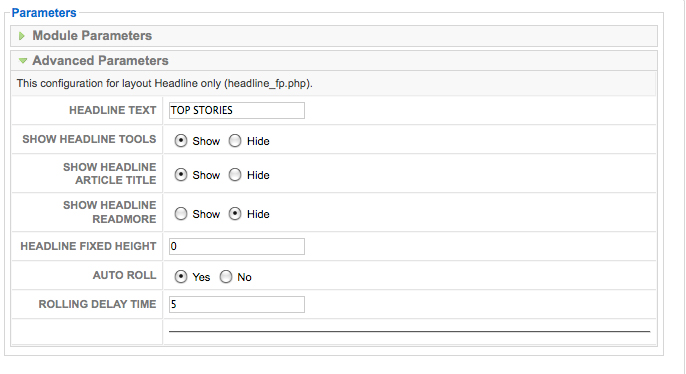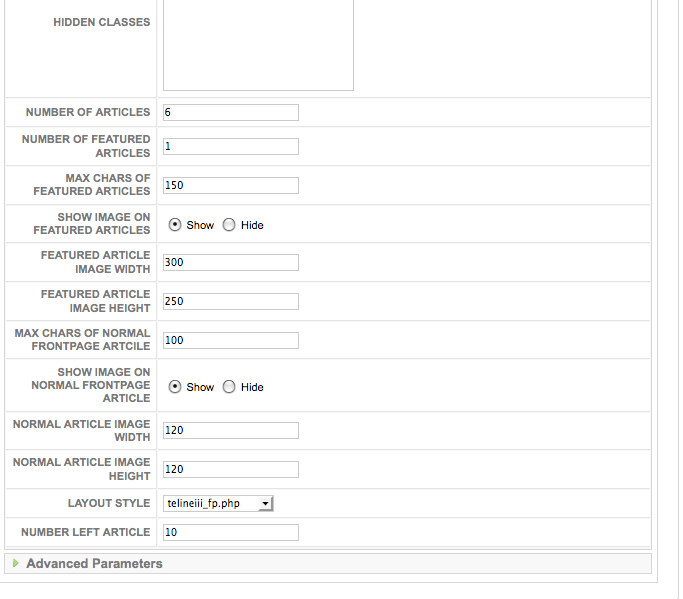-
AuthorPosts
-
Phill Moderator
Phill
- Join date:
- February 2014
- Posts:
- 7013
- Downloads:
- 40
- Uploads:
- 77
- Thanks:
- 917
- Thanked:
- 2206 times in 1818 posts
April 25, 2011 at 2:43 pm #388027The please clear you cache as I only see the compressed code. Alternatively, PM me an admin logon so I can take a look.
ali haydar Friend
ali haydar
- Join date:
- January 2010
- Posts:
- 37
- Downloads:
- 9
- Uploads:
- 13
- Thanks:
- 3
- Thanked:
- 1 times in 1 posts
April 27, 2011 at 3:57 pm #388575habe ich PM geschrieben
Phill Moderator
Phill
- Join date:
- February 2014
- Posts:
- 7013
- Downloads:
- 40
- Uploads:
- 77
- Thanks:
- 917
- Thanked:
- 2206 times in 1818 posts
April 27, 2011 at 7:14 pm #388622I did reply to your PM, the logon you supplied does not work.
ali haydar Friend
ali haydar
- Join date:
- January 2010
- Posts:
- 37
- Downloads:
- 9
- Uploads:
- 13
- Thanks:
- 3
- Thanked:
- 1 times in 1 posts
April 27, 2011 at 7:39 pm #388633I’m sorry my fault is it again
Phill Moderator
Phill
- Join date:
- February 2014
- Posts:
- 7013
- Downloads:
- 40
- Uploads:
- 77
- Thanks:
- 917
- Thanked:
- 2206 times in 1818 posts
April 27, 2011 at 8:00 pm #388637Yes, you can simply add to the end of template.css
img {margin:8px;}Or in the editor click on the image then using the image button in the editor apply the margin manually to each image.
ali haydar Friend
ali haydar
- Join date:
- January 2010
- Posts:
- 37
- Downloads:
- 9
- Uploads:
- 13
- Thanks:
- 3
- Thanked:
- 1 times in 1 posts
April 28, 2011 at 3:36 pm #388848very grateful
😎May 5, 2011 at 3:14 pm #389993I am having an issue where the photo on the frontpage for the mod_janews_fp module the photos are getting cropped in away that it cuts off people’s heads or other important parts of the photo
example at http://www.rvpublishing.com/news/
you will see the current photo the head is cut off the guy when it should no be that way.
Saguaros Moderator
Saguaros
- Join date:
- September 2014
- Posts:
- 31405
- Downloads:
- 237
- Uploads:
- 471
- Thanks:
- 845
- Thanked:
- 5346 times in 4964 posts
May 5, 2011 at 11:43 pm #390044<em>@rvpllc 238774 wrote:</em><blockquote>I am having an issue where the photo on the frontpage for the mod_janews_fp module the photos are getting cropped in away that it cuts off people’s heads or other important parts of the photo
example at http://www.rvpublishing.com/news/
you will see the current photo the head is cut off the guy when it should no be that way.</blockquote>
you access this module ‘s configuration => select “Resizing Image” option for the Render Thumbnail Mode to resolve the issue
May 11, 2011 at 3:47 pm #390812I do not see an option to choose to resize the photos in the mod_janews_fp module
see attached screen shots of the modules config screen as I see it.
-
November 16, 2011 at 8:32 pm #424972
Hello Forum
I do have the same Problem, but this Solution does not help at my site: entwurf.regioaktuell.com
Please see allso the attached Screenshot:
What was i doing wrong?
Thanks for any Help 🙂
<em>@Dat Hoang 182567 wrote:</em><blockquote>Hi shanecombs,
Please try as follows to get captions working on the JA popup
open plugins/content/plg_jathumbnail.php file ,Do search this function[PHP]
function replaceImage($text, $width, $height) {
$regex = “/<img[^>]*>/”;
//Get all images
if (!preg_match_all ($regex, $text, $matches)) return;
$images = array();foreach ($matches[0] as $image) {
$regex = ‘#(<img.*)srcs*=s*([“‘])(.*?)2(.*/?>)#im’;
if (!preg_match ($regex, $image, $srcs)) continue;if (($src = $this->processImage ($srcs[3], $width, $height, $this->_crop))) {
$new_image = $srcs[1].”src=”.$srcs[2].$src.$srcs[2].$srcs[4];
//remove height/width
$regex = ‘#(<img.*)heights*=s*([“‘])(.*?)2(.*/?>)#im’;
if (preg_match ($regex, $new_image, $srcs1))
$new_image = $srcs1[1].$srcs1[4];
$regex = ‘#(<img.*)widths*=s*([“‘])(.*?)2(.*/?>)#im’;
if (preg_match ($regex, $new_image, $srcs1))
$new_image = $srcs1[1].$srcs1[4];
//$obj = array(‘org’=>$srcs[3], ‘new’=>$src);
$images[] = array(‘org’=>$image, ‘org_src’=>$srcs[3], ‘new’=>$new_image);
}
}
if (!count($images)) return ”;
$thumbnail = $this->renderThumbnail ($images, $width, $height);
return $thumbnail;
}
[/PHP]
Change it to
[PHP]
function replaceImage($text, $width, $height) {
$regex = “/<img[^>]*>/”;
//Get all images
if (!preg_match_all ($regex, $text, $matches)) return;
$images = array();foreach ($matches[0] as $image) {
$title = “”;
$regex = ‘#(<img.*)srcs*=s*([“‘])(.*?)2(.*/?>)#im’;
if (!preg_match ($regex, $image, $srcs)) continue;
$regex = ‘#(<img.*)titles*=s*([“‘])(.*?)2(.*/?>)#im’;
if(preg_match ($regex, $image, $tit)) $title = $tit[3];
if (($src = $this->processImage ($srcs[3], $width, $height, $this->_crop))) {
$new_image = $srcs[1].”src=”.$srcs[2].$src.$srcs[2].$srcs[4];
//remove height/width
$regex = ‘#(<img.*)heights*=s*([“‘])(.*?)2(.*/?>)#im’;
if (preg_match ($regex, $new_image, $srcs1))
$new_image = $srcs1[1].$srcs1[4];
$regex = ‘#(<img.*)widths*=s*([“‘])(.*?)2(.*/?>)#im’;
if (preg_match ($regex, $new_image, $srcs1))
$new_image = $srcs1[1].$srcs1[4];
//$obj = array(‘org’=>$srcs[3], ‘new’=>$src);
$images[] = array(‘org’=>$image, ‘org_src’=>$srcs[3], ‘new’=>$new_image,’title’=>$title);
}
}
if (!count($images)) return ”;
$thumbnail = $this->renderThumbnail ($images, $width, $height);
return $thumbnail;
}
[/PHP]Then open pluginscontentplg_jathumbnailtmplthumbnail.php file ,Find this line
{japopup type=”image” content=”<?php echo $image[‘org_src’];?>” title=”” group=”group”}
Change to
{japopup type=”image” content=”<?php echo $image[‘org_src’];?>” title=”<?php echo $image[‘title’]; ?>” group=”group”}I hope this help !</blockquote>
Phill Moderator
Phill
- Join date:
- February 2014
- Posts:
- 7013
- Downloads:
- 40
- Uploads:
- 77
- Thanks:
- 917
- Thanked:
- 2206 times in 1818 posts
November 16, 2011 at 9:12 pm #424980Can you explain your problem in more detail? As far as I can see the plugin is working as it was meant to. Maybe you need to adjust the configuration to fit your needs better?
November 17, 2011 at 8:53 am #425038Hello Phil Luckhurst
I am verry Sorry, i could solve the Problem! It works 😀
Thanks again 🙂
November 23, 2011 at 1:28 pm #426100Hello All
I found 2-3 more things i want to do with that plugin 😉
- First of all i need a second fix exclude beside the {jathumbnail off}, i want to exclude Images in a certain folder (images/stories/logos) so, i want something to say: Do not look for Images marked off or Images in that specific folder
- Second i want it to work with jce mediabox, so i do have an Original Image, a thumbnail (in Subfolder “Thumbs” and added “-thumb” at the End of the Name) and the Thumbnail created from this Plugin. Oh and the Popup would do the JCE Mediabox and NOT the ja_popup (created that, but did not get the path to the large file, only to the thumbnail in the article, but i think its just a regexp-thing…)
- Third i need a possibility to switch the Plugin off during print 😉
What i did so far:
- Made the “title” hack
- added the following to/plugins/content/plg_jathumbnail/tmpl/thumbnail.php
<?php if (class_exists('plgSystemPlg_JAPopup')){?>
{japopup type="image" content="<?php echo $image['org_src'];?>" title="<?php echo $image['title']; ?>" group="group"}
<?php } else {?>
<a class="jcepopup noicon" type="image" href="<?php echo $image['org_src'];?>" rel="title[<?php echo $image['title']; ?>::]" target="_blank">
<?php } ?><?php echo $image['new']."n";?>
<?php if (class_exists('plgSystemPlg_JAPopup')){?>
{/japopup}
<?php } else {?>
</a>
<?php } ?>
this will trigger the Jce-mediabox but it popups only the thumbnail, i need a different “$image[‘org_src’]” something like “$image[‘org_lage_src’] 😀The Site is still the same: http://entwurf.regio-info.ch
Phill Moderator
Phill
- Join date:
- February 2014
- Posts:
- 7013
- Downloads:
- 40
- Uploads:
- 77
- Thanks:
- 917
- Thanked:
- 2206 times in 1818 posts
November 23, 2011 at 1:44 pm #426101These are customizations beyond what we can provide. They are good ideas but would require a substantial re-write of the code. If you really need it then maybe you are better off hiring a freelancer.
November 23, 2011 at 2:15 pm #426106Thanks for the Answer 🙂
ok, maybe i will 🙂
The only thing i really need would be the exclude-folder. the other ones would be «nice to have»… so is there a Way to provide me with a solution to that?
Thanks
_fD_
AuthorPostsThis topic contains 128 replies, has 42 voices, and was last updated by
HeR0 12 years, 3 months ago.
We moved to new unified forum. Please post all new support queries in our New Forum
Jump to forum