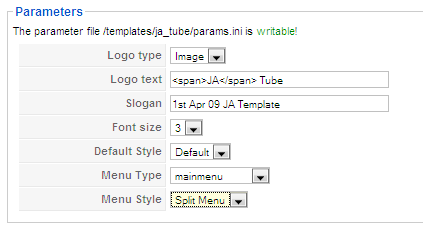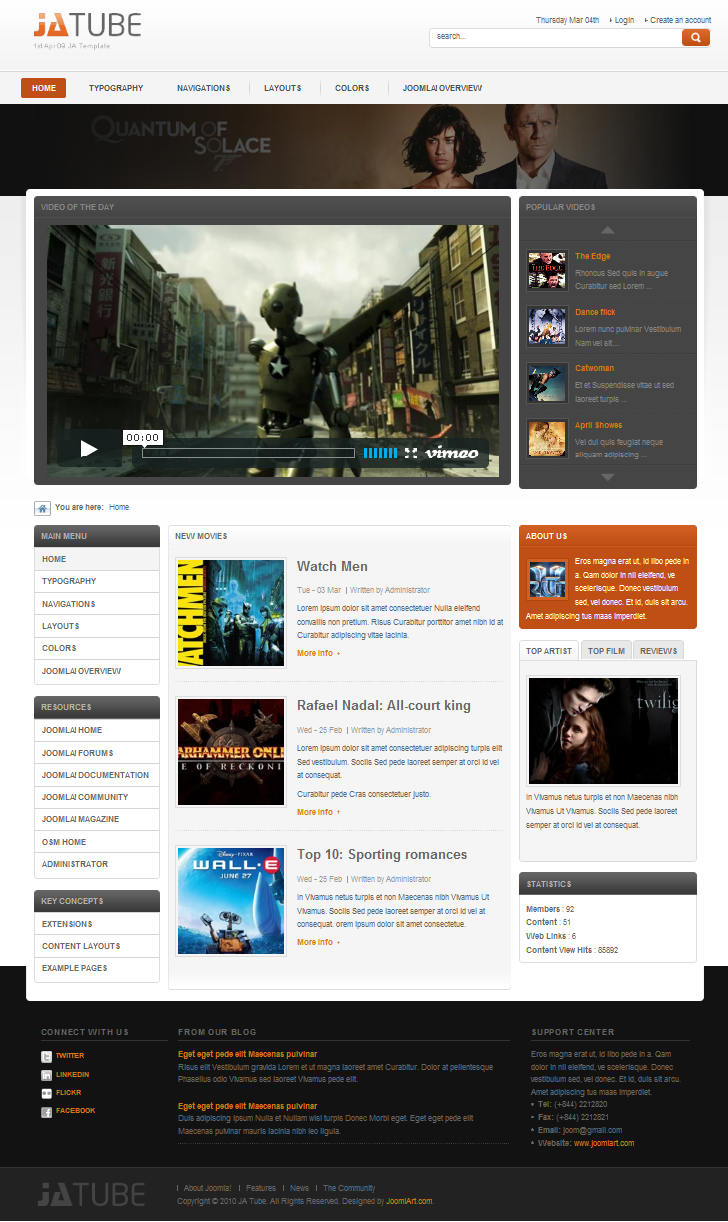1. Template Installation:
From the JA Tube download package, you select and upload template package onto your site Administrator to install as normal. This is your first time installation? Check out How to install manual Joomla! template guide.
Tips: If you wish to have JA Tube exactly as per our demo, we recommend you use quick-start package. This will create a new Joomla site with JA Tube, all built-in extensions and sample content. Check How to install Quickstart.
2. Template Configuration
Log in your site Admin panel, select Extentions >> Template Manager, click on JA_Tube, you will see:
You can change all JA Tube parameters as you wish.
- Logo type: Logo displayed in site, with two types: Image and Text
- Logo text: text displayed in logo if you choose Logo type is Text.
- Slogan: Slogan displayed together with logo
- Font size : Increase/Decrease font size (from 1 to 6).
- Default style: include Default/Blue/Red/Pink/Green styles
- Menu Type: type of menu displayed in site (Mainmenu/Topmenu…..)
- Menu Module: include Disable/Split/Css/Moo menu.
You just simply change above-mentioned parameters, then refresh your front-page to see how the changes effect.
3. Modules Postion:
You can see Modules Position Here:
Hung Dinh 14 years, 10 months ago.