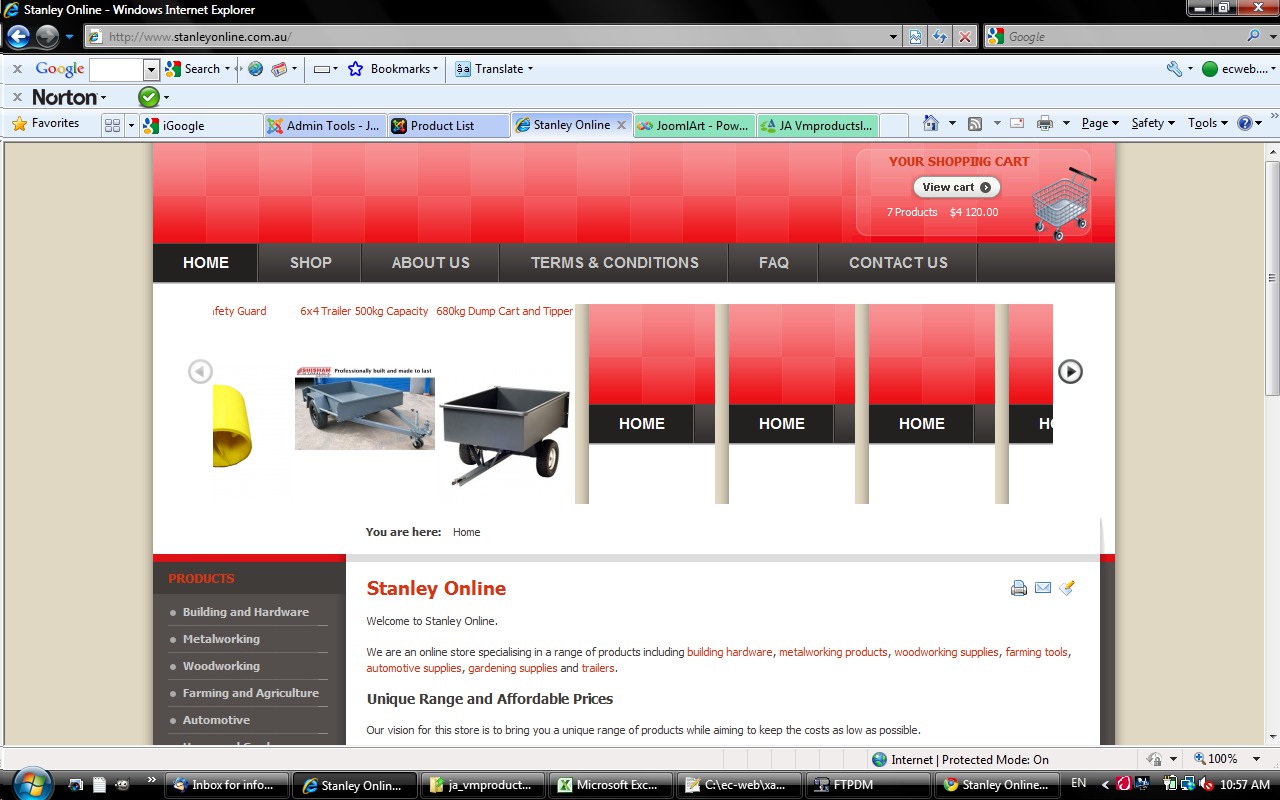-
AuthorPosts
-
Hung Dinh Friend
Hung Dinh
- Join date:
- September 2014
- Posts:
- 4408
- Downloads:
- 11
- Uploads:
- 189
- Thanks:
- 309
- Thanked:
- 3310 times in 3 posts
February 3, 2010 at 3:02 am #147439JA Vmproductslide module(mod_ja_vmproductslide.zip)
[position: mass-top]JA VirtueMart Product Slide allow to slide show product according to category with light effect.
Moreover, for users who want to customize slide-show, this module gives the flexibility of editing the javascript object settings, setting global options through the options page.
Step 1: Installation
You follow simple steps below:1/ Install the module via Joomla Installer
2/ Assign module to the position: {mass-top}
3/ Enable the moduleThen, the module is instantly available in your front-end. If you are new to this stuff, follow detailed guideline below:
—-How to install Joomla module
Step 2: ConfigurationFrom the backend of your Joomla site (administration) select Extensions->Module Manger:

Please go to Modules Manager and click on module name ( What’s New Here )to go to configuration page:
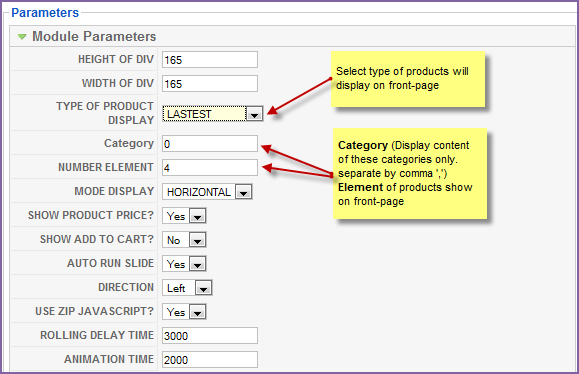
Here is the setting of JA VmProductSlide on demo in JA Mesolite II:


Below is parameter explanation:- Height of div: Height of the div will display.
- Width of div : Width of the div will display
- Type of product display : Type of product display
- Category : Display content of these categories only. separate by comma ‘,’
- Number Element : Number of element will display
- Mode display (horizontal, vertical): Defines mode of the product will display.
- Show Product Price : Defines whether the product price is displayed or not.
- Show Add to cart : Defines whether the Add to cart is displayed or not.
- Auto run slide : Defines auto run slide is auto or not.
- Direction : Defines direction of slide.
- Use zip Javascript : Defines Use zip Javascrip or not
- Rolling delay time : Time between two articles, in seconds
- Animation time : Time of an animation, in mili-seconds
April 12, 2010 at 3:01 pm #340074I tried to install JA Vmproductslide module, yet in your illustration, it sai”d:
Step 2: Configuration
From the backend of your Joomla site (administration) select Extensions->Module Manger:you asked us to enable “what’s new”
I don’t see “what’s new” within JA Vmproductslide module? Besides, should I enable the module first
Thks
Saguaros Moderator
Saguaros
- Join date:
- September 2014
- Posts:
- 31405
- Downloads:
- 237
- Uploads:
- 471
- Thanks:
- 845
- Thanked:
- 5346 times in 4964 posts
April 13, 2010 at 3:51 am #340168Dear digitvalley22!
please access the modules folder and find a forlder named mod_ja_vmproductslide is it exist?.
if the module is not exists, please get the module from there :
http://www.joomlart.com/forums/downloads.php?do=cat&id=160
And you try to install a gainThanks
September 12, 2010 at 8:35 am #355242Good Morning,
I would use this module to show products in discount.
When I config the module for this pourpose, can I cross old object’s price in visualization?Thanks
Saguaros Moderator
Saguaros
- Join date:
- September 2014
- Posts:
- 31405
- Downloads:
- 237
- Uploads:
- 471
- Thanks:
- 845
- Thanked:
- 5346 times in 4964 posts
October 8, 2010 at 6:19 am #358153Hi,
I think I’ve found a bug in this module.
If a product is set to display in mulitple categories, the slideshow will show that single product multiple times (once per category it is in).
Can this be fixed?
Thanks,
EC WebSherlock Friend
Sherlock
- Join date:
- September 2014
- Posts:
- 11453
- Downloads:
- 0
- Uploads:
- 88
- Thanks:
- 221
- Thanked:
- 2478 times in 2162 posts
October 12, 2010 at 3:50 am #358554<em>@ecweb 197451 wrote:</em><blockquote>Hi,
I think I’ve found a bug in this module.
If a product is set to display in mulitple categories, the slideshow will show that single product multiple times (once per category it is in).
Can this be fixed?
Thanks,
EC Web</blockquote>Dear ecweb,
You should select category that you want to display products from !
October 13, 2010 at 12:42 am #358672Hi,
That only works if you select to display ONE category.
If you choose to display several categories, or ‘special’ products from all categories, then any product that is found in 2 or more categories gets duplicated in the slideshow.
Can this be fixed?
Thanks,
EC WebSherlock Friend
Sherlock
- Join date:
- September 2014
- Posts:
- 11453
- Downloads:
- 0
- Uploads:
- 88
- Thanks:
- 221
- Thanked:
- 2478 times in 2162 posts
October 13, 2010 at 10:34 am #358768<em>@ecweb 198130 wrote:</em><blockquote>Hi,
That only works if you select to display ONE category.
If you choose to display several categories, or ‘special’ products from all categories, then any product that is found in 2 or more categories gets duplicated in the slideshow.
Can this be fixed?
Thanks,
EC Web</blockquote>Dear ecweb,
You can try as following for this issue
Go to the modulesmod_ja_vmproductslideja_vmproductslideapplication.php file,Look for this line of codes
$query = ‘SELECT p.product_sku FROM `#__’.VM_TABLEPREFIX.’_product` p’;Change it to
$query = ‘SELECT DISTINCT p.product_sku FROM `#__’.VM_TABLEPREFIX.’_product` p’;I Think that will help .
October 14, 2010 at 12:00 am #358858Hi,
That almost works – it does fix the problem with the duplicates – but it causes a very strange bug to occur.
I’ve attached a screen shot of it and I’ll PM you access details to view the problem first hand.
Thanks,
EC WEb
Sherlock Friend
Sherlock
- Join date:
- September 2014
- Posts:
- 11453
- Downloads:
- 0
- Uploads:
- 88
- Thanks:
- 221
- Thanked:
- 2478 times in 2162 posts
October 14, 2010 at 1:19 am #358861<em>@ecweb 198363 wrote:</em><blockquote>Hi,
That almost works – it does fix the problem with the duplicates – but it causes a very strange bug to occur.
I’ve attached a screen shot of it and I’ll PM you access details to view the problem first hand.
Thanks,
EC WEb</blockquote>
Dear ecweb,
That is strange ! Pls PM me your Access details for further checking. thanks
October 14, 2010 at 5:56 am #358900ok, I’ve pm’d you the access details again (2nd time).
Hope you receive it!AuthorPostsViewing 12 posts - 1 through 12 (of 12 total)This topic contains 12 replies, has 6 voices, and was last updated by
ecweb 14 years, 2 months ago.
We moved to new unified forum. Please post all new support queries in our New Forum
JA Vmproductslide Userguide (old)
Viewing 12 posts - 1 through 12 (of 12 total)