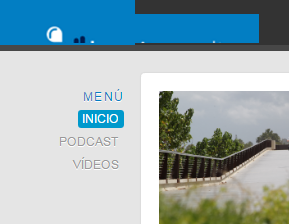-
AuthorPosts
-
 Pankaj Sharma
Moderator
Pankaj Sharma
Moderator
Pankaj Sharma
- Join date:
- February 2015
- Posts:
- 24589
- Downloads:
- 144
- Uploads:
- 202
- Thanks:
- 127
- Thanked:
- 4196 times in 4019 posts
March 13, 2017 at 2:53 am #1017540Hi
I saw the image in your screenshot. I will help you to make the changes can you please post the site Live and share the URL here so that i can check it and give you changes for it.Regards
March 14, 2017 at 12:00 pm #1018146Hello. We are having the same problem. I tried to resize using template.css but everything we do alters the appearance. Your help will be appreciate.
Thank you,
Edgardo
 Pankaj Sharma
Moderator
Pankaj Sharma
Moderator
Pankaj Sharma
- Join date:
- February 2015
- Posts:
- 24589
- Downloads:
- 144
- Uploads:
- 202
- Thanks:
- 127
- Thanked:
- 4196 times in 4019 posts
March 14, 2017 at 12:16 pm #1018156Hi
Kindly share the site URL so i can check it on your site. Without Url its hard to give u suggestions for css.March 14, 2017 at 12:46 pm #1018180This reply has been marked as private. Pankaj Sharma
Moderator
Pankaj Sharma
Moderator
Pankaj Sharma
- Join date:
- February 2015
- Posts:
- 24589
- Downloads:
- 144
- Uploads:
- 202
- Thanks:
- 127
- Thanked:
- 4196 times in 4019 posts
March 15, 2017 at 4:24 am #1018427Hi Bonita
Open http://trovadores.com/bonita/templates/ja_wall/css/template.css
Find.logo-image h1 { color: #fff; display: block; height: 73px; margin: 12px 0 0 20px; padding: 0; width: 210px; }Replace it with
.logo-image h1 { color: #fff; display: block; height: 40px; margin: 0px 0 0 0px; padding: 0; width: 210px; }now find
.logo-image h1 a { background: url(../images/logo.png) no-repeat 0px 0px; display: block; text-indent: -999em; width: 210px; }replace it with
.logo-image h1 a { background: url(../images/logo.png) no-repeat 0px 0px; display: block; text-indent: -999em; width: 210px; height: 70px; }March 15, 2017 at 12:28 pm #1018613This reply has been marked as private. Pankaj Sharma
Moderator
Pankaj Sharma
Moderator
Pankaj Sharma
- Join date:
- February 2015
- Posts:
- 24589
- Downloads:
- 144
- Uploads:
- 202
- Thanks:
- 127
- Thanked:
- 4196 times in 4019 posts
March 15, 2017 at 2:31 pm #1018648Hi boni its because you increase the logo height alot and its more then the header height. I suggest you to use a bit small logo to match the other items height in header.
March 17, 2017 at 11:43 am #1019482Hi,
I have created the site without any content at http://www.myst-ori.com/
I uploaded the image. I made changes similar to what you recommended above for Bonita above. Doesn’t seem to have changed anything.
March 17, 2017 at 11:47 am #1019483This reply has been marked as private. Pankaj Sharma
Moderator
Pankaj Sharma
Moderator
Pankaj Sharma
- Join date:
- February 2015
- Posts:
- 24589
- Downloads:
- 144
- Uploads:
- 202
- Thanks:
- 127
- Thanked:
- 4196 times in 4019 posts
March 18, 2017 at 2:01 am #1019627Hi
Kindly open
/templates/ja_wall/themes/classic/css/theme.css
Find.logo-image h1 { border-right: 1px solid #666; height: 45px; padding: 0; margin: 0; width: 119px; }now find
.logo-image h1 a { background: url(../images/logo.png) no-repeat center center; height: 45px; width: 120px; }change the width and height values as per needs.
Regards
March 19, 2017 at 3:41 pm #1019851Thanks Pankaj Sharma!
Can I change the menu items to be a bit lower too? The first item now overlaps with the logo image. See sample attached.
 Pankaj Sharma
Moderator
Pankaj Sharma
Moderator
Pankaj Sharma
- Join date:
- February 2015
- Posts:
- 24589
- Downloads:
- 144
- Uploads:
- 202
- Thanks:
- 127
- Thanked:
- 4196 times in 4019 posts
March 20, 2017 at 3:08 am #1019997Hi
Open /templates/ja_wall/themes/classic/css/theme.css
Find#sidebar { color: #666; text-shadow: none; }replace it with
#sidebar { color: #666; text-shadow: none; padding-top: 20px; }Regards
April 2, 2017 at 2:03 pm #1024014Hi Pankaj Sharma. Apologies for the delay in getting back to you. I have been travelling. I tried the last suggested item but it doesn’t appear to have made the necessary changes. See http://www.myst-ori.com/. Regards, David
 Pankaj Sharma
Moderator
Pankaj Sharma
Moderator
Pankaj Sharma
- Join date:
- February 2015
- Posts:
- 24589
- Downloads:
- 144
- Uploads:
- 202
- Thanks:
- 127
- Thanked:
- 4196 times in 4019 posts
April 3, 2017 at 2:15 am #1024077Hi
Kindly check the code is working fine the the menu is under the logo: http://prntscr.com/erqd86
Clear browser cache and check it again.Regards
April 3, 2017 at 4:37 pm #1024312That’s it. Thank you for all your help!!
AuthorPostsViewing 15 posts - 1 through 15 (of 15 total)This topic contains 15 replies, has 3 voices, and was last updated by
dlohan 7 years, 9 months ago.
The topic ‘JA Wall logo size’ is closed to new replies.
Jump to forum