-
AuthorPosts
-
Hung Dinh Friend
Hung Dinh
- Join date:
- September 2014
- Posts:
- 4408
- Downloads:
- 11
- Uploads:
- 189
- Thanks:
- 309
- Thanked:
- 3310 times in 3 posts
February 3, 2010 at 11:20 am #1474441. Template Installation:
From the JA Zeolite II download package, you select and upload template package onto your site Administrator to install as normal. This is your first time installation? Check out How to install manual Joomla! template guide.
Tips: If you wish to have JA Zeolite II exactly as per our demo, we recommend you use quick-start package. This will create a new Joomla site with JA Zeolite II , all built-in extensions and sample content. Check How to install Quickstart.2. Template Configuration
Log in your site Admin panel, select Extentions >> Template Manager, click on JA_Zeolite_II, you will see:
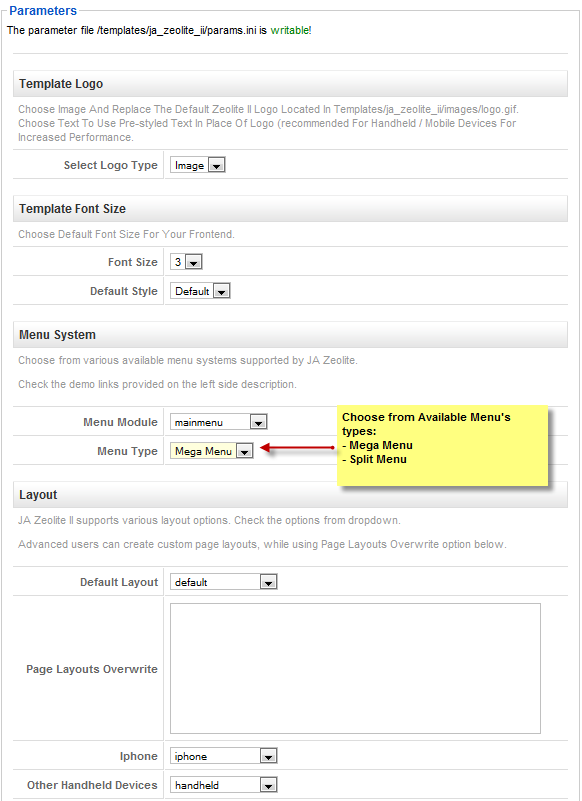
You can change all parameters as you wish.
Template Logo:
- Select Logo Type: Choose Image and replace the default Kyanite logo located in ” templates/ja_urani/images/logo.gif”. Choose Text to use pre-styled text in place of Logo (recommended for handheld/ mobile devices for increased performance).
Template Font Size:
- Front size: Choose default front size for your front-end. Default is 3.
- Default Style: if Style Switching is enabled, the selected style on frontpage will be saved. You must disable Style Switching or clear cookie to activate the new default style.
Menu System:
- Menu Module: Choose Menu type. This will be displayed in Horizontal navigation.
- Menu Type: Choose from available Menu’s Types Kyanite II default is Dropline menu.
Layout:
- Default Layout: Select the default layout option for the template.
- Page layouts overwrite: Assign specific layout for each page in format: Itemid=layout_name. Each page per row.
- Iphone: Layout style for Iphone agents.
- Other Handheld devices: Layout style for other handheld /mobile agents like Android, Blackberry, Palm, Windows mobile…
You just simply change above-mentioned parameters, then refresh your front-page to see how the changes effect.
Support RTL language:
In our demo, you select RTL Languages > LTR Language Demo! from Homepage menu to see demo of RTL and LTR languages:
3. Modules Postion:
 April 9, 2010 at 5:58 am #339699
April 9, 2010 at 5:58 am #339699I’ve installed the Template BUT
I don not have Module positions for ja-slideshow instead its User 1 to 4
And I don not have module position for ja-sliderInstalling with sample content is not an option because I’m just replacing an existing template and I don’t want to have to re-build the entire site. Please advise how to code in these positions that SHOULD BE THERE!.l
April 9, 2010 at 6:15 am #339702Don’t worry about it…. it will be easier to uninstall and look for another template that works as claimed.
June 24, 2010 at 10:42 am #347962Hi I am missing module positions too, like vm-cart. Where is it or how can I create it?
Thanks for a quick reply.Saguaros Moderator
Saguaros
- Join date:
- September 2014
- Posts:
- 31405
- Downloads:
- 237
- Uploads:
- 471
- Thanks:
- 845
- Thanked:
- 5346 times in 4964 posts
June 25, 2010 at 7:51 am #348068you try to check this again, pls open the file template/ja_mesoliteii/layouts/block/header.php and find the following code:
[PHP]
<?php if ($this->countModules(‘vm-cart’)) { ?>
<div id=”ja-vmcart”>
<jdoc:include type=”modules” name=”vm-cart” style=”xhtml” />
</div>
<?php } ?>
[/PHP]Good luck
June 25, 2010 at 8:38 am #348074Thank you Tien,
You are referring to the template of JA Mesolite and we are using JA Zeolite II. Is that the same?
I checked in header.php and found this code:<?php if (!$this->isContentEdit() && $this->countModules(‘vm-cart’)) { ?>
<div id=”ja-vmcart”>
<jdoc:include type=”modules” name=”vm-cart” style=”xhtml” />
</div>
<?php } ?>You never mentioned what to do with the code. So it’s there, it’s different than in the template Mesolite, what now?
Hope you can send me more information, i’m sorry but I’m no expert programmer.Thanks! Anthony
June 25, 2010 at 9:29 am #348078Tien,
To be more specific: if I am in Module manger and want to make the module mod_virtuemart_cart work, I can’t select vm_cart in module position.
The module position differ from the screen print above anyway, so maybe it’s possible to update this or provide how-to instructions please?Thanks Anthony
Saguaros Moderator
Saguaros
- Join date:
- September 2014
- Posts:
- 31405
- Downloads:
- 237
- Uploads:
- 471
- Thanks:
- 845
- Thanked:
- 5346 times in 4964 posts
June 29, 2010 at 3:35 am #348348Hello Anthony!
Pls read the following guide http://docs.joomla.org/How_do_you_add_a_new_template_position%3F
June 29, 2010 at 10:46 am #348390Hi Tien,
Thanks, this works (a bit). Since I’m not an experienced html programmer, I still find this way difficult.
I joined Joomlart and bought the template because this should be easy. Now I have to be programming more than I like, and can.Why is the file “templates/ja-zeolite_ii/templateDetails.xml” different than the file you use in the demo?
Now i can place my vm cart in this place vm-cart, in the upper right corner, but it shows the items in the cart and not a button “show cart”. So it’s a bit full up there and we’d like it nioce and clean with just the button.Also, in the Joomla guide they speak of editing the index.php file in the zeolite templates folder, but the code they talk about <div id=”whitebox”>, isn’t there at all. Is there another file which contains this code?
I wish this goes smoother, getting replies after a couple of days and then some more search work on my side, it worries me.
Please respond sooner, I know you’re a busy guy and I appreciate your work and efforts, please understand we have work to do as well.
Thanks,
Anthony
uniquebiz Friend
uniquebiz
- Join date:
- February 2010
- Posts:
- 596
- Downloads:
- 0
- Uploads:
- 40
- Thanks:
- 33
- Thanked:
- 156 times in 119 posts
June 29, 2010 at 12:18 pm #348398Hello Anthony
What version of the template are you using? did you install it as a quickstart with sample data,? I’ve just completed a site using Zeolite II and have had no problems with module positions, etc I did however choose to install as a quickstart with the sample data which I edited and replaced as necessary. I find this is the best method to ensure you are on track and have the same look and feel as the demo.My site, for reference is here till we transfer to clients host next week
http://monsoftwebdesign.net/ECSZ/1 user says Thank You to uniquebiz for this useful post
June 29, 2010 at 12:32 pm #348401Hi and thanks!
Great website you have built there.
I wish we could have used the quickstart, but our website was already up and running and we only needed a new template. We are using 1.5 version of the template zeolite II.
Please check http://www.verolme.eu for reference.I hope someone can help, because I’ve seen more people asking this same question and none of them got a satisfying answer or solution.
I am now checking http://www.joomlart.com/forums/topic/vm-cart-module-style-and-show-cart-question/
to see if this brings a solution.Let me know if you can help!
Thanks, Anthony
uniquebiz Friend
uniquebiz
- Join date:
- February 2010
- Posts:
- 596
- Downloads:
- 0
- Uploads:
- 40
- Thanks:
- 33
- Thanked:
- 156 times in 119 posts
June 29, 2010 at 12:42 pm #348403Anthony
rather than clog this thread with some trial and error questions can I contact you via PM, I have some loose ideas?
ShannonJune 29, 2010 at 12:43 pm #348404Well, It is starting to look good, the theme of Virtuemart still needed to be changed to Ja-Zeolite in the Virtuemart/configuration/site section.
To all this should be so easy probably and the quickstart package is probably in order right away, like in Uniquebiz’s site.Still, a little more detailed user manual would generate more happy Joomlart users!
Now I am going to see if I can change the text in the button, because it is now falling out (Dutch text)
Regards,Anthony
TzuChi Foundation Friend
TzuChi Foundation
- Join date:
- September 2014
- Posts:
- 39
- Downloads:
- 0
- Uploads:
- 12
- Thanks:
- 10
June 16, 2011 at 7:35 am #396629hi,
i am newbie in zeolite. i just try to move ja contentscroll to user1 and user6 by using demo sample,
but the scroll is only function at the user1, but not work in user6.how could i fix this?
do i miss out something?thanks a lot
-
AuthorPosts
This topic contains 14 replies, has 6 voices, and was last updated by TzuChi Foundation 13 years, 7 months ago.
We moved to new unified forum. Please post all new support queries in our New Forum

