-
AuthorPosts
-
ngocnb Friend
ngocnb
- Join date:
- August 2009
- Posts:
- 21
- Downloads:
- 0
- Uploads:
- 0
- Thanks:
- 10
- Thanked:
- 2 times in 1 posts
September 9, 2009 at 9:06 am #144049JA ZIN PLUGIN (plg_jazin.zip)
This plugin will find all available section and categories in your Joomla site and create all menu items link to such section/categories. Once created, menus item will be set to publish status. You can delete or unpublish unnecessary menus.
Install it as other extensions. When done, please select Extensions >> Plugin Manager you will see JA Zin plugin with the name JA Section menu plugin in the list. Please make sure it enabled.

Type in the menu name that you want to create at Menutype. After enable, you will see the menu has been create by click on Menu >> <your menu name>
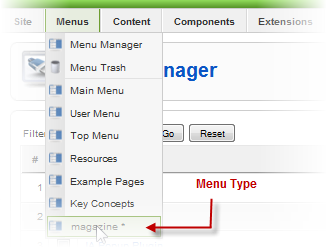
Click on its name to go to configuration page.
Here is the setting at Demo page: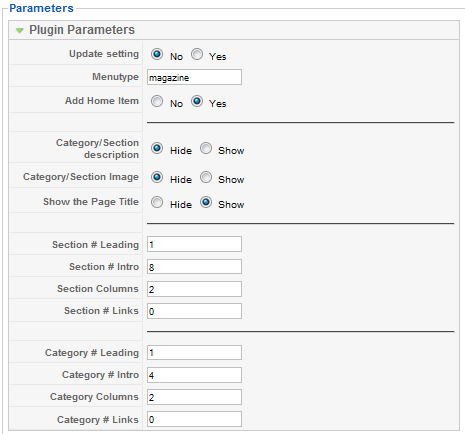
See how it works in Teline III:

This menu will be created base on your Section structure and Category you’ve had. If you have any changes in your section/category structure, please select Update Setting = Yes in JA Zin configuration page to make change to menu.
Note: JA Zin used to generate the menu tree for selected section or category. So after you’ve running it and have your desired menu, you can turn it off to save your resource and get a faster load for your site. If you leave it on, menu will be re-generated everytime your page loading.
Now we need to go back to Template Manager >> JA Teline II configuration page and select this menu to display.

1 user says Thank You to ngocnb for this useful post
filmlover7 Friend
filmlover7
- Join date:
- March 2010
- Posts:
- 111
- Downloads:
- 0
- Uploads:
- 1
- Thanks:
- 41
- Thanked:
- 1 times in 1 posts
March 12, 2010 at 2:52 am #335886Thank you for the tips. A question:
When we first put in our Sections and Categories, should we start with the ‘sample’ Sections and Categories and CHANGE THEM? or do we delete them and start from scratch?
and then when we have the structure the way we want, then run JA Zin?
Please tell me which method would be best.
Thanksmelklein Friend
melklein
- Join date:
- January 2010
- Posts:
- 39
- Downloads:
- 0
- Uploads:
- 4
- Thanks:
- 14
- Thanked:
- 3 times in 1 posts
March 13, 2010 at 4:53 pm #336113I started with the included data and have come to regret it. I’ve had phantom links to articles and categories I’ve deleted. It seems the system has a memory I can’t override. There are some database caches that are not readily accessible,. I’d suggest loading the sample dataset and play with it for a week to learn the ropes. Then uninstall the whole thing and load a clean version with no data and then load your data.
The downside is that the preloaded data has a bunch of nice configurations that you’re unlikely to come up with on your own.
1 user says Thank You to melklein for this useful post
wombat1 Friend
wombat1
- Join date:
- March 2010
- Posts:
- 117
- Downloads:
- 0
- Uploads:
- 1
- Thanks:
- 38
- Thanked:
- 11 times in 1 posts
June 23, 2010 at 7:10 pm #347882So is there any way to override the system settings, not being able to configure properly is a problem, if this problem can be solved then there is no need to insisit on doing something that seems not possible. Has anybody been able to configure this template properly without using sample data, or alternatively has anyone found a solution to the phantom links problem.
<em>@melklein 169292 wrote:</em><blockquote>I started with the included data and have come to regret it. I’ve had phantom links to articles and categories I’ve deleted. It seems the system has a memory I can’t override.
The downside is that the preloaded data has a bunch of nice configurations that you’re unlikely to come up with on your own.</blockquote>
November 17, 2011 at 6:04 am #425024Will a JA zin plugin for 1.5 work on a Joomla 1.7 template? I ask because I downloaded JA Zin Plugin to use on a Joomla 1.7 template and installed the plugin successfully. However, after trying to enable the plugin I get an error saying “……error php on line 136”. Does anyone know what the problem could be and/or if there is a fix to it?
Thanks.
filmlover7 Friend
filmlover7
- Join date:
- March 2010
- Posts:
- 111
- Downloads:
- 0
- Uploads:
- 1
- Thanks:
- 41
- Thanked:
- 1 times in 1 posts
January 23, 2012 at 5:41 am #434917This is a very good question! iby76, did you ever get an answer?
-
AuthorPosts
This topic contains 6 replies, has 5 voices, and was last updated by filmlover7 12 years, 11 months ago.
We moved to new unified forum. Please post all new support queries in our New Forum

