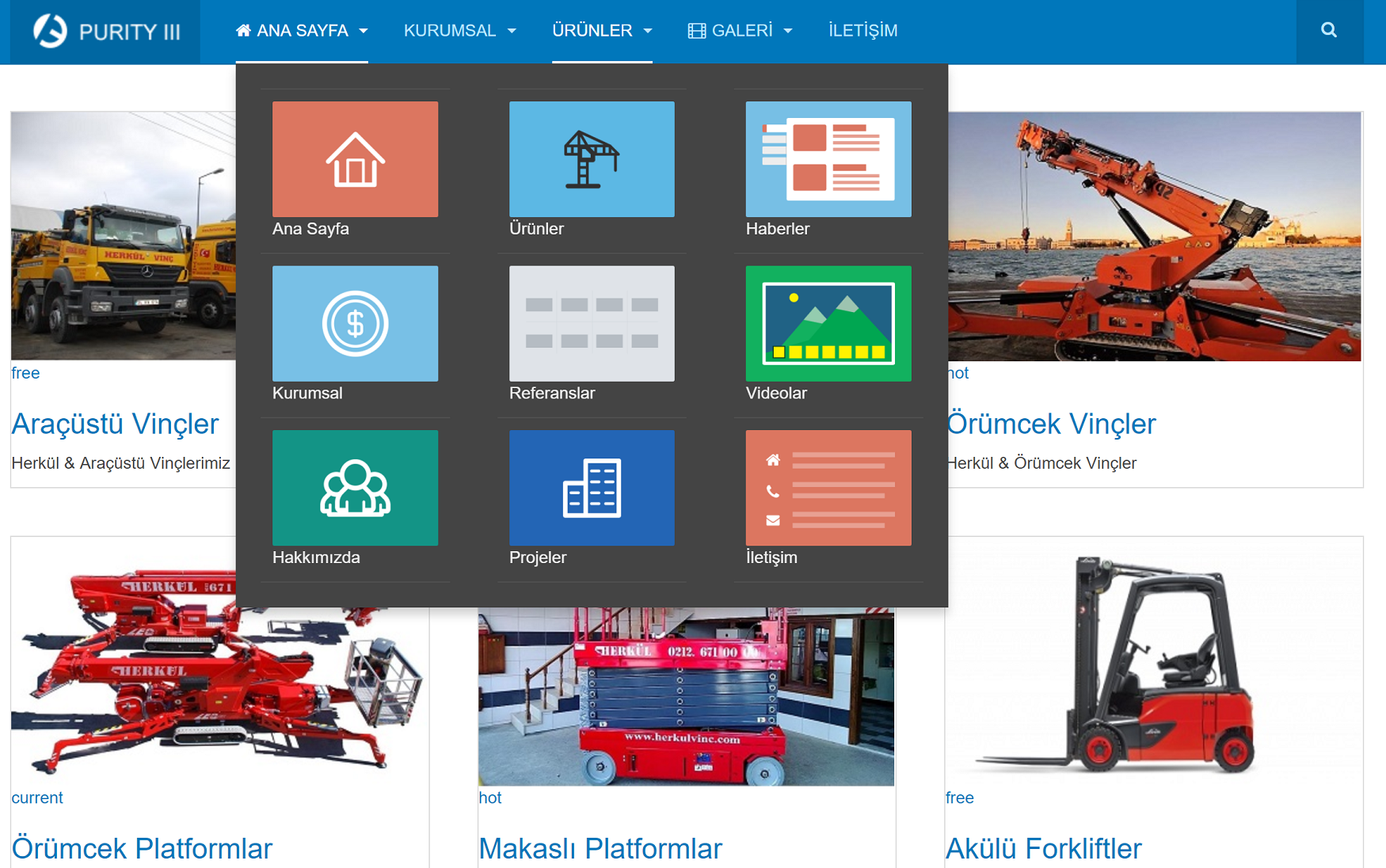Viewing 3 posts - 1 through 3 (of 3 total)
-
AuthorPosts
-
 Pankaj Sharma
Moderator
Pankaj Sharma
Moderator
Pankaj Sharma
- Join date:
- February 2015
- Posts:
- 24589
- Downloads:
- 144
- Uploads:
- 202
- Thanks:
- 127
- Thanked:
- 4196 times in 4019 posts
January 22, 2018 at 3:24 am #1087942Hi
Your site showing me a different menu, not like in screenshots.
Kindly add this code in custom.css file.t3-megamenu .mega-nav > li img, .t3-megamenu .dropdown-menu .mega-nav > li img {display: block;max-width: 100%; }if still, you will have this issue, kindly share a temp super user details of the site in private reply
I will have a closer look at it.Regards
January 22, 2018 at 6:04 pm #1088091 Pankaj Sharma
Moderator
Pankaj Sharma
Moderator
Pankaj Sharma
- Join date:
- February 2015
- Posts:
- 24589
- Downloads:
- 144
- Uploads:
- 202
- Thanks:
- 127
- Thanked:
- 4196 times in 4019 posts
January 23, 2018 at 1:53 am #1088115You are welcome!
AuthorPostsViewing 3 posts - 1 through 3 (of 3 total)This topic contains 3 replies, has 2 voices, and was last updated by
 Pankaj Sharma 6 years, 11 months ago.
Pankaj Sharma 6 years, 11 months ago.The topic ‘ja_purity-iii Top Menu Home how to edit image settings’ is closed to new replies.