-
AuthorPosts
-
rypetry Friend
rypetry
- Join date:
- March 2011
- Posts:
- 49
- Downloads:
- 0
- Uploads:
- 1
- Thanks:
- 12
- Thanked:
- 4 times in 1 posts
January 30, 2014 at 11:18 pm #194301I am having an issue with the JA_Slideshow module not showing all the images for our Kronos theme.
We installed the quickstart, and replaced the 6 images. Adding a 7th one is not showing.
I have checked permissions in /images/media/slideshow and they are all set to 777. The image shows up in the module, but not on the frontend. Our settings are to show all images in the directory (NOT the article).
Any ideas what I should check?
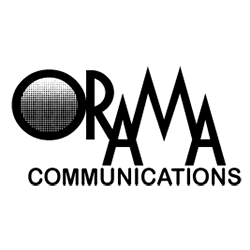 designorama
Friend
designorama
Friend
designorama
- Join date:
- June 2011
- Posts:
- 26
- Downloads:
- 37
- Uploads:
- 0
- Thanks:
- 3
- Thanked:
- 1 times in 1 posts
January 31, 2014 at 3:31 am #520606Couple of things you could check:
1. Is the new image of the same format? (e.g. jpg, png etc.)
2. Try cleaning your cache.rypetry Friend
rypetry
- Join date:
- March 2011
- Posts:
- 49
- Downloads:
- 0
- Uploads:
- 1
- Thanks:
- 12
- Thanked:
- 4 times in 1 posts
January 31, 2014 at 10:19 pm #520700<em>@designorama 408673 wrote:</em><blockquote>Couple of things you could check:
1. Is the new image of the same format? (e.g. jpg, png etc.)
2. Try cleaning your cache.</blockquote>All images are the same format (.jpg), same size, and same file permissions.
Cleaned the cache on the site, jt3 cache, and browser cache. Still having the same issues :((
One thing I did try was duplicating the module, and the copied one wasnt any showing images. May be some insight into the issue.
 Manos
Moderator
Manos
Moderator
Manos
- Join date:
- February 2014
- Posts:
- 2806
- Downloads:
- 46
- Uploads:
- 56
- Thanks:
- 200
- Thanked:
- 633 times in 576 posts
February 1, 2014 at 2:50 am #520706Hi,
Can you please provide us with a link to your site so we can investigate this and help you
Regards
Manos
February 2, 2014 at 6:50 pm #520853I have same problem!
I’ve changed slideshow images (i’ve used my own images)… but no image appears on slideshow.phong nam Friend
phong nam
- Join date:
- May 2015
- Posts:
- 3779
- Downloads:
- 1
- Uploads:
- 587
- Thanks:
- 499
- Thanked:
- 974 times in 888 posts
February 3, 2014 at 3:24 pm #520962@rypetry, @mian: In fact, our JA Slideshow will be slow to update and display the newly added images. We will need change a little bit the module settings to make the module update the new images.
You can try to switch the Sort Type to Date and make sure all images are marked to Show. Then clear JAT3 cache after updating such changes.
AuthorPostsViewing 6 posts - 1 through 6 (of 6 total)This topic contains 6 replies, has 5 voices, and was last updated by
phong nam 10 years, 10 months ago.
We moved to new unified forum. Please post all new support queries in our New Forum
JA_Slideshow not showing all images
Viewing 6 posts - 1 through 6 (of 6 total)


