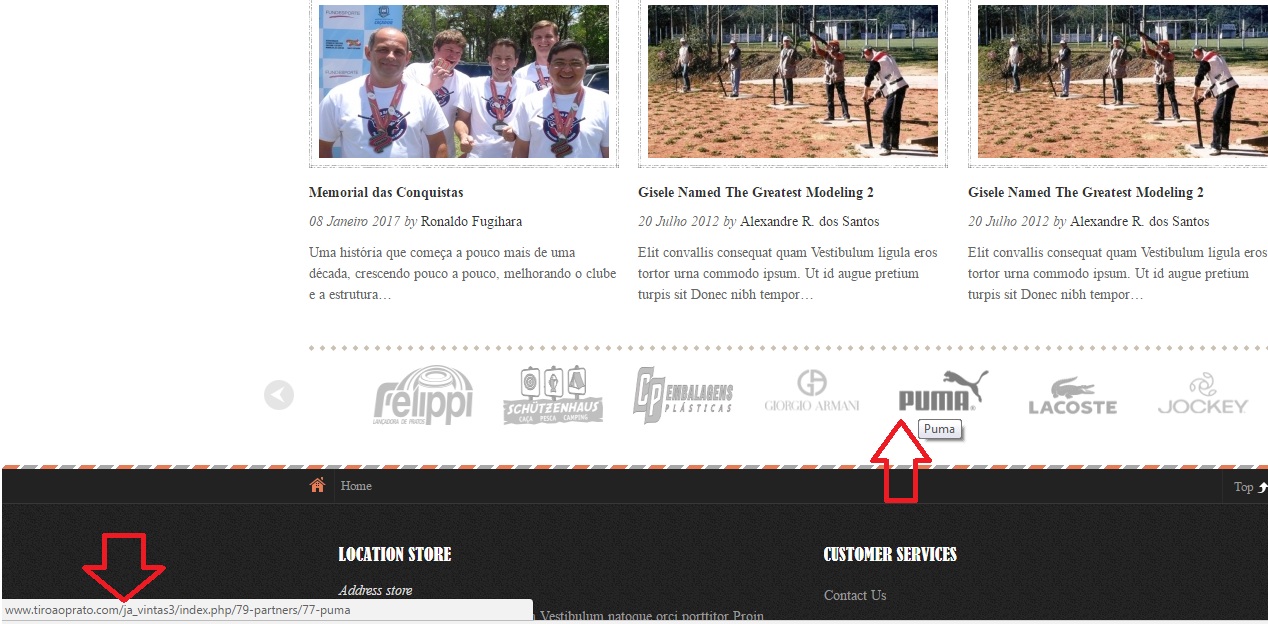-
AuthorPosts
-
 Pankaj Sharma
Moderator
Pankaj Sharma
Moderator
Pankaj Sharma
- Join date:
- February 2015
- Posts:
- 24589
- Downloads:
- 144
- Uploads:
- 202
- Thanks:
- 127
- Thanked:
- 4196 times in 4019 posts
January 10, 2017 at 1:46 am #1001095Hi
So that i can assist you better could u provide a screenshot and site URL here.
It help me to understand your request.January 10, 2017 at 2:06 am #1001111 Pankaj Sharma
Moderator
Pankaj Sharma
Moderator
Pankaj Sharma
- Join date:
- February 2015
- Posts:
- 24589
- Downloads:
- 144
- Uploads:
- 202
- Thanks:
- 127
- Thanked:
- 4196 times in 4019 posts
January 10, 2017 at 2:37 am #1001136Hi
To open the links in new tab
Open /modules/mod_jacontentslider/helper.php file
Find$image = '<a href="' . $link . '" title="" class="ja-image">' . $image . '</a>';Replace it with
$image = '<a href="' . $link . '" title="" target="_blank" class="ja-image">' . $image . '</a>';January 10, 2017 at 12:32 pm #1001270Great! Hi, it’s opening in another window. But now I just want to know where I change the image link
Exemple:
in image in site partner (puma ) = ja_vintas3/index.php/79-partners/77-puma link
in image in site partner (diesel) = ja_vintas3/index.php/79-partners/75-dieselneed change the link site in to my partners
 Pankaj Sharma
Moderator
Pankaj Sharma
Moderator
Pankaj Sharma
- Join date:
- February 2015
- Posts:
- 24589
- Downloads:
- 144
- Uploads:
- 202
- Thanks:
- 127
- Thanked:
- 4196 times in 4019 posts
January 10, 2017 at 12:43 pm #1001277Hi the link is the article link and you can nit change it for a specific item.
January 10, 2017 at 1:08 pm #1001280Ok I can not change the link of the article to an external link?
tanks
 Pankaj Sharma
Moderator
Pankaj Sharma
Moderator
Pankaj Sharma
- Join date:
- February 2015
- Posts:
- 24589
- Downloads:
- 144
- Uploads:
- 202
- Thanks:
- 127
- Thanked:
- 4196 times in 4019 posts
January 10, 2017 at 2:08 pm #1001288Ok tanks , close topic
AuthorPostsViewing 8 posts - 1 through 8 (of 8 total)This topic contains 8 replies, has 2 voices, and was last updated by
 hjinfo 7 years, 10 months ago.
hjinfo 7 years, 10 months ago.The topic ‘JA_Vintas Template, Link in Partners banner mod’ is closed to new replies.
JA_Vintas Template, Link in Partners banner mod
Viewing 8 posts - 1 through 8 (of 8 total)