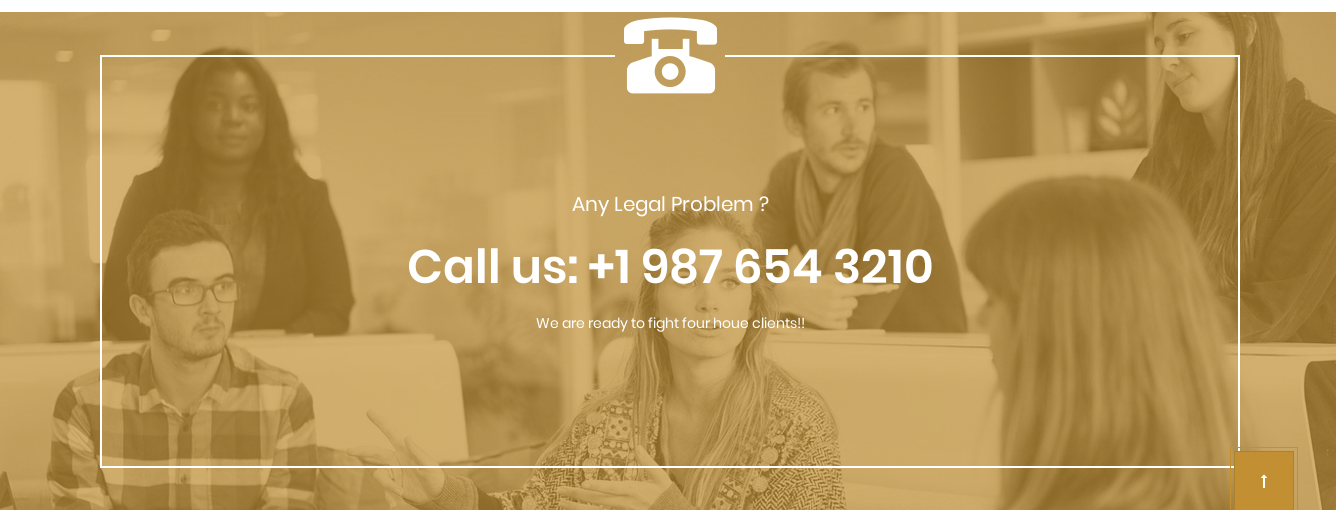-
AuthorPosts
-
Saguaros Moderator
Saguaros
- Join date:
- September 2014
- Posts:
- 31405
- Downloads:
- 237
- Uploads:
- 471
- Thanks:
- 845
- Thanked:
- 5346 times in 4964 posts
March 9, 2018 at 8:24 am #1112064Hi,
Could you share the screenshot highlight the module you’re referring to? and how you want to achieve, I will take a look.
Regards
 lawyerlinguist
Friend
lawyerlinguist
Friend
lawyerlinguist
- Join date:
- November 2017
- Posts:
- 65
- Downloads:
- 30
- Uploads:
- 14
- Thanks:
- 12
March 9, 2018 at 8:41 am #1112066Sure, you find the screenshot attached.
I just want to be able to leave only the background image, without the white border, the icon on the top and the filter.
I’d like to be able to put just an image.
Thanks
Saguaros Moderator
Saguaros
- Join date:
- September 2014
- Posts:
- 31405
- Downloads:
- 237
- Uploads:
- 471
- Thanks:
- 845
- Thanked:
- 5346 times in 4964 posts
March 12, 2018 at 8:29 am #1112201This reply has been marked as private. lawyerlinguist
Friend
lawyerlinguist
Friend
lawyerlinguist
- Join date:
- November 2017
- Posts:
- 65
- Downloads:
- 30
- Uploads:
- 14
- Thanks:
- 12
March 12, 2018 at 2:42 pm #1112236The site is offline, but that’s really about the demo site….if you look at the module, it’s just how to strip it of everything but the background image….
Thanks.Saguaros Moderator
Saguaros
- Join date:
- September 2014
- Posts:
- 31405
- Downloads:
- 237
- Uploads:
- 471
- Thanks:
- 845
- Thanked:
- 5346 times in 4964 posts
March 13, 2018 at 8:35 am #1112273You can try this custom CSS code:
.acm-hero .hero-bg img { opacity: 1 !important; } .acm-hero .hero-icon { display: none; } .acm-hero .hero-content { border: none; } lawyerlinguist
Friend
lawyerlinguist
Friend
lawyerlinguist
- Join date:
- November 2017
- Posts:
- 65
- Downloads:
- 30
- Uploads:
- 14
- Thanks:
- 12
March 13, 2018 at 8:55 am #1112275Thank you so much, that’s what I meant: however, as you can see from the screenshot, only the top border is gone, the other 3 are still there; can we get rid of them too?
Thanks!
Saguaros Moderator
Saguaros
- Join date:
- September 2014
- Posts:
- 31405
- Downloads:
- 237
- Uploads:
- 471
- Thanks:
- 845
- Thanked:
- 5346 times in 4964 posts
March 13, 2018 at 9:15 am #1112277Try to change:
.acm-hero .hero-content { border: none; }to:
.acm-hero .hero-content { border: none !important; }1 user says Thank You to Saguaros for this useful post
 lawyerlinguist
Friend
lawyerlinguist
Friend
lawyerlinguist
- Join date:
- November 2017
- Posts:
- 65
- Downloads:
- 30
- Uploads:
- 14
- Thanks:
- 12
March 13, 2018 at 9:24 am #1112278Perfect!
Many thanks indeed!AuthorPostsViewing 8 posts - 1 through 8 (of 8 total)This topic contains 8 replies, has 2 voices, and was last updated by
 lawyerlinguist 6 years, 9 months ago.
lawyerlinguist 6 years, 9 months ago.The topic ‘JACM Hero module – keep only photo’ is closed to new replies.
Jump to forum