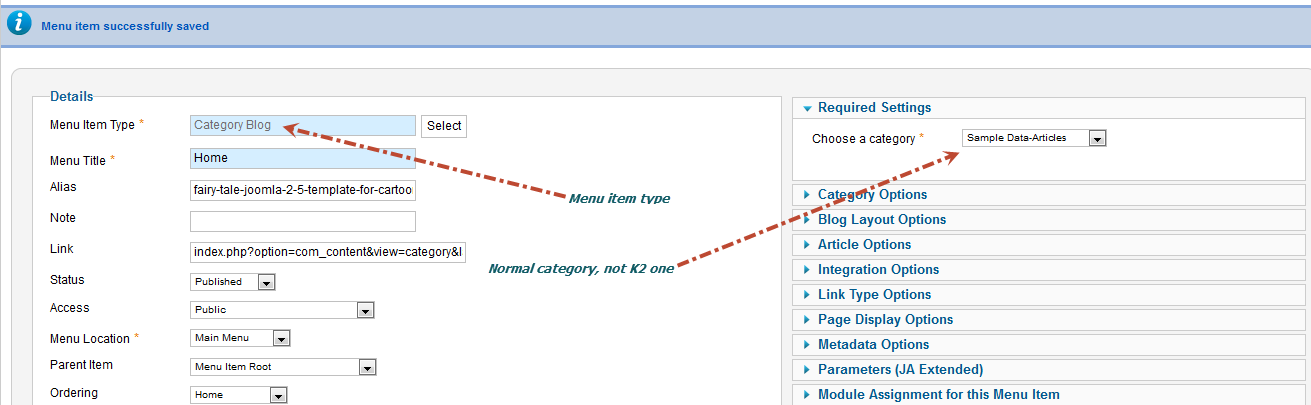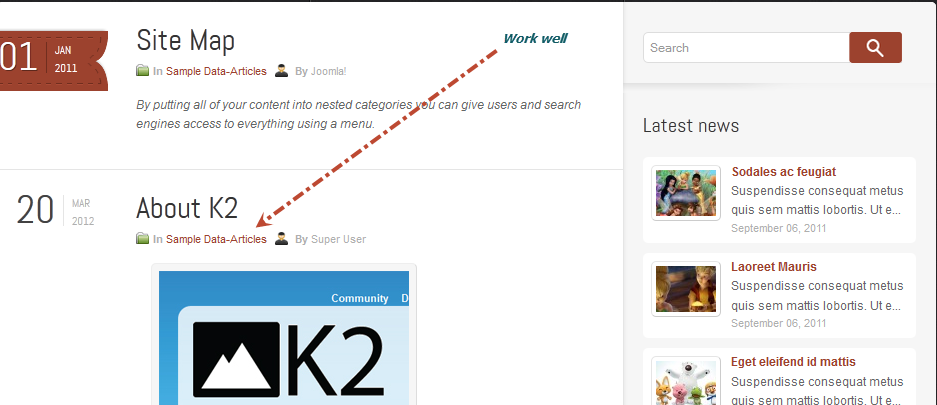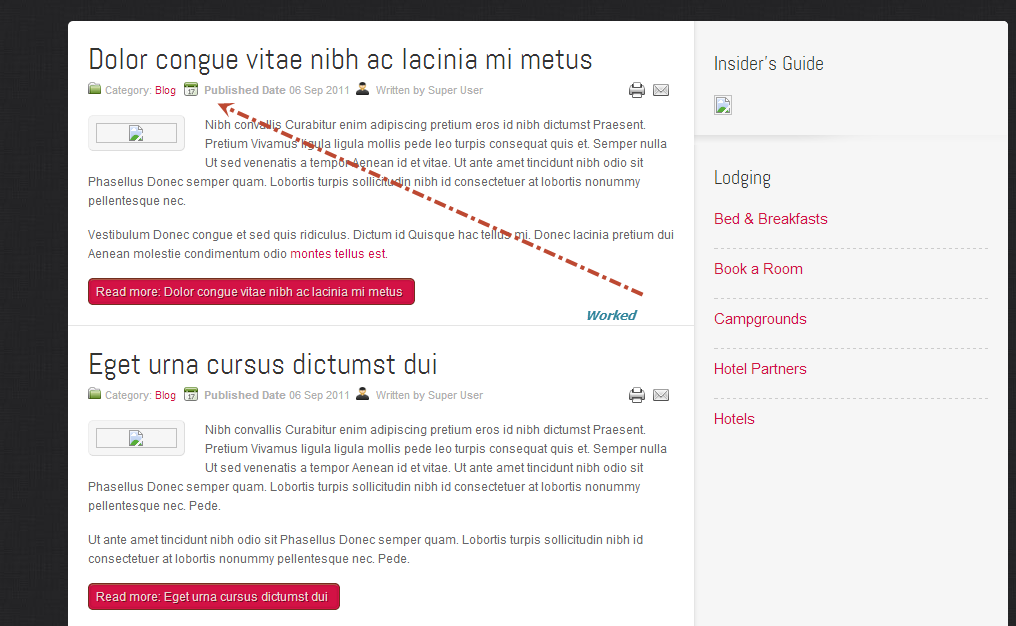-
AuthorPosts
-
pixelperfect Friend
pixelperfect
- Join date:
- May 2011
- Posts:
- 55
- Downloads:
- 7
- Uploads:
- 11
- Thanks:
- 10
- Thanked:
- 1 times in 1 posts
February 26, 2013 at 3:50 pm #185325Hi there,
Im using JA Blazes on Joomla 2.5.9. I used the quickstart package and installed the sample data. There is an issue with the articles displaying the SHOW CATEGORY, SHOW AUTHOR, etc. correctly. Instead of it showing the category or author, it shows:
JACOM_CONTENT_CATEGORY
JACOM_CONTENT_WRITTEN_BYOn another forum someone suggested I try using language overrides through the admin, which did allow me to change those strings to the text I wanted, but it still did not show the category or author. It was later suggested that this is a bug with the template.
Below is the en-GB.tpl_ja_blazes.ini file. Someone also suggested that this file should not contain markup, so I removed the <strong> tags, but that did not help so I changed it back.
BACK_TO_TOP=”Back to Top”
TOP=”Top”
MOBILE_VERSION=”Mobile Version”
DESKTOP_VERSION=”Desktop Version”
SWITCH_TO_STANDARD_MODE_CONFIRMATION=”Switch to standard mode? Switch back to mobile view via a link at the bottom of the page in standard mode”
DO_NOT_SHOW_THIS_MESSAGE_AGAIN=”Do not show this message again”
CLOSE_THIS_NOTICE=”Close this notice”
IE6_WARNING_TITLE=”Did you know that your Internet Explorer 6 (IE6) is out of date?”
IE6_WARNING_MESSAGE=”<p class=”_QQ_”note”_QQ_”>This template is compatible with IE6, however your experience will be enhanced with a newer browser.</p><p>To get the best possible experience using our website we recommend that you upgrade to a newer version or other web browser. A list of the most popular web browsers can be found below<p>”
JA_DATE_FORMAT_LC5=”%B %d, %Y”
JACOM_CONTENT_WRITTEN_BY=”<strong>By</strong> %s”
JACOM_CONTENT_PUBLISHED_DATE =”Published”
JACOM_CONTENT_CREATED_DATE_ON=”Post”
JACOM_CONTENT_CATEGORY=”<strong>In</strong> %s”
DATE_FORMAT_LC5=”F d, Y”I also located these strings in the file /templates/ja_blazes/html/com_content/article/default.php and here is what that code looks like:
<?php if ($params->get(‘show_category’)) : ?>
<dd class=”category-name”>
<?php $title = $this->escape($this->item->category_title);
$url = ‘<a href=”‘.JRoute::_(ContentHelperRoute::getCategoryRoute($this->item->catslug)).'”>’.$title.'</a>’;?>
<?php if ($params->get(‘link_category’) AND $this->item->catslug) : ?>
<?php echo JText::sprintf(‘JACOM_CONTENT_CATEGORY’, $url); ?>
<?php else : ?>
<?php echo JText::sprintf(‘JACOM_CONTENT_CATEGORY’, $title); ?>
<?php endif; ?>
</dd>
<?php endif; ?>Trying to wrap this up for client review and really need some help.
Thanks!
pixelperfect Friend
pixelperfect
- Join date:
- May 2011
- Posts:
- 55
- Downloads:
- 7
- Uploads:
- 11
- Thanks:
- 10
- Thanked:
- 1 times in 1 posts
February 26, 2013 at 11:46 pm #484650Hello, sorry if it appears that I am impatient, but this bug could be a serious detriment to my project. Anyone have any suggestions?
Thanks!
phong nam Friend
phong nam
- Join date:
- May 2015
- Posts:
- 3779
- Downloads:
- 1
- Uploads:
- 587
- Thanks:
- 499
- Thanked:
- 974 times in 888 posts
February 27, 2013 at 5:04 am #484687Hi @pixelperfect,
We already acknowledged your issue. But acutally, it’s really strange thing because Content Category component works well on our dev hosting, you can see our demo here. Anyways, can you send me your admin/ftp account via PM ? I’ll try to figure out the cause of this issue.
Regards,
—
Leopixelperfect Friend
pixelperfect
- Join date:
- May 2011
- Posts:
- 55
- Downloads:
- 7
- Uploads:
- 11
- Thanks:
- 10
- Thanked:
- 1 times in 1 posts
February 28, 2013 at 10:59 pm #484949Hi Leo, Sorry, I never saw your response (I still do not see it above). I sent you the PM. I appreciate any help you can give me.
Thanks!
phong nam Friend
phong nam
- Join date:
- May 2015
- Posts:
- 3779
- Downloads:
- 1
- Uploads:
- 587
- Thanks:
- 499
- Thanked:
- 974 times in 888 posts
March 1, 2013 at 8:45 am #484995Hi pixelperfect,
Did you get my PM ? You need to provide ftp of the site where the issue is present. i’ll try to check out the issue.
Regards,
—
Leophong nam Friend
phong nam
- Join date:
- May 2015
- Posts:
- 3779
- Downloads:
- 1
- Uploads:
- 587
- Thanks:
- 499
- Thanked:
- 974 times in 888 posts
March 2, 2013 at 8:17 am #485104Hi pixelperfect,
First, it is not a bug, I tried setting the same on our dev server, I set “Home” menu as Category Blog like your menu item type, then JACOM_CONTENT_CATEGORY, JACOM_CONTENT_WRITTEN_BY. You can check my snapshot.
Anyways, here is my suggestion.
– First, backup templatesja_blazeshtmlcom_contentcategoryblog_item.php file.
– Then copy & override my attached blog_item.php .Then Save & Clean T3 cache, see the result.
* Again, because you didn’t send me you admin access via PM ( admin only) as i requested twice above, I could not fix it directly on your server.
Try it & let me know if it helps.Regards,
—
Leo-
pixelperfect Friend
pixelperfect
- Join date:
- May 2011
- Posts:
- 55
- Downloads:
- 7
- Uploads:
- 11
- Thanks:
- 10
- Thanked:
- 1 times in 1 posts
March 14, 2013 at 10:07 pm #486545Hi Leo,
This did not work. Any additional advice or help would be appreciated. I have sent you a PM with FTP info. Thanks!phong nam Friend
phong nam
- Join date:
- May 2015
- Posts:
- 3779
- Downloads:
- 1
- Uploads:
- 587
- Thanks:
- 499
- Thanked:
- 974 times in 888 posts
March 15, 2013 at 10:04 am #486604Hi pixelperfect,
I already fixed this issue on your site. :
Replace all lines:
[PHP]
JACOM_CONTENT_WRITTEN_BY
JACOM_CONTENT_PUBLISHED_DATE
JACOM_CONTENT_CREATED_DATE_ON
JACOM_CONTENT_CATEGORY
[/PHP]with
[PHP]
COM_CONTENT_WRITTEN_BY
COM_CONTENT_PUBLISHED_DATE
COM_CONTENT_CREATED_DATE_ON
COM_CONTENT_CATEGORY
[/PHP]in following files
[PHP] templatesja_blazeshtmlcom_contentcategoryblog_item.php;
templatesja_blazeshtmlcom_contentarticledefault.php;
templatesja_blazeshtmlcom_contentfeatureddefault_item.php;
templatesja_blazeshtmlcom_contentarchivedefault_items.php;[/PHP]Because your menus will get the articles from Joomla Content component, & thats the reason that your site don’t load our overridden language .ini file. That is why you faced this issue.
You can see my snapshot for detailed result.– Article view
– Category Blog view
* I did sent you a PM with my notes, pls check it.
Regards,
—
Leo-
pixelperfect Friend
pixelperfect
- Join date:
- May 2011
- Posts:
- 55
- Downloads:
- 7
- Uploads:
- 11
- Thanks:
- 10
- Thanked:
- 1 times in 1 posts
March 15, 2013 at 8:05 pm #486664Awesome. Thank you so much, I truly appreciate all your help!
-
AuthorPosts
Viewing 9 posts - 1 through 9 (of 9 total)This topic contains 9 replies, has 2 voices, and was last updated by
pixelperfect 11 years, 9 months ago.
We moved to new unified forum. Please post all new support queries in our New Forum
Jump to forum
JACOM_CONTENT_CATEGORY – Template BUG?
Viewing 9 posts - 1 through 9 (of 9 total)