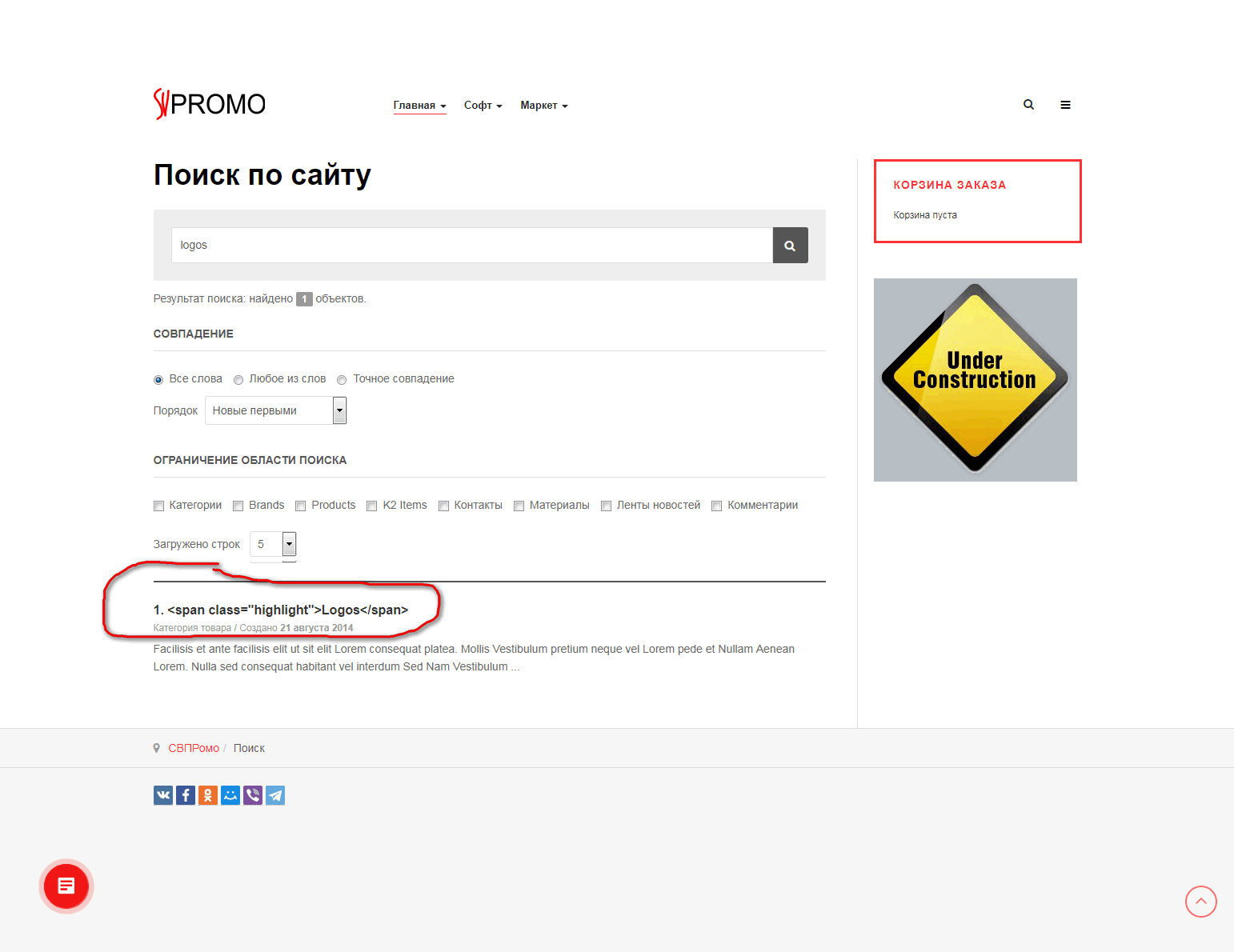-
AuthorPosts
-
December 4, 2017 at 10:19 am #1078648
Hello!
A question template Jason
I have Windows 10 with a touch screen and thus keyboard and mouse.
I recorded a video (https://yadi.sk/i/lN-Iq1A63QJ56R) of the glitch template Jason, that happens on my device.
Tell me, this bug is reproduced only on my device?Saguaros Moderator
Saguaros
- Join date:
- September 2014
- Posts:
- 31405
- Downloads:
- 237
- Uploads:
- 471
- Thanks:
- 845
- Thanked:
- 5346 times in 4964 posts
December 4, 2017 at 2:03 pm #1078704Hi @TuzTref,
Could you pls try with this demo link? http://ja-jason.demo.joomlart.com/index.php/en/
December 4, 2017 at 2:36 pm #1078745On this page I recorded the video with the error. This is your template demo, not some site on the Internet. This link http://ja-jason.demo.joomlart.com/index.php/en/ the same error. It’s the same as on my video. Say it only on my device this error on all Windows 10 devices with touch input?
Saguaros Moderator
Saguaros
- Join date:
- September 2014
- Posts:
- 31405
- Downloads:
- 237
- Uploads:
- 471
- Thanks:
- 845
- Thanked:
- 5346 times in 4964 posts
December 4, 2017 at 2:38 pm #1078747May I know which device are you using so I can replicate the issue?
December 4, 2017 at 2:41 pm #1078748Tablet with operating system Windows 10, the error is reproduced in all browsers except MS Edge
Saguaros Moderator
Saguaros
- Join date:
- September 2014
- Posts:
- 31405
- Downloads:
- 237
- Uploads:
- 471
- Thanks:
- 845
- Thanked:
- 5346 times in 4964 posts
December 5, 2017 at 7:51 am #1079120Hi,
I don’t have tablet with Windows 10, but in your recorded video, it looks like you open on a PC. I tried to check with PC + Windows 10 but everything works fine as other browsers + OS. I think it happens on your tablet specific as if you check in other browsers + OS, it works perfectly.
Regards
December 5, 2017 at 8:42 am #1079133A tablet with a dock, so in the video you see the mouse cursor. Touch use out also, ie does not work search for and download materials in the feed. I checked on Windows 7 and Mac OS High Sierra – it works fine. The only problem on 10 Wines. Unfortunately, this is all devices that I use.
Based on well-known at this point, it is impossible to be sure that this error only occurs on my device.
Saguaros Moderator
Saguaros
- Join date:
- September 2014
- Posts:
- 31405
- Downloads:
- 237
- Uploads:
- 471
- Thanks:
- 845
- Thanked:
- 5346 times in 4964 posts
December 6, 2017 at 2:13 am #1079321Hi,
I tried with different PC, windows & mac but all is fine, this is the first time I’ve received report on this issue so I think it happens on the specific device only. I’ll share with the team if they can replicate it.
Regards
December 20, 2017 at 12:05 pm #1082408Hello, here is another observation. In HikaShop I can assure that the case in the template. What I did, I bought Your template, installed it 3.2.1 HikaShop
Then I used the search form Joomla and here is the result on the screenshot. 3.8.2 Joomla 3.2.1 HikaShop
Saguaros Moderator
Saguaros
- Join date:
- September 2014
- Posts:
- 31405
- Downloads:
- 237
- Uploads:
- 471
- Thanks:
- 845
- Thanked:
- 5346 times in 4964 posts
December 21, 2017 at 4:56 am #1082567Hi,
I tried installing template with Hikashop 3.2.1, Joomla 3.8.3 and search result shows fine: http://prntscr.com/hqd68v
Make sure that you’re using latest version of template and complimentary extensions in template package.
Regards
December 21, 2017 at 3:29 pm #1082712I have a version of business HikaShop, and the error only occurs on the category of the store HikaShop, not in the category of Joomla.
Here is what the developer HikaShop
As explained there, it’s possible that it comes from a view override of your template that should be updated.
So try with the default template of Joomla. If that work, then please contact your template provider for help. If not, look at the instructions in that link.-
This reply was modified 7 years, 1 month ago by
 TuzTref.
TuzTref.
Saguaros Moderator
Saguaros
- Join date:
- September 2014
- Posts:
- 31405
- Downloads:
- 237
- Uploads:
- 471
- Thanks:
- 845
- Thanked:
- 5346 times in 4964 posts
December 22, 2017 at 9:25 am #1082875Kindly share the credentials of your site and the URL where I can see the issue, I will take a look.
December 22, 2017 at 9:40 am #1082878It’s here https://svpromo.ru/start/search
Use the search query – logos-
This reply was modified 7 years, 1 month ago by
 TuzTref.
TuzTref.
Saguaros Moderator
Saguaros
- Join date:
- September 2014
- Posts:
- 31405
- Downloads:
- 237
- Uploads:
- 471
- Thanks:
- 845
- Thanked:
- 5346 times in 4964 posts
December 22, 2017 at 10:38 am #1082885Hi,
Are you using the latest version of JA Jason template? I tried to install and search item in Hikashop but could not replicate this issue. Pls backup and update latest version for template first.
Regards
December 22, 2017 at 10:46 am #1082886I suggest you undo all the work on the layout and update the template? And to do so always when errors occur? Not eliminate them, but just trying to update the template?
AuthorPostsThis topic contains 16 replies, has 2 voices, and was last updated by
Saguaros 7 years, 1 month ago.
We moved to new unified forum. Please post all new support queries in our New Forum
melih