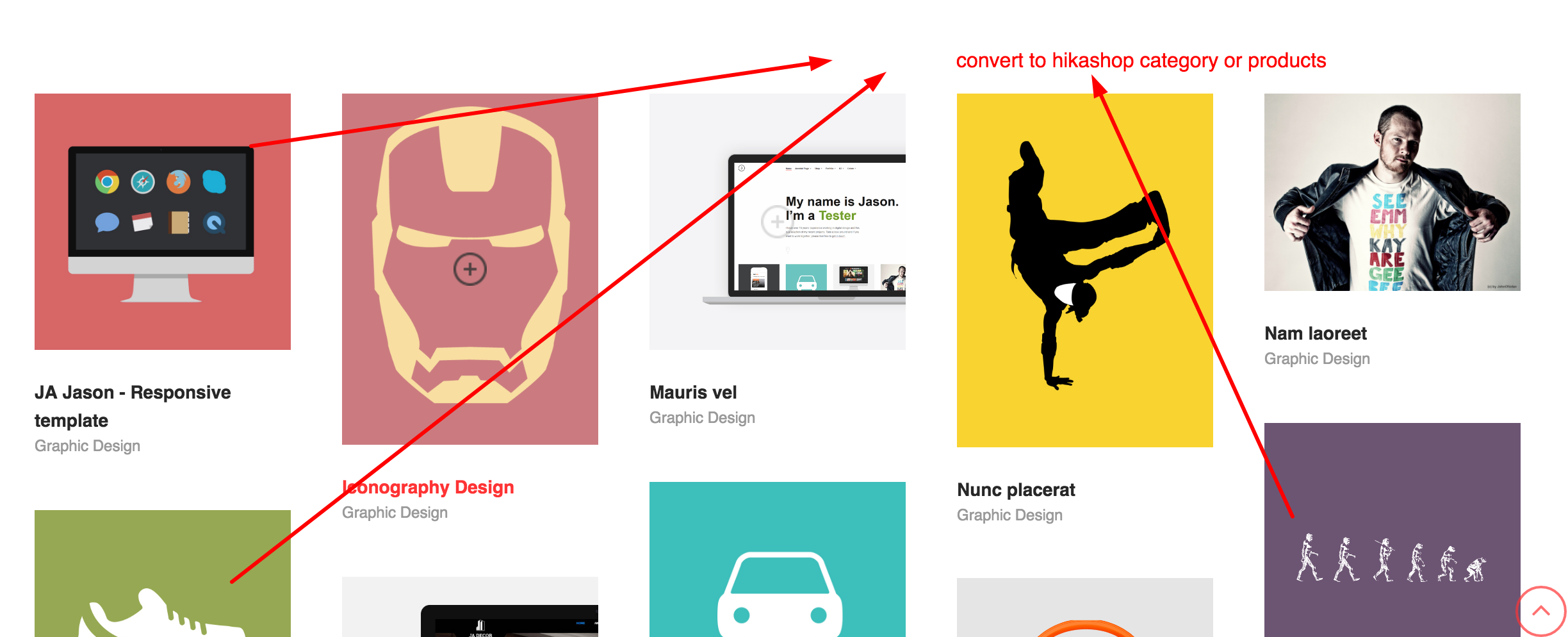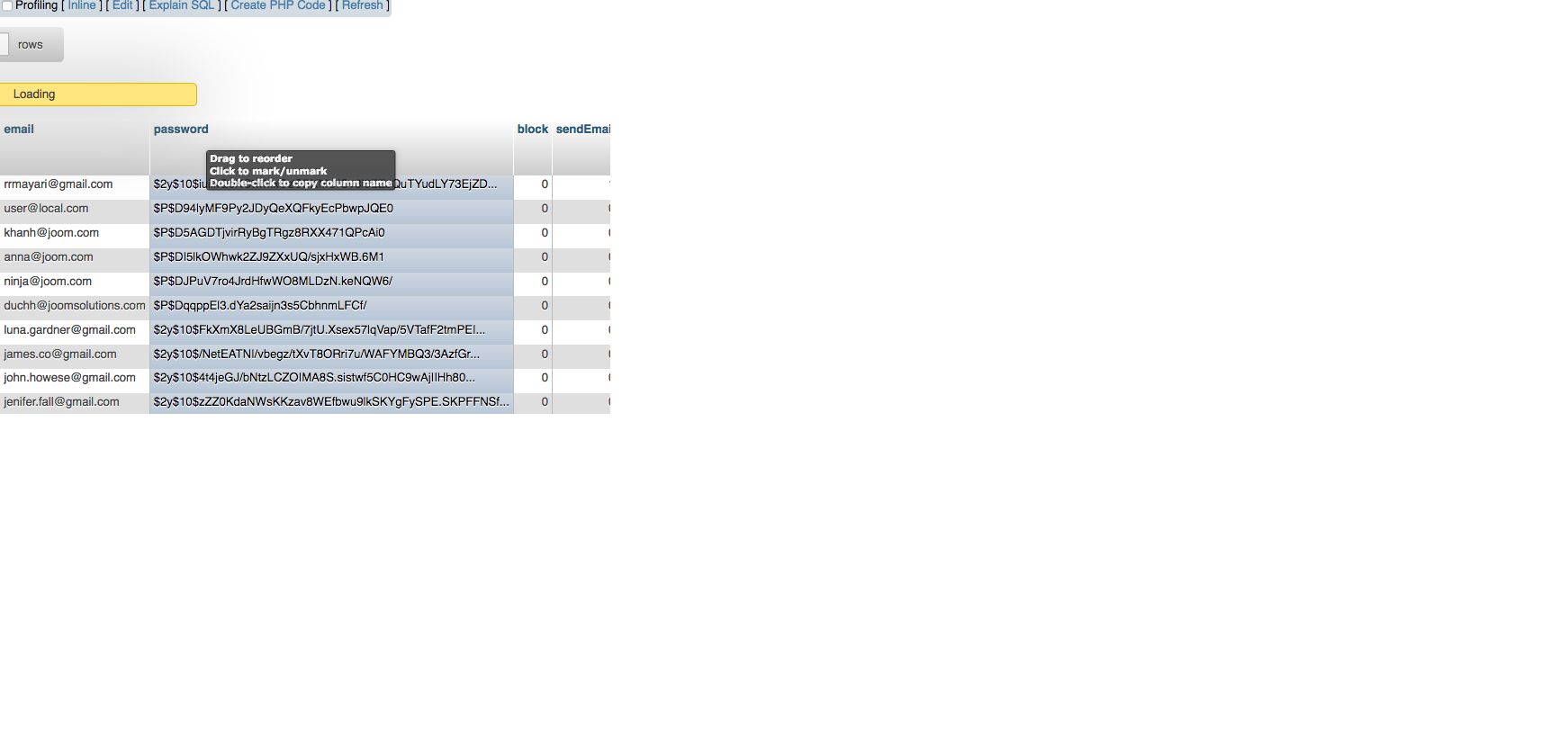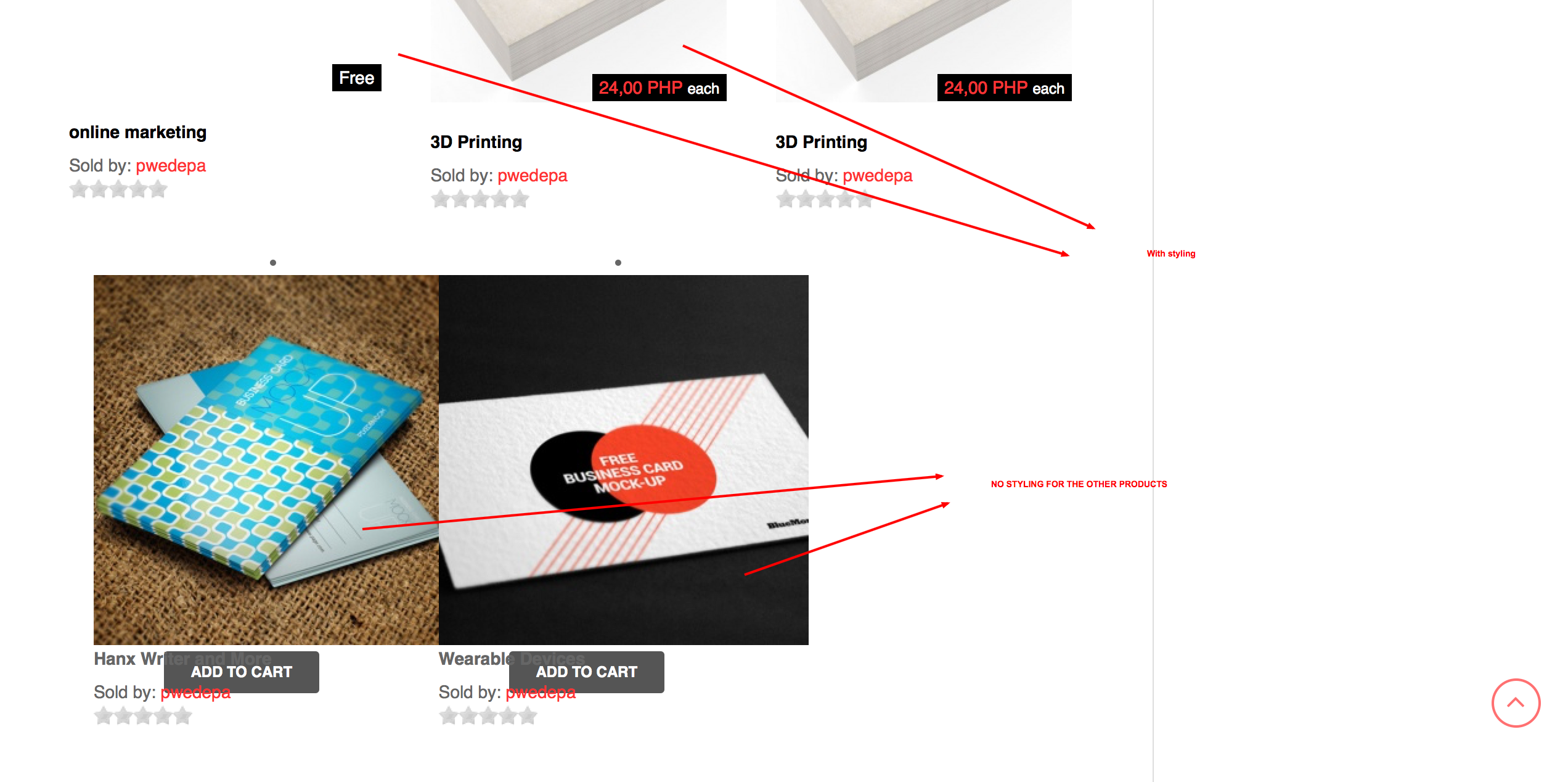-
AuthorPosts
-
October 25, 2016 at 7:20 am #980003
im using only one ticket because its one topic
-
hi i cant get the demo look. please see what i am doing wrong. please see this link.
-
also why wont the hikashop categories appear on the home page? i mean i want to display categories in the home page front end instead of articles marked as featured.
-
Im also having a problem with the users. I checked phpmyadmin i have 2 sets of joomla dbase. its interfering with hikashop. please see attached.
- which is better k2 or joomla articles? is k2 responsive?
thanks
-
Saguaros Moderator
Saguaros
- Join date:
- September 2014
- Posts:
- 31405
- Downloads:
- 237
- Uploads:
- 471
- Thanks:
- 845
- Thanked:
- 5346 times in 4964 posts
October 26, 2016 at 2:41 am #980426Hi,
You can find answers for your concern as below:
1) We provide the detailed guideline for how to configure each part / modules for Hikashop, please check out it here: https://www.joomlart.com/documentation/joomla-templates/ja-jason-template/hikashop-configuration#install-hikashopEspecially this part: https://www.joomlart.com/documentation/joomla-templates/ja-jason-template/hikashop-configuration#hikashop-style
2) In the homepage, the template provides some layouts which show featured articles content, you can see the same in our demo site. In case that you want to use Hikashop, you can select a menu item from Hikashop instead of menu item types for articles
3) It’s sample data when you selected to install in Quickstart package, you can remove this users via backend of your site.
4) Both are good, it depends on your needs and how you familiar with. Joomla content is default while K2 is a 3rd party component. There are plenty of comparison, you can make a small search. Then can select the one which suits your needs.
Regards
October 27, 2016 at 11:00 am #980954hi
i cant get it to work. i already followed the instructions you have give. BTW your interface is different from what i have. maybe due to the version.
if you check the product page the layout isnt unified for all products. the first 3 items are the ones that inherit the custom css for ja jason.
if you check the category menu. the categories appear but if you click it no items or product appear. i tried to change template and the itemes came out. so its definitly a template issue.
what to do?
October 27, 2016 at 11:00 am #980955This reply has been marked as private.October 27, 2016 at 3:58 pm #981079This reply has been marked as private.Saguaros Moderator
Saguaros
- Join date:
- September 2014
- Posts:
- 31405
- Downloads:
- 237
- Uploads:
- 471
- Thanks:
- 845
- Thanked:
- 5346 times in 4964 posts
October 28, 2016 at 1:38 am #981199Hi,
You can provide the login info of your site i.e: URL, Admin & FTP account so I will have a look.
October 28, 2016 at 7:31 am #981306This reply has been marked as private.October 30, 2016 at 5:48 am #981719hi guys
friendly bump
Saguaros Moderator
Saguaros
- Join date:
- September 2014
- Posts:
- 31405
- Downloads:
- 237
- Uploads:
- 471
- Thanks:
- 845
- Thanked:
- 5346 times in 4964 posts
October 31, 2016 at 8:39 am #981996As I can see that your site is working fine now, could you details the issue you’re facing?
October 31, 2016 at 2:14 pm #982087This reply has been marked as private.Saguaros Moderator
Saguaros
- Join date:
- September 2014
- Posts:
- 31405
- Downloads:
- 237
- Uploads:
- 471
- Thanks:
- 845
- Thanked:
- 5346 times in 4964 posts
November 1, 2016 at 1:51 am #982227Could you provide the admin account of your site? You sent the URL to access administrator site only.
November 1, 2016 at 1:53 pm #982433This reply has been marked as private.Saguaros Moderator
Saguaros
- Join date:
- September 2014
- Posts:
- 31405
- Downloads:
- 237
- Uploads:
- 471
- Thanks:
- 845
- Thanked:
- 5346 times in 4964 posts
November 2, 2016 at 7:30 am #982677Please add the page which uses Hikashop into this field: http://prntscr.com/d20fdp >> this allows to load extended style for Hikashop.
November 3, 2016 at 2:34 pm #983182hi already tried that but still nothing.
please see the screenshot.
i guess ja jason is not compatible with hikashop.
i need a template that will work with hikshop, do you have any other?. if there is none i need to know because I have a deadline from a client
thanks again
November 5, 2016 at 3:10 am #983576hi
friendly bump on this.
AuthorPostsThis topic contains 38 replies, has 4 voices, and was last updated by
 Pankaj Sharma 7 years, 11 months ago.
Pankaj Sharma 7 years, 11 months ago.We moved to new unified forum. Please post all new support queries in our New Forum
Jump to forum
-