-
AuthorPosts
-
August 11, 2013 at 9:32 am #189626
Hello,
When we add an article (K2) to the site, after a while (few hours or days) the site stop showing some of the positions.
See image:See image with template positions:
Site: http://www.girlstyle.nlWhen we use the ‘clear JAT3 cache’ button on top of the admin, the site is OK again.
But as you might understand it can take hours or sometimes a day to notice that the site isn’t accessible like it should be and also search engines can’t crawl the site, so we get a lot of 404 pages (Google can’t follow from the added sitemap).There is also a second template installed, that is accessible from the menu item: http://www.girlstyle.nl/online-shoppen
Don’t know if that might conflict with the cache?Hope you can help us soon!
Regards,
Dion
-
phong nam Friend
phong nam
- Join date:
- May 2015
- Posts:
- 3779
- Downloads:
- 1
- Uploads:
- 587
- Thanks:
- 499
- Thanked:
- 974 times in 888 posts
August 12, 2013 at 7:59 am #501928Hi Dion,
Generally, on our T3v2 templates you will need to clear JAT3 cache to make your changes to be effective. In addition, it will take few hours for Google bots to update the new content from your website by crawling via sitemap, internal links. As you know the 404 page error can be caused by the SEF urls configurations or the disabled menu item, you should check out these settings to make sure that they are correct.
August 12, 2013 at 8:02 pm #501996Hi Leo,
Thank you for your reply.
Your answer doesn’t hold a solution for the caching problem and why the site stop work like it should be.
Is there a further investigation by Joomlart?phong nam Friend
phong nam
- Join date:
- May 2015
- Posts:
- 3779
- Downloads:
- 1
- Uploads:
- 587
- Thanks:
- 499
- Thanked:
- 974 times in 888 posts
August 13, 2013 at 4:49 am #502031Hi Dion,
When I checked out your website, the cache data are coming from 3 different sources (Joomla system cache, Template cache and sh404 plugin cache). The first two cache sources can cause the sh404 plugin which is used to reform the friendly urls, not work correctly. So that, in this case i suggest you to disable the System cache by selecting Off-Caching disable in Global configuration and disable template cache by setting Disabled to Cache mode in JA_Teline_IV_Default.
By that way, there is only sh404 plugin generating the cache on your website. You can try to create new content without losing the positions on front-end. In addition, I suggest you to submit your new url each time after creating a new article/item on your website. You can refer at https://www.google.com/webmasters/tools/submit-url?pli=1 . This will help to notice the Google bots to update your new content quickly.
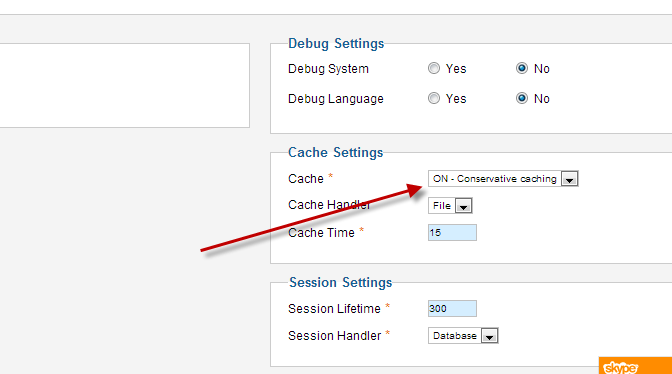
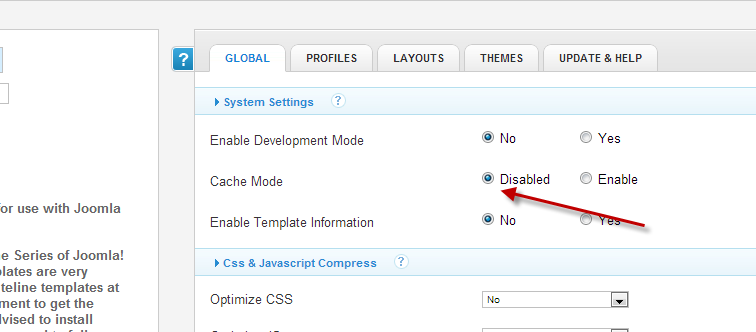 August 14, 2013 at 8:35 am #502190
August 14, 2013 at 8:35 am #502190Hi Leo,
Thnx for the update. The cache from the template was already turned off.
Will try it without cache from the site, hope that will help.You wrote:
<blockquote>By that way, there is only sh404 plugin generating the cache on your website. You can try to create new content without losing the positions on front-end. In addition, I suggest you to submit your new url each time after creating a new article/item on your website. You can refer at https://www.google.com/webmasters/to…bmit-url?pli=1 . This will help to notice the Google bots to update your new content quickly.</blockquote>We use a generated sitemap to add it to Webmaster tools. Isn’t that enough you think?
And is it possible to turn the cache off from sh404sef and if so, does that give any problems as far as you know?phong nam Friend
phong nam
- Join date:
- May 2015
- Posts:
- 3779
- Downloads:
- 1
- Uploads:
- 587
- Thanks:
- 499
- Thanked:
- 974 times in 888 posts
August 14, 2013 at 10:24 am #502194Hi Dion,
Submitting sitemap, editing robots.txt for search engine crawling and correcting the broken urls are all things I do to make Search engine update my new contents better. On the sh404sef cache concern, if possible you should contact with its developer to get better suggestion with the predictation of any problems if have.
-
AuthorPosts
Viewing 6 posts - 1 through 6 (of 6 total)This topic contains 6 replies, has 2 voices, and was last updated by
phong nam 11 years, 4 months ago.
We moved to new unified forum. Please post all new support queries in our New Forum
Jump to forum
-



