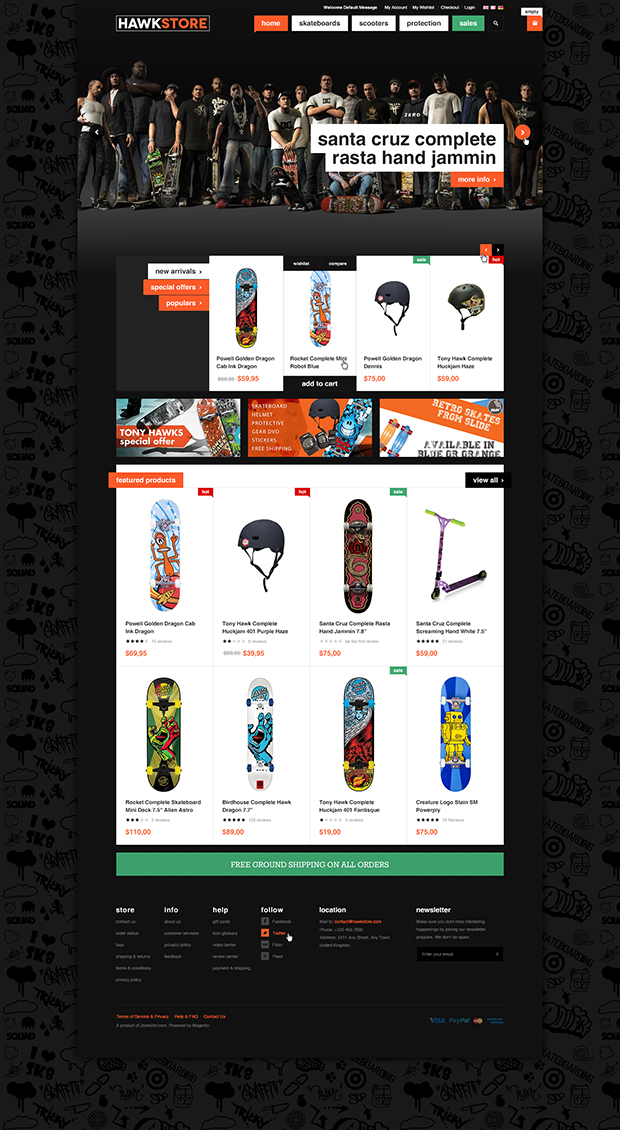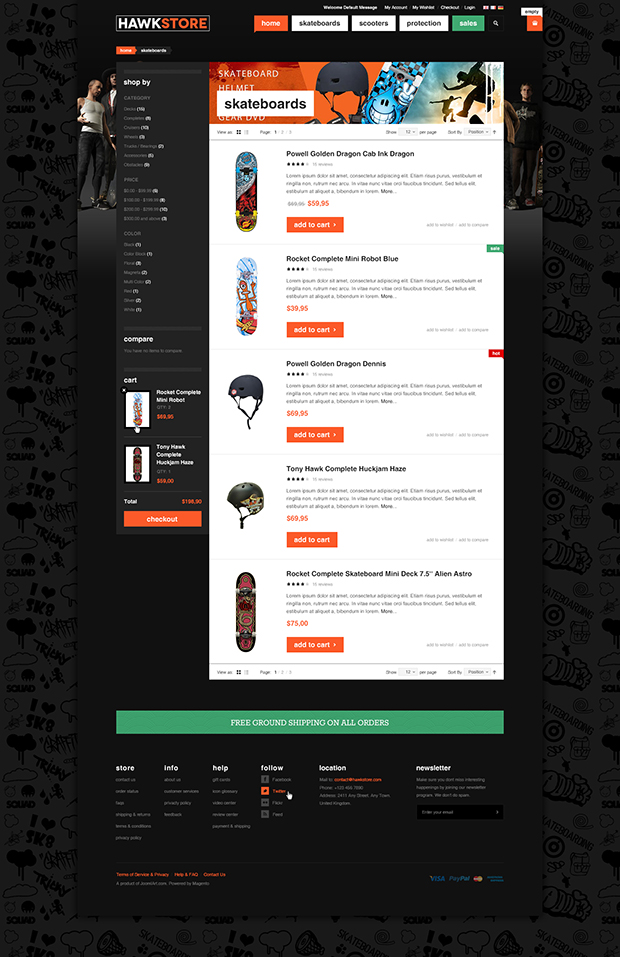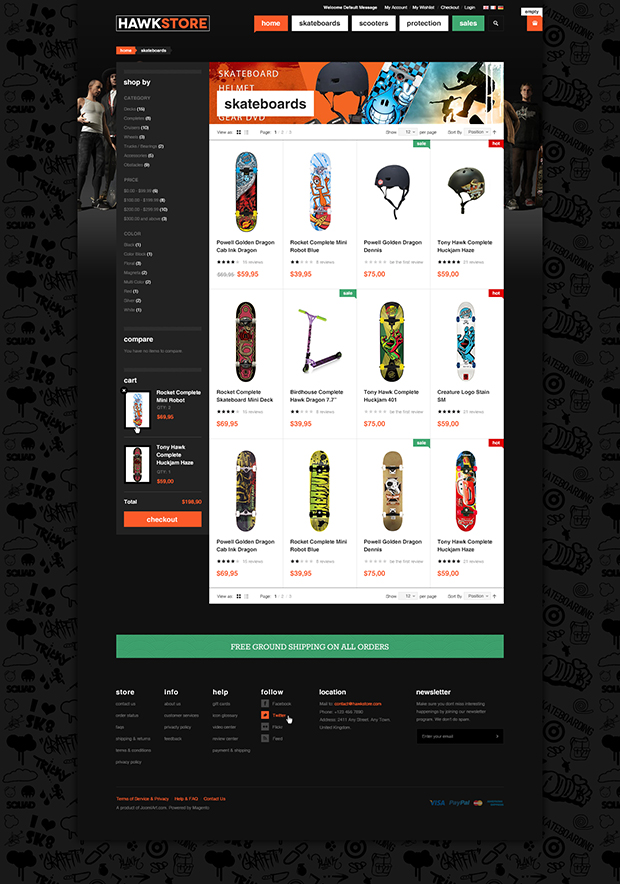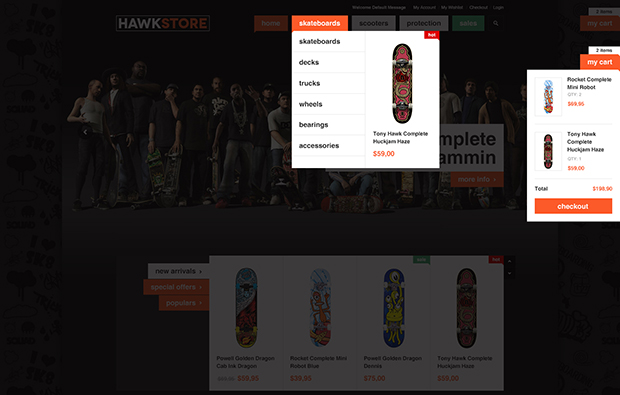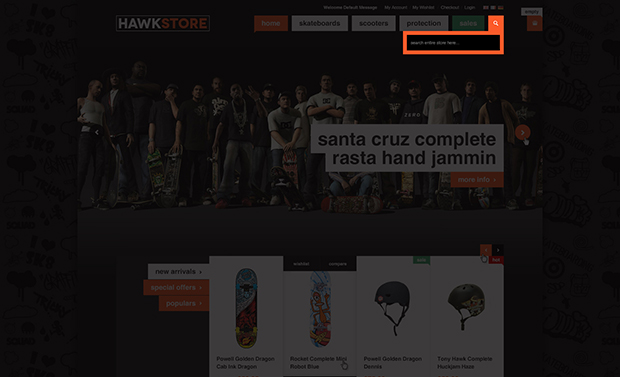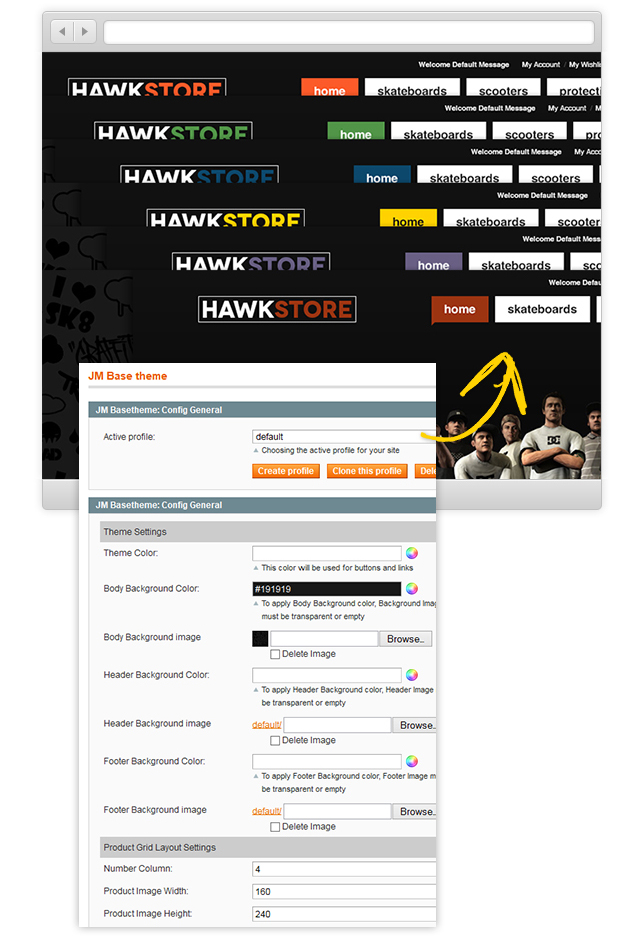-
AuthorPosts
-
Hung Dinh Friend
Hung Dinh
- Join date:
- September 2014
- Posts:
- 4408
- Downloads:
- 11
- Uploads:
- 189
- Thanks:
- 309
- Thanked:
- 3310 times in 3 posts
March 20, 2013 at 10:41 am #186025Hello World
Tired of your old bland Magento theme? Looking for something to spice up your online magento store? Fear not, for JM HawkStore Magento Theme is here to save the day. Go outside the lines using this edgy combo of minimalism meets street style. With big fonts, colored blocks and graffiti, JM HawkStore will bring energy and life to your Magento Store. Demo highlights skates and surfing accessories but can be easily adapted for any product range.
Exciting Theme Features
- An easy to configure layout thanks to our new JM Basetheme
- Slide bar on homepage for new products or highlighting promotions
- Mega Menu and sidebar cart for friendly navigation
- Display more products elegantly with JM Tabs
- Multiple Languages and currencies easily switched
- Supports unlimited colors (JM Basetheme feature)
Featured screenshots from JM HawkStore Magento Theme below, enjoy!
Sneak Peek 1: Homepage
Sneak Peek 2: Products page List View
Sneak Peek 3: Products page Grid View
Sneak Peek 4: Sidebar Minicart & Mega Menu
Sneak Peek 5: Search Menu
Sneak Peek 6: Unlimited Color
May 2, 2013 at 9:38 pm #491730Hi, I am having a problem to change the logo. Whatever I do I get only empty space instead of changed or default logo. can anybody help?
Sherlock Friend
Sherlock
- Join date:
- September 2014
- Posts:
- 11453
- Downloads:
- 0
- Uploads:
- 88
- Thanks:
- 221
- Thanked:
- 2478 times in 2162 posts
May 3, 2013 at 3:53 am #491747Hi kazko,
Let me know how did you change the logo, you can just go to your back-end, navigate to Jm BaseTheme >> Settings there select your active profile (maybe it’s the default) you would see a field name Logo image that you can upload your new logo to replace the old one.
Hope it helps !May 6, 2013 at 11:28 am #492003Hello, I managed to change the logo, but I had to rewrite the core file as through backend it didnt work very well.
I have another problem now, when I browse the page in Internet explorer (8, and 9) I have a block across the page on top and it messes up the login, default welcome message and other top menu links including the stores national flags.
It seems like its caused by the “items” field above the basket icon and goes accross the full page and changes the color when I get there with the mouse icon.I dont see that issue on chrome, but on IE I have on 2 different computers. could you please advice how to correct that?
Its even happening on your demo template.here is the picture of what I am looking for:
Sherlock Friend
Sherlock
- Join date:
- September 2014
- Posts:
- 11453
- Downloads:
- 0
- Uploads:
- 88
- Thanks:
- 221
- Thanked:
- 2478 times in 2162 posts
renizuken Friend
renizuken
- Join date:
- May 2012
- Posts:
- 12
- Downloads:
- 0
- Uploads:
- 0
- Thanked:
- 1 times in 2 posts
August 22, 2013 at 9:58 pm #503192<em>@kazko 371364 wrote:</em><blockquote>Hi, I am having a problem to change the logo. Whatever I do I get only empty space instead of changed or default logo. can anybody help?
 </blockquote>
</blockquote>Did you fix this problem? I have the same issue.
AuthorPostsViewing 6 posts - 1 through 6 (of 6 total)This topic contains 6 replies, has 4 voices, and was last updated by
renizuken 11 years, 4 months ago.
We moved to new unified forum. Please post all new support queries in our New Forum
JM HawkStore Preview – April Magento Theme for Skating shop
Viewing 6 posts - 1 through 6 (of 6 total)