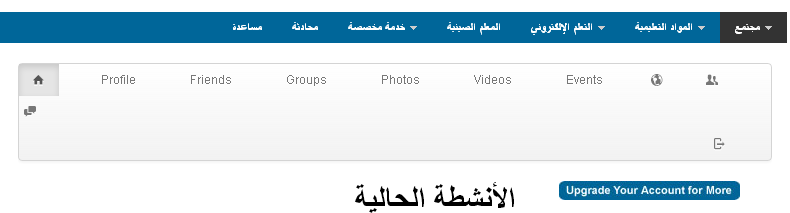-
AuthorPosts
-
fazk Friend
fazk
- Join date:
- July 2010
- Posts:
- 32
- Downloads:
- 1
- Uploads:
- 6
- Thanks:
- 2
- Thanked:
- 3 times in 1 posts
August 6, 2013 at 3:25 am #189509Dear Sirs,
when I update the live site from Joomla 1.5 to joomla 2.5 in this April, I used the template Ja T3 V2 blank template, which is simple, clean and multi-functional, perfect one. The download link is here: http://www.joomlart.com/forums/downloads.php?do=file&id=2087. It works with jomsocial 2.8.4 very well.
While now, jomsocial comes to 3.0 and I updated it at testing site:http://www.messageme.cn. So the problem comes, jomsocial works well with T3 (t3-framework.org/), but has js conflicts with Ja T3 V2 blank template. I have no idea about how to slove this issue because I know few about php and css.
A lot of people still use Ja t3 V2 blank template because it is stable(I test T3 framework while it still have bugs on mobile version with jomsocial 3.0, mainly shown on mainmenu at mainnav position), can anyone give me a guide to solve this issue.
My best regards,
Fran
fazk Friend
fazk
- Join date:
- July 2010
- Posts:
- 32
- Downloads:
- 1
- Uploads:
- 6
- Thanks:
- 2
- Thanked:
- 3 times in 1 posts
August 6, 2013 at 7:50 am #501393BTW, today I updated the testing site Ja T3 V2 template to 2.5.7 and system plugin to 2.6.7, the problem still exists.:(
phong nam Friend
phong nam
- Join date:
- May 2015
- Posts:
- 3779
- Downloads:
- 1
- Uploads:
- 587
- Thanks:
- 499
- Thanked:
- 974 times in 888 posts
August 7, 2013 at 4:39 am #501480Hi fazk,
There is a css conflict between Jomsocial menu with our T3v2 system plugin which makes the dropdown menu not work. You can solve this issue by creating an overriden custom.css file in templates/ja_template/css path, then put below codes into:
#community-wrap li{
background: none !important;
margin-bottom: 0 !important;
overflow: visible !important;
padding-left: 0 !important;
}Clear JAT3 cache after saving changes.
fazk Friend
fazk
- Join date:
- July 2010
- Posts:
- 32
- Downloads:
- 1
- Uploads:
- 6
- Thanks:
- 2
- Thanked:
- 3 times in 1 posts
August 7, 2013 at 6:11 am #501489Dear Leo,
Thanks for your guideline and what I do is:
1. Create a css file as image showing content, named as custom.css:;
2. Update the css file to: /ROOT/templates/ja_t3_blank/css/, then clear JAT3 cache after saving changes.
3. Back to the front-end of the site: it still shows like image:;
4. After Login, the problem still exist, it shows like image:;
5. Then I update the css file to: /ROOT/plugins/system/jat3/jat3/base-themes/default/css/, those problems are still there.So, could you please help tell me what’s wrong with what I do.
My best regards,
fran
phong nam Friend
phong nam
- Join date:
- May 2015
- Posts:
- 3779
- Downloads:
- 1
- Uploads:
- 587
- Thanks:
- 499
- Thanked:
- 974 times in 888 posts
August 7, 2013 at 6:42 am #501492Hi fran,
I missed one thing. You need to call a new custom.css file by opening templatesja_t3_blanketclayoutsdefaul.xml, add the below red line:
<!--Extra css load for this layout-->
<stylesheets>
<file>css/custom.css</file>
</stylesheets>
Then clear JAT3 cache, and you shouldn’t put the overidden css styles in to our plugin folder like your step 5.
Note: Make sure that you assign the default profile with defeault layout (default.xml) to the Jomsocial menu item.
fazk Friend
fazk
- Join date:
- July 2010
- Posts:
- 32
- Downloads:
- 1
- Uploads:
- 6
- Thanks:
- 2
- Thanked:
- 3 times in 1 posts
August 8, 2013 at 6:58 am #501590Dear Leo,
Thank you for your quick reply and your solution works fine!
Today I update the living site and now seems everything runs normally.
Thank you again!
T3 framwork is more advanced than Ja T3 V2, while, to me without any knowledge about php and css, it is so complex. I know the site will update to T3 framework months later. If you may tell me how to modified T3 framework’s css and let them as same as css of default theme of Ja t3 v2, it was a great help.
My best regards,
Fran
phong nam Friend
phong nam
- Join date:
- May 2015
- Posts:
- 3779
- Downloads:
- 1
- Uploads:
- 587
- Thanks:
- 499
- Thanked:
- 974 times in 888 posts
August 8, 2013 at 8:22 am #501606Hi Fran,
You can refer our T3 official documents about customizing our T3 templates at http://t3-framework.org/documentation/customization.html
fazk Friend
fazk
- Join date:
- July 2010
- Posts:
- 32
- Downloads:
- 1
- Uploads:
- 6
- Thanks:
- 2
- Thanked:
- 3 times in 1 posts
December 26, 2013 at 4:35 am #516535Dear Leo,
Today one of our Arabic members reported the arabic community language page still has errors, and I pased the image here:.
When people visit the arabic page I know the template will automatic change to right-main-left mode but I don’t know how to modify the related template files.
Can you give me a giudeline how to solve this issue? Thank you!
B.R.
Fran
phong nam Friend
phong nam
- Join date:
- May 2015
- Posts:
- 3779
- Downloads:
- 1
- Uploads:
- 587
- Thanks:
- 499
- Thanked:
- 974 times in 888 posts
December 26, 2013 at 7:51 am #516546Hi Fran,
As mentioned in my recent PM, please send me a registered JomSocial account on your site or the admin login. I need to check out this JomSocial profile on arabic community language before giving you more accurate suggestion in this case.
fazk Friend
fazk
- Join date:
- July 2010
- Posts:
- 32
- Downloads:
- 1
- Uploads:
- 6
- Thanks:
- 2
- Thanked:
- 3 times in 1 posts
December 27, 2013 at 1:42 am #516614Dear Leo,
Thank you for your quick reply and I sent you PM with registered member’s account ID and PW. Please check it.
B.R.
Fran
phong nam Friend
phong nam
- Join date:
- May 2015
- Posts:
- 3779
- Downloads:
- 1
- Uploads:
- 587
- Thanks:
- 499
- Thanked:
- 974 times in 888 posts
December 27, 2013 at 2:22 am #516619Hi fran,
The JomSocial navigation of arabic community got small conflict with the override css style of our template on RTL (Right-To-Left) language. You can simply solve this issue by putting below codes into the end of template.css file:
/*Fit the Jomsocial navigation on RTL of JA Social*/
.body-rtl #community-wrap .nav li {
padding-right: 0px;
}Remember to clear JAT3 cache after updating changes.
fazk Friend
fazk
- Join date:
- July 2010
- Posts:
- 32
- Downloads:
- 1
- Uploads:
- 6
- Thanks:
- 2
- Thanked:
- 3 times in 1 posts
December 30, 2013 at 2:07 pm #516877Dear Leo,
Thanks for your kindly guideline and your solution works fine in firefox, chrome and IE 8,9.
Happy New Year!
Fran
2 users say Thank You to fazk for this useful post
AuthorPostsViewing 12 posts - 1 through 12 (of 12 total)This topic contains 12 replies, has 2 voices, and was last updated by
fazk 11 years ago.
We moved to new unified forum. Please post all new support queries in our New Forum
Jump to forum
jomsocial 3.0 & Ja T3 v2, js conflicts
Viewing 12 posts - 1 through 12 (of 12 total)