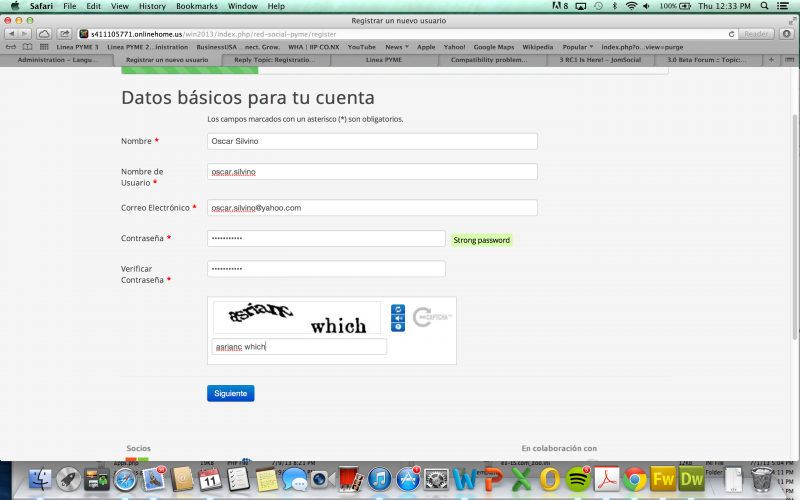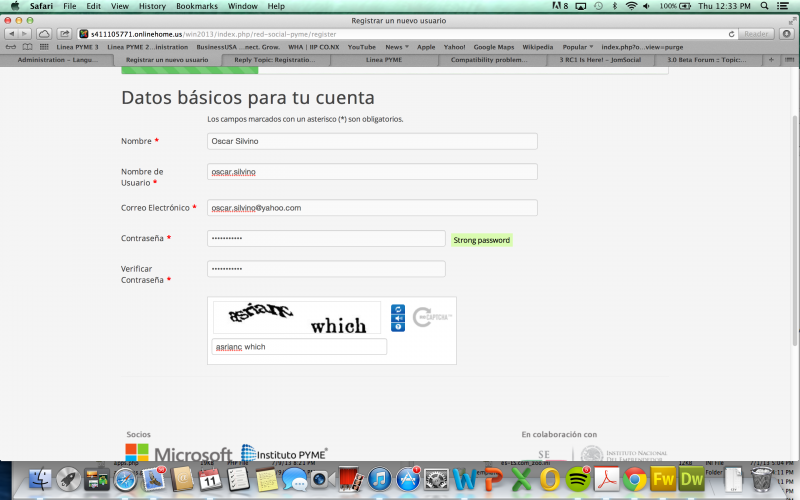-
AuthorPosts
-
Oscar Friend
Oscar
- Join date:
- September 2014
- Posts:
- 17
- Downloads:
- 135
- Uploads:
- 2
- Thanked:
- 1 times in 1 posts
July 13, 2013 at 6:47 pm #188932STEPS TO REPRODUCE
==================
1. Visit registration page http://s411105771.onlinehome.us/win2013/index.php/red-social-pyme/register
2. Fill up the fields
3. Click the “Enviar” button that appearsRESULT
======
When I click “next” the blue boton disappear and the page just freeze. This never happened in the last version.. I’ve re-installed both Jomsocial RC1 and Joomla 3.1.1 and is not working..(see attached results.jpg image)EXPECTED RESULT
===============
I should be able to complete the registrationOCCURS
======
Joomla 3.1.1 + JomSocial 3.0 on IE9, Safari, Chrome, FirefoxTEMPLATE
======
JA_Mero JoomlartOPERATING SYSTEM
======
Mac, LinuxHOSTING PROVIDER
======
1&1NOTES
======
Problem is not present with other templates, just JA Mero-
Saguaros Moderator
Saguaros
- Join date:
- September 2014
- Posts:
- 31405
- Downloads:
- 237
- Uploads:
- 471
- Thanks:
- 845
- Thanked:
- 5346 times in 4964 posts
July 15, 2013 at 4:42 am #498998Hi
When I click that button, I see the error comes from the JS file of JomSocial component: components/com_community/assets/joms.jquery-1.8.1.min.js.
Take a backup of your site first and then apply the fix in this thread: http://www.joomlart.com/forums/topic/interesting-post-with-some-bugerror-on-t3-framework/#post-496139
Hope it helps.
Oscar Friend
Oscar
- Join date:
- September 2014
- Posts:
- 17
- Downloads:
- 135
- Uploads:
- 2
- Thanked:
- 1 times in 1 posts
July 15, 2013 at 3:32 pm #499069I made the changes but still not working.. Any options? Thanks
Saguaros Moderator
Saguaros
- Join date:
- September 2014
- Posts:
- 31405
- Downloads:
- 237
- Uploads:
- 471
- Thanks:
- 845
- Thanked:
- 5346 times in 4964 posts
July 16, 2013 at 10:00 am #499170When I click above link and enter Basic data for your account and it direct me to another page:

The register button is still there. Could you check it again?
Oscar Friend
Oscar
- Join date:
- September 2014
- Posts:
- 17
- Downloads:
- 135
- Uploads:
- 2
- Thanked:
- 1 times in 1 posts
July 16, 2013 at 5:28 pm #499209That’s the way should work but the JA_Mero Theme was deactivated.. I’ve installed the new version of JA-Mero and the problem remains..
http://s411105771.onlinehome.us/win2013/index.php/red-social-pyme/register
Thanks
Oscar Friend
Oscar
- Join date:
- September 2014
- Posts:
- 17
- Downloads:
- 135
- Uploads:
- 2
- Thanked:
- 1 times in 1 posts
July 19, 2013 at 9:25 pm #499634I just contacted Jomsocial Tech Team and they advise me to contact you in order to resolve this problem. Any Advise? Thanks
Saguaros Moderator
Saguaros
- Join date:
- September 2014
- Posts:
- 31405
- Downloads:
- 237
- Uploads:
- 471
- Thanks:
- 845
- Thanked:
- 5346 times in 4964 posts
July 24, 2013 at 8:01 am #499998I’m trying to duplicate that error in my local, I installed JA Mero quickstart package for J!3.1, JomSocial 3.0_RC2. How do I need to configure to have that registration page like yours?
Oscar Friend
Oscar
- Join date:
- September 2014
- Posts:
- 17
- Downloads:
- 135
- Uploads:
- 2
- Thanked:
- 1 times in 1 posts
July 24, 2013 at 9:23 pm #500065Create new menu item Jomsocial – Registration
Saguaros Moderator
Saguaros
- Join date:
- September 2014
- Posts:
- 31405
- Downloads:
- 237
- Uploads:
- 471
- Thanks:
- 845
- Thanked:
- 5346 times in 4964 posts
July 25, 2013 at 4:31 am #500087Hi
The problem here is that JomSocial is using the old version of Bootstrap – which has this issue: https://github.com/twitter/bootstrap/commit/4751a0a2745b8480371678281ee6a7f874aaf096 and it’s fixed in the new version. This is not error from our template since even you switch default template to a standard Joomla template, the error still persists.
Here is temporary fix to make it works with this JA Mero template. Please BACKUP your site first before changing.
– Open file: pluginssystemt3includesmenumegamenu.tpl.php
– At line 157:
[PHP]$vars[‘dropdown’] = ‘ data-toggle=”dropdown” ‘;[/PHP]
change it to:
[PHP]$vars[‘dropdown’] = ‘ data-toggle=”dropdown” data-target=”#”‘;[/PHP]
Give it a try and let me know how it goes
-
AuthorPosts
Viewing 10 posts - 1 through 10 (of 10 total)This topic contains 10 replies, has 2 voices, and was last updated by
Oscar 11 years, 5 months ago.
We moved to new unified forum. Please post all new support queries in our New Forum
Jump to forum