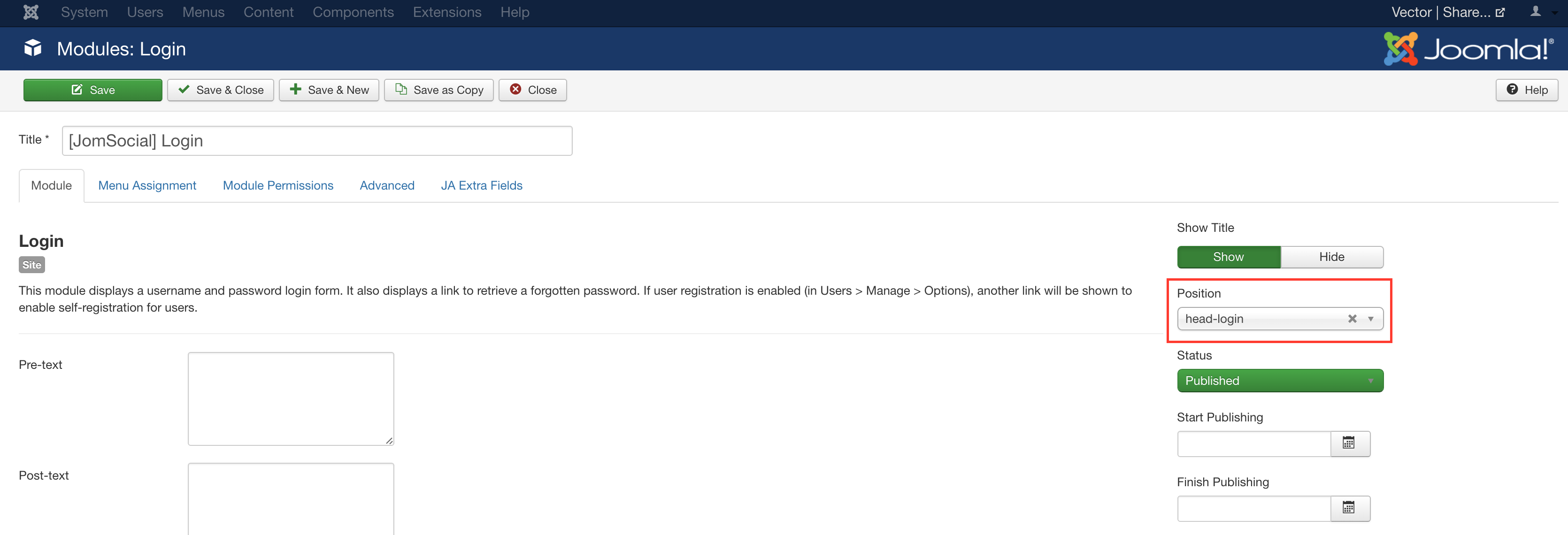-
AuthorPosts
-
September 22, 2016 at 12:22 pm #970197
Hello,
I ran into some problems after installing the JA Social II
Registration form isn’t full size
Logout icons on jomsocial toolbar is unvisible
JS modules don’t look like your demo
I followed all the instructions but everything looks messy.
Please help.
 Ninja Lead
Moderator
Ninja Lead
Moderator
Ninja Lead
- Join date:
- November 2014
- Posts:
- 16064
- Downloads:
- 310
- Uploads:
- 2864
- Thanks:
- 341
- Thanked:
- 3854 times in 3563 posts
September 26, 2016 at 7:51 am #970908Hi,
I tried to find the URL of your site to see the register form on your site but I could not see it.
About the logout icon on your site, I already checked the backend of your site and you will see the JomSocial layout is working with JomSocial extension on your site and we could not make any the custom work on your site. If possible, you can give me the FTP account via your reply. I will take a look this.
Regards
October 9, 2016 at 1:54 pm #974715This reply has been marked as private. Ninja Lead
Moderator
Ninja Lead
Moderator
Ninja Lead
- Join date:
- November 2014
- Posts:
- 16064
- Downloads:
- 310
- Uploads:
- 2864
- Thanks:
- 341
- Thanked:
- 3854 times in 3563 posts
October 10, 2016 at 2:46 am #974854Hi
I fixed the problem directly on your site .
Here you can find my changes :
templates/ja_social_ii/html/com_community/layouts/register/profile.php filefrom
<div class="col-md-6">to
<div class="col-md-12">Now, you can see it’s showing full layout.
October 10, 2016 at 10:25 am #975007 Ninja Lead
Moderator
Ninja Lead
Moderator
Ninja Lead
- Join date:
- November 2014
- Posts:
- 16064
- Downloads:
- 310
- Uploads:
- 2864
- Thanks:
- 341
- Thanked:
- 3854 times in 3563 posts
October 11, 2016 at 8:31 am #975280I have created [JomSocial] Login module and added it to head-login position. Now, you can see it’s showing on your site, see the screenshot
-
October 11, 2016 at 1:18 pm #975376
 Ninja Lead
Moderator
Ninja Lead
Moderator
Ninja Lead
- Join date:
- November 2014
- Posts:
- 16064
- Downloads:
- 310
- Uploads:
- 2864
- Thanks:
- 341
- Thanked:
- 3854 times in 3563 posts
October 12, 2016 at 2:42 am #975524Hi
Kindly take a look at my screenshot attached in this reply and you can see by default the Jomsocial component does not show the logout icon for Jomsocial toolbar.
I have not touched the Homepage of your site .I also double checked it , and I can see homepage is working fine .
Kindly check and update .Regards
October 12, 2016 at 9:30 am #975620This reply has been marked as private. Ninja Lead
Moderator
Ninja Lead
Moderator
Ninja Lead
- Join date:
- November 2014
- Posts:
- 16064
- Downloads:
- 310
- Uploads:
- 2864
- Thanks:
- 341
- Thanked:
- 3854 times in 3563 posts
October 13, 2016 at 9:23 am #975963I fixed this bug on your site with the solution below
Open templates/ja_social_ii/css/custom.css file and add new rule
svg.joms-icon { display: inline-block; vertical-align: middle; width: 14px; height: 14px; fill: #7f8c8d; position: relative; } svg.joms-hide { display: none; }October 15, 2016 at 3:00 pm #976624Thanks for the support. I have another problem. The mobile home page isn’t looking good (first three section modules). Please tell how to fix it.
 Ninja Lead
Moderator
Ninja Lead
Moderator
Ninja Lead
- Join date:
- November 2014
- Posts:
- 16064
- Downloads:
- 310
- Uploads:
- 2864
- Thanks:
- 341
- Thanked:
- 3854 times in 3563 posts
October 17, 2016 at 3:35 am #976957I removed the CSS style from templates/ja_social_ii/css/custom.css file
/*.col-md-6 { width: 50%; }*/Now, you can see it’s working as well
December 14, 2016 at 6:51 am #994500Awesome! Here comes support without stupid question "what he mean" Ninja Lead ask for ftp-access and helped. This is Support i wish too!!!
Please, can you help me ? I dont become to work the Language-switcher, the jomsocial menu bar, the notification-bar is on many sites incorrect and Many many more
I cant script or Programming, so i cant do it self.
Best regards
vale Ninja Lead
Moderator
Ninja Lead
Moderator
Ninja Lead
- Join date:
- November 2014
- Posts:
- 16064
- Downloads:
- 310
- Uploads:
- 2864
- Thanks:
- 341
- Thanked:
- 3854 times in 3563 posts
December 15, 2016 at 1:43 am #994705Hi,
You can disable all your mentioned above by going to Admin of your site and find all them from Module Manager and disable the modules work under: languageswitcherload, head-menu positions
Hope it helps
Regards
AuthorPostsViewing 14 posts - 1 through 14 (of 14 total)This topic contains 13 replies, has 3 voices, and was last updated by
 Ninja Lead 8 years ago.
Ninja Lead 8 years ago.We moved to new unified forum. Please post all new support queries in our New Forum
Jump to forum
JomSocial 4.2.4 and JA Social II
Viewing 14 posts - 1 through 14 (of 14 total)