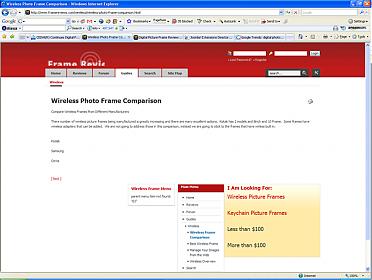-
AuthorPosts
-
kashxo Friend
kashxo
- Join date:
- April 2007
- Posts:
- 605
- Downloads:
- 0
- Uploads:
- 21
- Thanks:
- 11
- Thanked:
- 78 times in 40 posts
February 3, 2008 at 8:39 pm #125444This userguide has been updated. Please find new userguide below:
– For Joomla 1.0
– For Joomla 1.5Also, please make sure you’ve read these thread:
1. How to enable GD2 extension in php.ini
2. When creating new section
February 3, 2008 at 9:53 pm #238115Hi,
a 2 column Layout on the Frontpage is not possible. There is only one column and half of the amount of articles shown.guenter
February 3, 2008 at 10:23 pm #238121Hi,
if you publish a module in position “right1” or “right2” and a module in “masstop” “or massbot” the Layout breaks if you dont have a module in position “left”.guenter
kallan Friend
kallan
- Join date:
- August 2006
- Posts:
- 349
- Downloads:
- 0
- Uploads:
- 5
- Thanks:
- 22
- Thanked:
- 35 times in 1 posts
February 5, 2008 at 2:39 am #238210Can you please add the source psd for the search box backing.
Thanks
February 5, 2008 at 3:39 am #238211I had the same problem – I posted a solution but you can only use either one but not both
You can have MASSBOT and/or MASSTOP on the same page on the rightOr you can have RIGHT1 and/or RIGHT2 on the same page on the right
You can not have both on the same page if the Left Column is Empty.
I don’t know if there is a fix but at least this is working for me.
Ashwin Iyer Friend
Ashwin Iyer
- Join date:
- September 2014
- Posts:
- 78
- Downloads:
- 23
- Uploads:
- 0
- Thanks:
- 5
- Thanked:
- 1 times in 1 posts
February 7, 2008 at 10:23 am #238456Any solution to the problem mentioned by guenter1234?
Ashwin Iyer Friend
Ashwin Iyer
- Join date:
- September 2014
- Posts:
- 78
- Downloads:
- 23
- Uploads:
- 0
- Thanks:
- 5
- Thanked:
- 1 times in 1 posts
February 10, 2008 at 9:29 am #238794<em>@toprock 39348 wrote:</em><blockquote>I have installed the quickstart on the local machine and via admin when i am trying to configure template. as explained above i am coming to following Screen
 </blockquote>
</blockquote>The error comes due to PHP version. For the old WAMP boxes and specifically the hosting Provider “Site Ground” This issue arrived for some siteground users in the times of JA Purity. Please refer http://www.joomlart.com/forums/topic/ja_purity-cant-change-template-parameters/ .
Also this thread can be moved since the case faced is rare but yaa may be usefull for localhost users or Siteground Users. Anyway enjoy Weekends Fellas 😀
tempusserbia Friend
tempusserbia
- Join date:
- January 2008
- Posts:
- 270
- Downloads:
- 0
- Uploads:
- 5
- Thanks:
- 29
- Thanked:
- 32 times in 8 posts
February 15, 2008 at 2:47 am #239203Lightbox efect is not working with JA Barite 1.0 version. Getting 2 errors:
1. Object doesn’t support this property or method and
2. ‘effect.options.form’ is null or not a objectAny solution?
February 15, 2008 at 12:36 pm #239237<em>@guenter1234 39147 wrote:</em><blockquote>Hi,
a 2 column Layout on the Frontpage is not possible. There is only one column and half of the amount of articles shown.guenter</blockquote>
HI, I am also having the same problem.
I have five testing articles.If I do this:
# Leading: 1
# Intro: 4
# Columns: 1Everything shows
But if I do this:
# Leading: 1
# Intro: 4
# Columns: 2Only 3 articles show, and 1 column.
I would one to see 1 lead in article, then 2 columns after the lead in showing the remaining 4 articles.
How do I do that?
February 15, 2008 at 7:30 pm #239251I am having the same issue with the layout breaking when no module is in the left colum.
my site is http://www.framereviews.com
I have the same results as Pamelaj. I can have module in the mass top ***or*** right1 right2 but not both. If I have modules in both and no left module then the layout breaks.
Is there a fix for this?
Barite is such a flexible layout, It would be so much better if this bug did not exist.
Thanks!
Menalto Friend
Menalto
- Join date:
- May 2007
- Posts:
- 4736
- Downloads:
- 0
- Uploads:
- 43
- Thanks:
- 2
- Thanked:
- 531 times in 361 posts
February 15, 2008 at 8:21 pm #239252<em>@intownwebdesign 40584 wrote:</em><blockquote>I am having the same issue with the layout breaking when no module is in the left colum.
my site is http://www.framereviews.com
I have the same results as Pamelaj. I can have module in the mass top ***or*** right1 right2 but not both. If I have modules in both and no left module then the layout breaks.
Is there a fix for this?
Barite is such a flexible layout, It would be so much better if this bug did not exist.
Thanks!</blockquote>
Check your logo and css/html icons at bottom/the footer, things are cut off there.
Can you please please give me some screenshots of the other errors about the modules?February 15, 2008 at 8:46 pm #239254Thanks for the quick reply!
Here are two screen shots.
One with the left module, one without the left module where the layout broken.
Thanks!
-
Menalto Friend
Menalto
- Join date:
- May 2007
- Posts:
- 4736
- Downloads:
- 0
- Uploads:
- 43
- Thanks:
- 2
- Thanked:
- 531 times in 361 posts
February 15, 2008 at 8:56 pm #239255Thanks, let me get this template installed and see if i can get this error as you have.
February 15, 2008 at 10:37 pm #239260Thanks for looking into this!
In regards to the header image. The when I modified the header image, I took the source file supplied with the template and modified the text. And the image height was off. The source file had 25 extra pixels at the top of the image. I have fixed it know. Usually the source files are sized correctly so all you have to modify the text and upload the new image.
Thank you for mentioning it. 🙂 It had been on my list to fix and you prompted me to fix it. Eventually I hope to create a whole new logo.
In Regards to the footer. I have now published a menu in user position 3 and more of the dark color showed at the bottom. To get the copyright line I had to create a new module in the footer position and publish that. Before the template had the copyright line already in it.
For some reason my css and html do not validate. I have not made any major changes to the template except commenting out the mootools script. Any ideas on why they might not validaite?
Do you see any other errors that need to be fixed with the Joomlart Template?
I thought I remember reading that Joomlart was developing templates differently now. Perhaps this information will be helpful for the templates that are still to come.
Thanks!
-
AuthorPosts
This topic contains 40 replies, has 25 voices, and was last updated by
chrispay 16 years, 4 months ago.
We moved to new unified forum. Please post all new support queries in our New Forum
Jump to forum