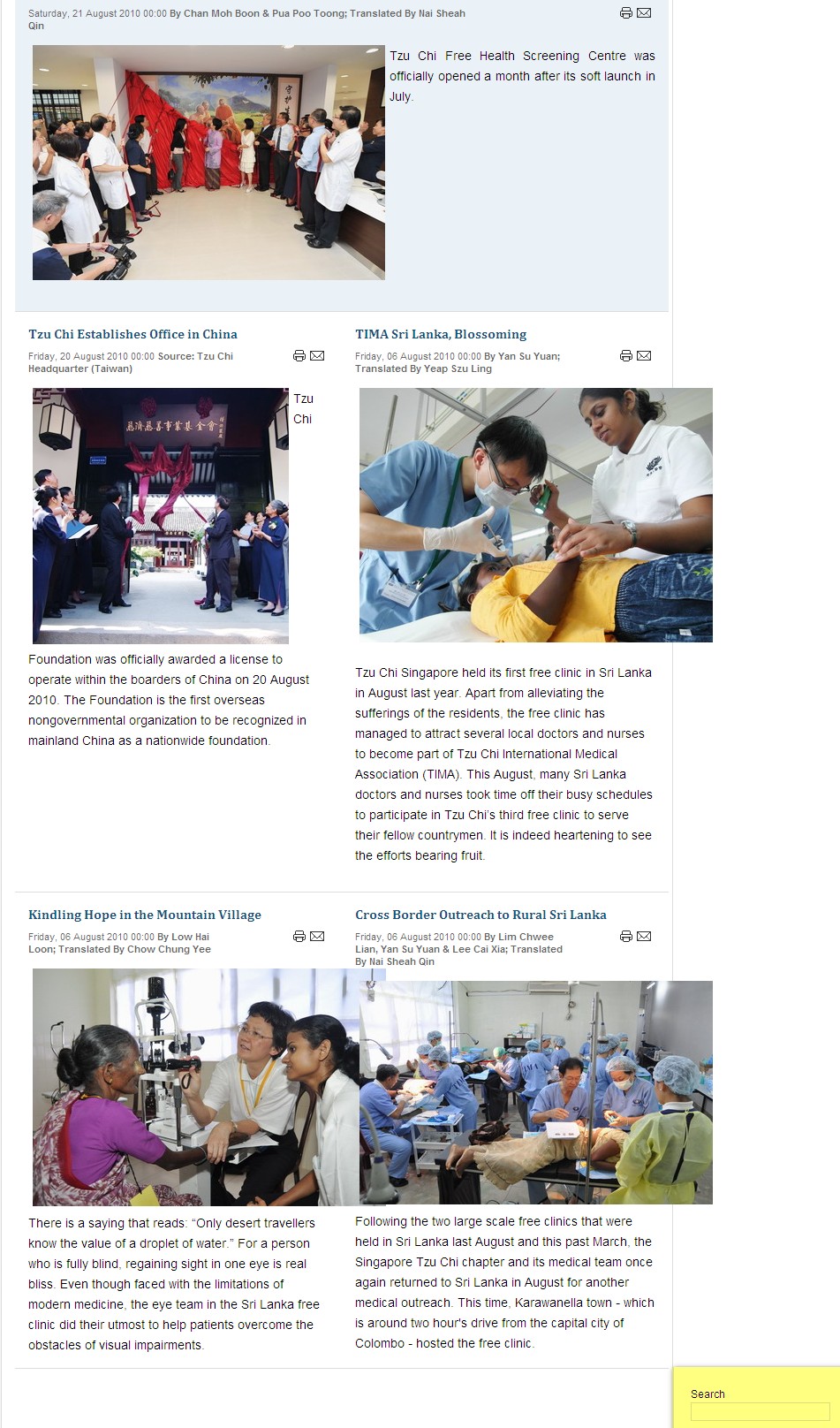-
AuthorPosts
-
Saguaros Moderator
Saguaros
- Join date:
- September 2014
- Posts:
- 31405
- Downloads:
- 237
- Uploads:
- 471
- Thanks:
- 845
- Thanked:
- 5346 times in 4964 posts
April 5, 2010 at 7:58 am #339110Dear kha007!
The probelm is happeing on the ja news fp module , you must to make the introtext in the following synsax:<p><img class=”caption” src=”images/stories/demo/health/diet-4.jpg” border=”0″ alt=”Sample image” title=”Sample image” align=”left” /></p>
<p>Proin augue Donec non nascetur congue dolor dignissim Aenean Duis consectetuer. Justo Vestibulum porta et pellentesque justo quis Vestibulum in wisi Donec.</p>
<hr id=”system-readmore” />You made content of articles having difference formarting on those language
April 5, 2010 at 9:00 am #339137Hi Thienc
I didn’t understand your answer. where may I put this code?
thank you
Saguaros Moderator
Saguaros
- Join date:
- September 2014
- Posts:
- 31405
- Downloads:
- 237
- Uploads:
- 471
- Thanks:
- 845
- Thanked:
- 5346 times in 4964 posts
April 5, 2010 at 9:08 am #339140Dear kha007!
i’m sorryyou edit content of articles displaying in the ja news fp module.
You make the intro text with the following formart:
<p><img class=”caption” src=”YOUR IMAGE” border=”0″ alt=”Sample image” title=”Sample image” align=”left” /></p>
<p>INTROTEXT</p>
<hr id=”system-readmore” />
<p>
FULL DESCRIPTION
</p>madeline63 Friend
madeline63
- Join date:
- January 2010
- Posts:
- 92
- Downloads:
- 0
- Uploads:
- 30
- Thanks:
- 11
- Thanked:
- 1 times in 1 posts
December 9, 2010 at 7:06 am #365921i am using t3 v1,
how can i modified the frontpage blog layout?
http://cobra.vodien.com/~tzuchior/tJoomla/index.php?option=com_content&view=frontpage
due to my image is too big to fit in the column, thus it mess up the webpage., and my search module (in right hand side), relocated automatic to right bottom.
i already uninstall the jazin plugin and delete magazine menu, and only have one “frontpage layout” for my site which is http://cobra.vodien.com/~tzuchior/tJoomla
with setting leading “0”. intro “0” , column “0” and link “0”.therefore i not understand whereelse control the layout of — leading “1”. intro “4” , column “2” and link “4”.
1. how can i set the layout as leading “5” or intro “5” with 1 column?
i found sth at templatesja_teline_iiihtmlcom_contentfrontpagedefault.php[PHP]<?php $i = $this->pagination->limitstart;
$leading = $this->params->def(‘num_leading_articles’, 1);
for ($y = 0; $y < $leading && $i < $this->total; $y++, $i++) : ?>
<div class=”leading<?php echo $this->params->get(‘pageclass_sfx’); ?> clearfix”>
<?php $this->item =& $this->getItem($i, $this->params);
echo $this->loadTemplate(‘item’); ?>
</div>
<?php endfor; ?><?php $introcount = min($this->total – $i, $this->params->def(‘num_intro_articles’, 4));[/PHP]
tried to change ‘num_leading_articles’, 5
‘num_intro_articles’, 0but it not work:((
2. or how can redirect to my mainpage, after rss feed?
Saguaros Moderator
Saguaros
- Join date:
- September 2014
- Posts:
- 31405
- Downloads:
- 237
- Uploads:
- 471
- Thanks:
- 845
- Thanked:
- 5346 times in 4964 posts
December 10, 2010 at 10:38 am #366152Hello madeline63!
Your issue can be resolved by configuring: # Leading parameter in this menu configuration without modifying any code .
i am not clear on your other issue. Please explain more.
Thanks
March 9, 2011 at 12:04 pm #380507<em>@railer 165645 wrote:</em><blockquote>Dear easy4u,
In the janews_fp module you will see a parameter that allows you to show or hide Frontpage articles. In your case, you would hide them.</blockquote>
Actually it is the opposite that I would like to have. On my site, the Frontpag articles HAVE to be in janews_fp module, but I want to remove the duplication of them on the frontpage. Is it possible?
 Ninja Lead
Moderator
Ninja Lead
Moderator
Ninja Lead
- Join date:
- November 2014
- Posts:
- 16064
- Downloads:
- 310
- Uploads:
- 2864
- Thanks:
- 341
- Thanked:
- 3854 times in 3563 posts
March 10, 2011 at 10:58 am #380713hi, wheres duplicated articles appear?
March 13, 2011 at 1:07 am #381068Hi hungnd,
It appears in the standard Joomla blog layout appearing between JA News Featured Module (“content-top” position) and JA News Frontpage Module (“content-bot” position). Ninja Lead
Moderator
Ninja Lead
Moderator
Ninja Lead
- Join date:
- November 2014
- Posts:
- 16064
- Downloads:
- 310
- Uploads:
- 2864
- Thanks:
- 341
- Thanked:
- 3854 times in 3563 posts
March 14, 2011 at 7:15 am #381206<em>@actu9 227306 wrote:</em><blockquote>Hi hungnd,
It appears in the standard Joomla blog layout appearing between JA News Featured Module (“content-top” position) and JA News Frontpage Module (“content-bot” position).</blockquote>You are using j1.6 with Teline III v2 arent you? in Homepage, JA news pro is below JA News Featured, there is no JA News Frontpage here. I guess you are talking about list layout of JA News pro. In both module, there are a few options letting you choose what type of articles to be shown.
March 20, 2011 at 10:01 pm #382374Indeed, I use JA News Pro and JA News Feature, but their options do not solve the issue (I would like to have in JA News Feature the “featured” articles except those which are published in the Content part (I’m not sure I am understandable…).
 Ninja Lead
Moderator
Ninja Lead
Moderator
Ninja Lead
- Join date:
- November 2014
- Posts:
- 16064
- Downloads:
- 310
- Uploads:
- 2864
- Thanks:
- 341
- Thanked:
- 3854 times in 3563 posts
March 22, 2011 at 2:50 am #382600<blockquote>I would like to have in JA News Feature the “featured” articles except those which are published in the Content part (I’m not sure I am understandable…</blockquote>
I think this is not possible since JA News Featured does not have any relation with Main content or other modules, they work separately. You can only try to config these module in their admin.1 user says Thank You to Ninja Lead for this useful post
March 22, 2011 at 1:52 pm #382723Ok, thanks for your help hungnd.
AuthorPostsThis topic contains 27 replies, has 12 voices, and was last updated by
actu9 13 years, 10 months ago.
We moved to new unified forum. Please post all new support queries in our New Forum
melih