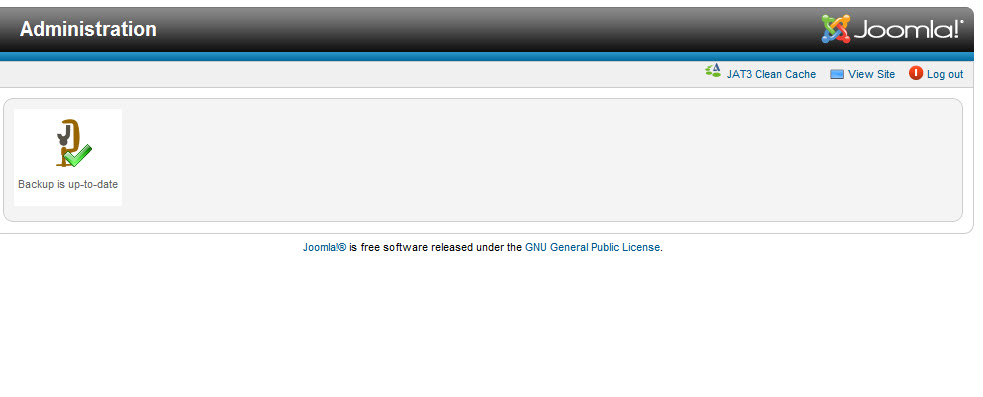-
AuthorPosts
-
April 8, 2012 at 5:35 pm #175913
I have a site running JA_Business 2.5 template and it was running Joomla 2.5.3.
I went to upgrade it today to Joomla 2.5.4 and when I did, the administrators panel is all messed up. All of the icons are gone except for a single icon for Akeeba backup and it doesn’t recognize that I am logged out or logged into the backend.
I have restored my site to the previous version 2.5.3 for a second time until I can understand what’s happening with this upgrade.
If someone else has any information on what is wrong with 2.5.4 upgrade, please let me know. I have successfully upgraded to 2.5.4 that is running a different template (not one from Joomlart).
Attached are the various screen shots after what appears to be a successful upgrade.
Thanks, Susan
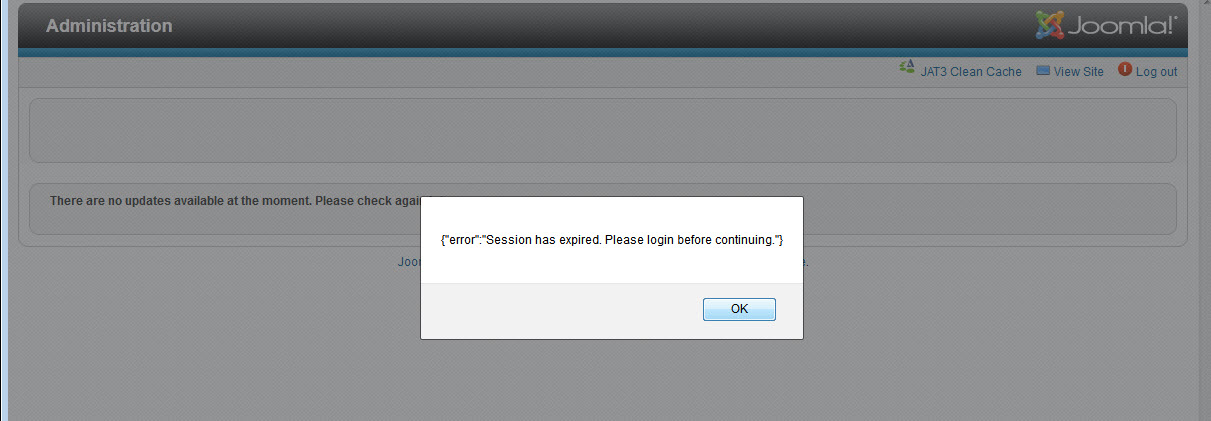
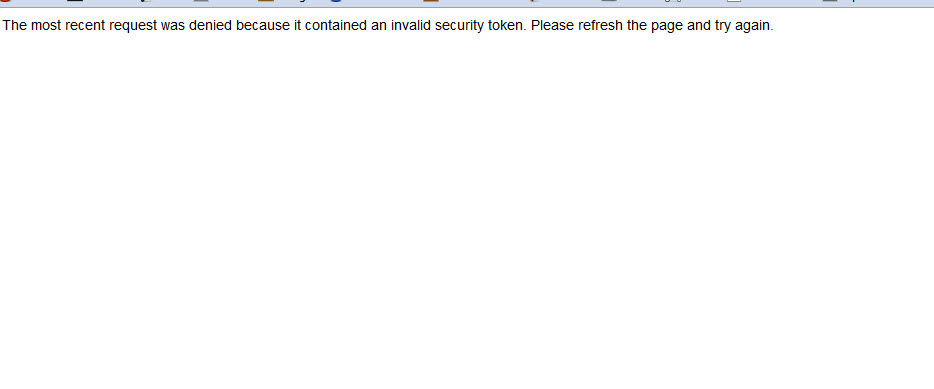
 Manos
Moderator
Manos
Moderator
Manos
- Join date:
- February 2014
- Posts:
- 2806
- Downloads:
- 46
- Uploads:
- 56
- Thanks:
- 200
- Thanked:
- 633 times in 576 posts
April 9, 2012 at 12:54 am #447788Hi,
It appears that there was a wrong update, to solve this try the following.
Download the Joomla update and overwrite the /administrator folder without deleting what’s already in there.Please make a backup first just in case.
April 9, 2012 at 7:04 pm #447903Okay thank you!
Next chance I get, I will try this and get back to this post with my results.
Susan
April 15, 2012 at 4:50 pm #448442I am also looking for solutions Please help me
Thanks
ArulApril 15, 2012 at 9:23 pm #448450Here’s my latest update on this.
I’ve backed up the site and then reapplied the update through the admin console using the built-in ‘Joomla Update’ program. Upon completion, it gives me the ‘update successful’ message again. However, I get stuck at the “administration” screen that shows nothing else but an icon that “backup is up to date”. See the attached image.
I did replace the entire ‘administrator’ folder separately using an FTP client.
I’ve cleared my cache and still cannot get away from this screen unless…. I do the following:
I actually replace the URL and try to re-login with this http://www.YOURSITE.com/administrator/index.php?option=com_login
This will allow me to log back into the administration panel and all seems to be okay – until I click the ‘logout’ button again and then I’m back to the same simple screen and it never appears to log me out of my session.
Any other suggestions?
Thanks, Susan
April 16, 2012 at 6:20 pm #448549Found this thread – http://forum.joomla.org/viewtopic.php?f=624&t=707494#p2782469
I used the ‘first method’ and it seemed to work by changing the permissions under Global configuration to “Not Set”.
Thanks, Susan
How to fix
There are two methods that should fix this. The first method doesn’t require any modifications to core files and fixes the root cause of the problem (recommended). The second method requires a core file change and should only be attempted if the first method failed.
First Method
1) Browse to /administrator/?option=com_login
2) At the login form, enter a super user’s username and password3) Go to Site->Global Configuration then click on the “Permissions” tab
4) Under the Public drop down, set the “Admin Login” to “Not Set”. Note: you should set all values in this Public drop down list to “Not Set” (viewtopic.php?f=624&p=2785068#p2785053).
5) Click Save & Close
6) Try to log out and if the login form
appears, this method worked and your site should be fixed.Assumption: the “Guest User Group” setting located in the “User Manager” options is set to ‘Public’.
AuthorPostsViewing 6 posts - 1 through 6 (of 6 total)This topic contains 6 replies, has 3 voices, and was last updated by
swolak 12 years, 7 months ago.
We moved to new unified forum. Please post all new support queries in our New Forum
Jump to forum
Joomla upgrade 2.5.4 crashes JA_Business Site
Viewing 6 posts - 1 through 6 (of 6 total)