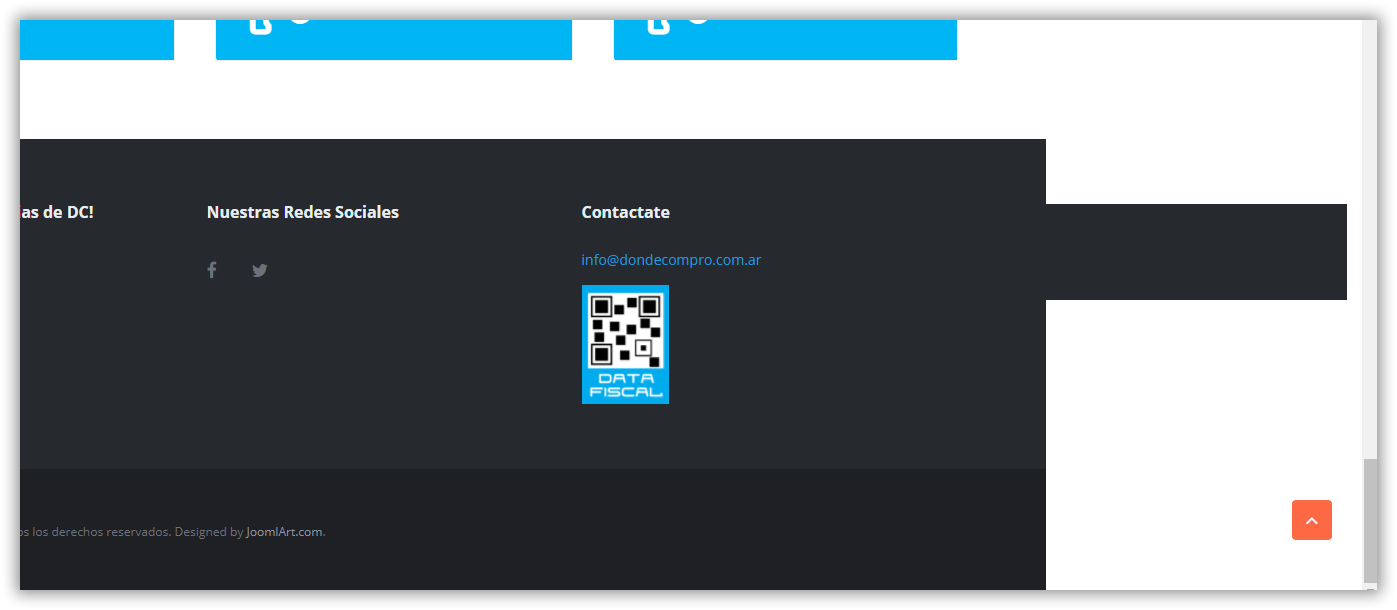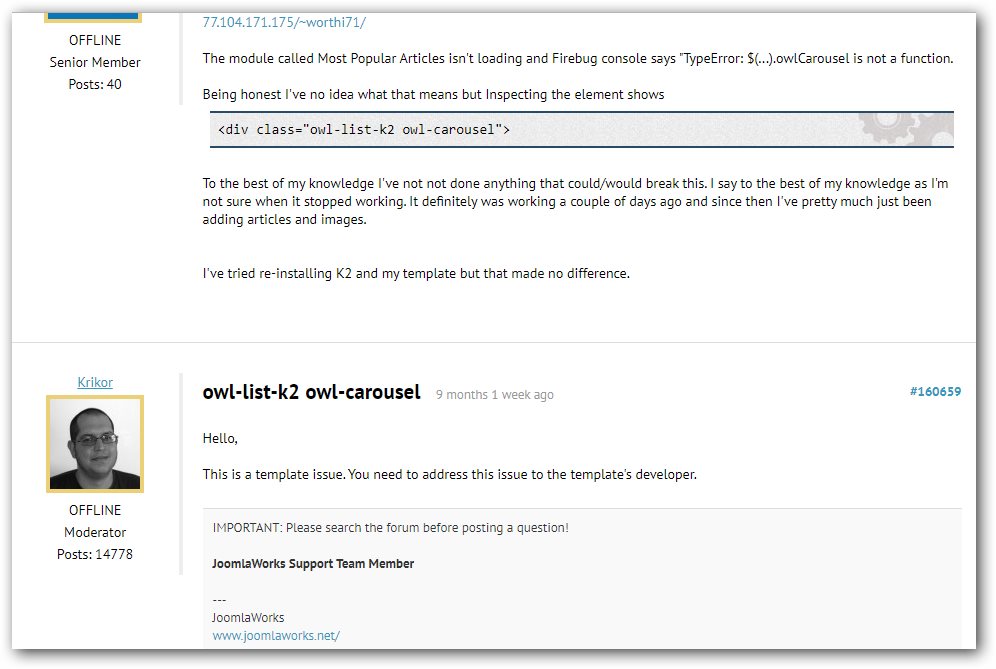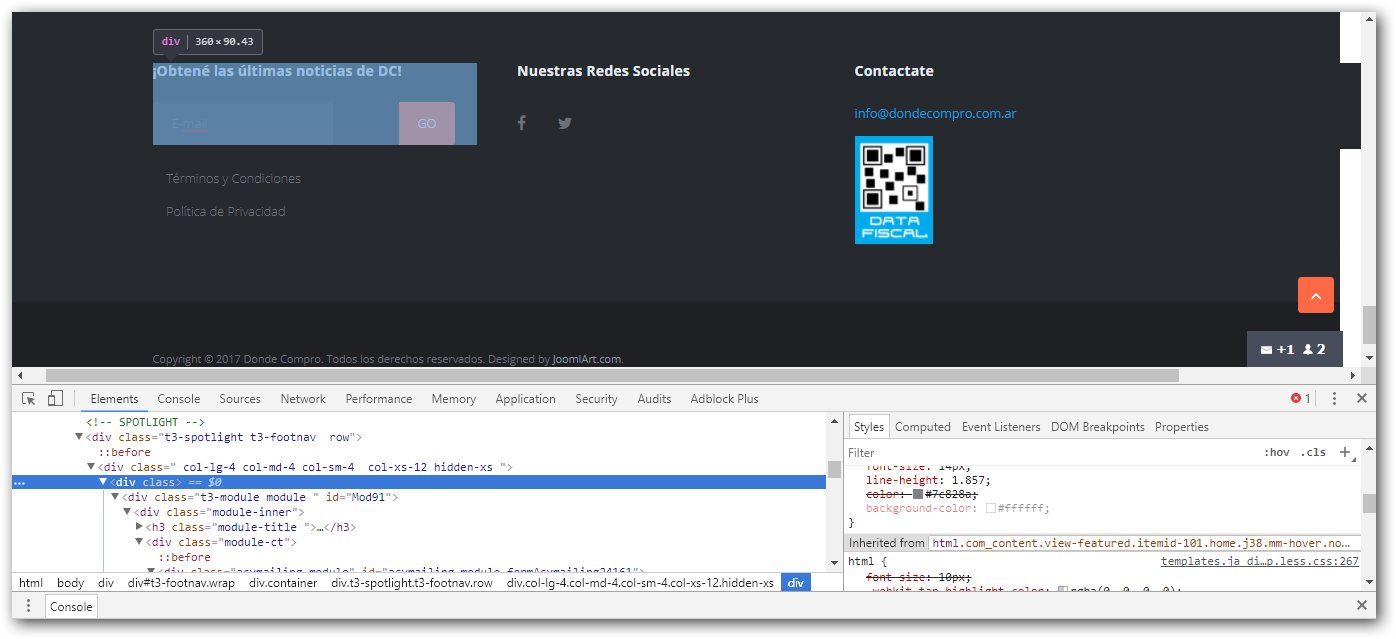-
AuthorPosts
-
November 22, 2017 at 7:35 pm #1075999
Hello, I’ve purchased the image gallery from joomlaworks to be able to upload images as galleries in the item.
Some of them are working, for example: http://dondecompro.com.ar/indumentaria/ninos-y-bebes/item/206-la-tienda-de-uma
and this one is not working: http://dondecompro.com.ar/publicidad/item/183-donde-compro
Also, after upgrade the template to 1.0.6, I have a css error on the footer, Its look like if its moved to the right. how can I fix this? Thanks!
Saguaros Moderator
Saguaros
- Join date:
- September 2014
- Posts:
- 31405
- Downloads:
- 237
- Uploads:
- 471
- Thanks:
- 845
- Thanked:
- 5346 times in 4964 posts
November 23, 2017 at 4:52 am #1076088Hi,
I see there is conflict in JS of the 2nd page (which not working): http://prntscr.com/he2ni8
Do you have any other script or 3rd party extensions on this page?
November 23, 2017 at 12:44 pm #1076182Yes, when I insert a Youtube video, using the Media Tab on the K2 Item. This is a 3rd party extension, but is included on the Directory Package.
So Items with a youtube video, make the lightbox conflict.This has to be working I think.
Saguaros Moderator
Saguaros
- Join date:
- September 2014
- Posts:
- 31405
- Downloads:
- 237
- Uploads:
- 471
- Thanks:
- 845
- Thanked:
- 5346 times in 4964 posts
November 24, 2017 at 2:23 am #1076334Is it a plugin? could you contact its provider also? as it is conflict of two 3rd party extensions, not relate to the template.
November 24, 2017 at 1:39 pm #1076500uhm.. ok ok.. it’s not related directly to the template, but one of the main functions included in every K2 Item.. ok I will solve it myself.
What about the other question? how can I fix the Footer? it’s broken, and moved to the right, please see the attached capture. It’s pure css error I think.
thanks
Saguaros Moderator
Saguaros
- Join date:
- September 2014
- Posts:
- 31405
- Downloads:
- 237
- Uploads:
- 471
- Thanks:
- 845
- Thanked:
- 5346 times in 4964 posts
November 26, 2017 at 9:31 am #1076718You can try with this custom css:
.t3-footnav .col-lg-4.col-md-4.col-sm-4.col-xs-6 .container { width: auto; }add to the file: root/templates/ja_directory/css/custom.css (Create this file if it doesn’t exist)
1 user says Thank You to Saguaros for this useful post
November 28, 2017 at 1:25 am #1077160Hi, looking at the JoomlaWorks forum, they said that my error with video plugin and the image gallery lightbox, is on the template, not on the plugins.
Is there any help to solve this? thanks.
This is the file with the error:
/templates/ja_directory/js/owl.slider.js-
This reply was modified 6 years, 12 months ago by
caprinod.
Saguaros Moderator
Saguaros
- Join date:
- September 2014
- Posts:
- 31405
- Downloads:
- 237
- Uploads:
- 471
- Thanks:
- 845
- Thanked:
- 5346 times in 4964 posts
November 28, 2017 at 2:42 pm #1077381This reply has been marked as private.December 4, 2017 at 12:01 am #1078483This reply has been marked as private.Saguaros Moderator
Saguaros
- Join date:
- September 2014
- Posts:
- 31405
- Downloads:
- 237
- Uploads:
- 471
- Thanks:
- 845
- Thanked:
- 5346 times in 4964 posts
December 4, 2017 at 2:23 pm #1078731This reply has been marked as private.December 5, 2017 at 1:27 am #1078962Finally this css code does not work.
Please see the attached images, If I delete the "container" class from the div, on every column, this is the fix I need, but what I find out is that, the code that generate the column style is the function SPOTLIGHT..
called from: templatesja_directorytplsblocksfooter.php<div class="container">
<?php $this->spotlight(‘footnav’, ‘footer-1, footer-2, footer-3, footer-4, footer-5, footer-6’) ?>The first Container class is ok, the wrong container class is generated on the file:
pluginssystemt3includescoretemplate.php
"function spotlight($name, $positions, array $info = array())"So please, help me to find what do I need to change on coretemplate.php to get ride of this container class.. I can’t find it by myself, I’m not a senior php programmer.
thanks..
Saguaros Moderator
Saguaros
- Join date:
- September 2014
- Posts:
- 31405
- Downloads:
- 237
- Uploads:
- 471
- Thanks:
- 845
- Thanked:
- 5346 times in 4964 posts
December 7, 2017 at 4:15 am #1079545In which browser can I see this issue? I tried with Chrome, Firefox & Safari but can’t see it.
December 7, 2017 at 12:10 pm #1079690I’m using Chrome, sorry I have disabled those modulos, now you can see the footer errors.
Thanks
Saguaros Moderator
Saguaros
- Join date:
- September 2014
- Posts:
- 31405
- Downloads:
- 237
- Uploads:
- 471
- Thanks:
- 845
- Thanked:
- 5346 times in 4964 posts
December 8, 2017 at 8:58 am #1079887Hi,
I don’t see this CSS file on your site: root/templates/ja_directory/css/custom.css
Could you create this file and add custom CSS as I suggested above?
December 10, 2017 at 12:14 pm #1080079Hi, I just upload the custom.css file, it’s better but there is still an error, please, see this video, of what I’m tryng to tell you about this "container" class:
http://dondecompro.com.ar/Capture.mp4thanks
AuthorPostsThis topic contains 18 replies, has 2 voices, and was last updated by
caprinod 6 years, 11 months ago.
We moved to new unified forum. Please post all new support queries in our New Forum
Jump to forum