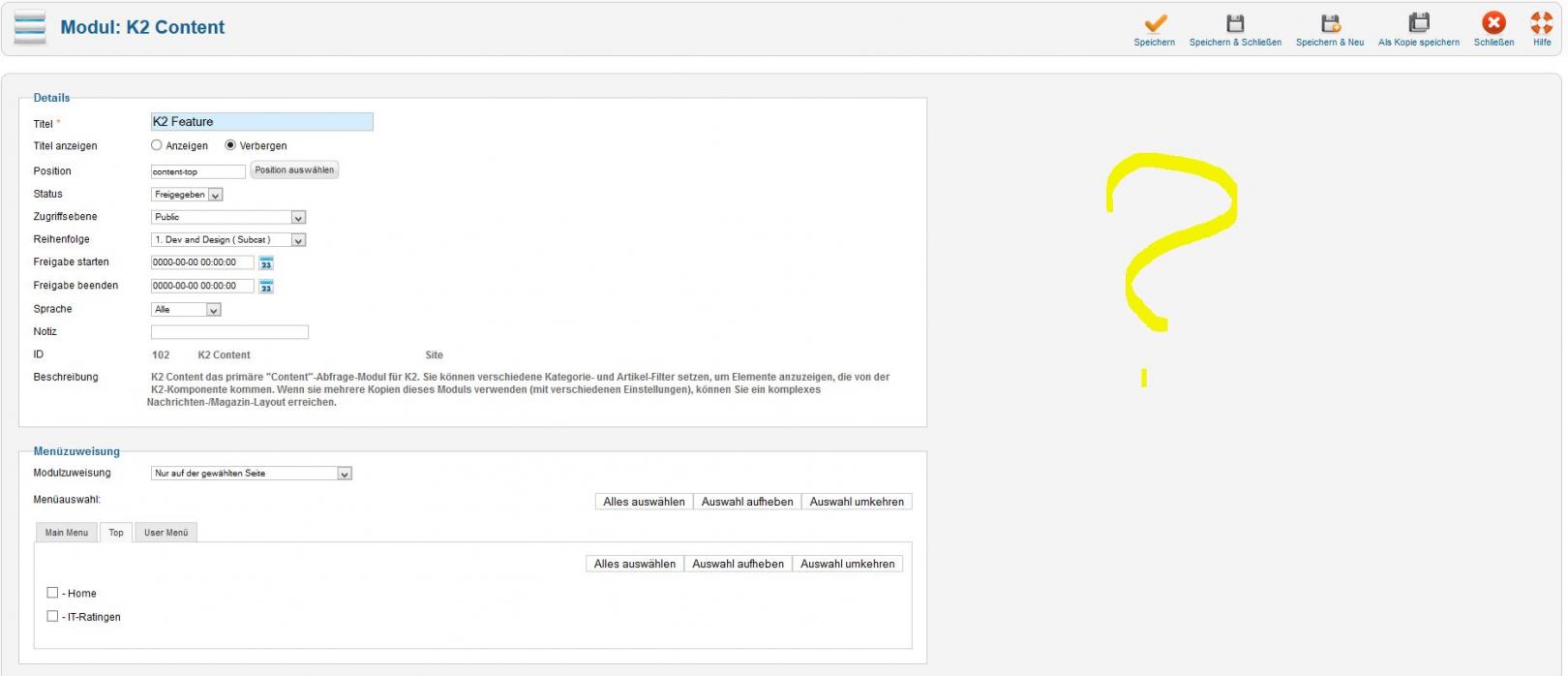-
AuthorPosts
-
luxos Friend
luxos
- Join date:
- March 2013
- Posts:
- 49
- Downloads:
- 8
- Uploads:
- 3
- Thanks:
- 4
- Thanked:
- 2 times in 1 posts
September 23, 2013 at 11:06 am #190832Dear Team,
I just wanted to display K2 items feature contents like this screen below
http://prntscr.com/1sz3sxWhen i am opening advance options for this module i cant see any options please see in screen
Looking forward for your help
regards
phong nam Friend
phong nam
- Join date:
- May 2015
- Posts:
- 3779
- Downloads:
- 1
- Uploads:
- 587
- Thanks:
- 499
- Thanked:
- 974 times in 888 posts
September 24, 2013 at 4:58 am #506830Hi luxos,
In this case, you can backup your settings and update to the latest version K2 v2.6.7, clear System cache after updating. Then you can refer our JA Argo userguide to configure the K2 settings to get your desired layout at http://www.joomlart.com/forums/topic/ja-argo-template-userguide/
luxos Friend
luxos
- Join date:
- March 2013
- Posts:
- 49
- Downloads:
- 8
- Uploads:
- 3
- Thanks:
- 4
- Thanked:
- 2 times in 1 posts
September 24, 2013 at 2:29 pm #506883Dear Leo,
I have already latest version installed you can see here http://prntscr.com/1t6y4n
But no options are showing to do enable this http://prntscr.com/1sz35mThanks
<em>@Leo Burnetts 390858 wrote:</em><blockquote>Hi luxos,
In this case, you can backup your settings and update to the latest version K2 v2.6.7, clear System cache after updating. Then you can refer our JA Argo userguide to configure the K2 settings to get your desired layout at http://www.joomlart.com/forums/topic/ja-argo-template-userguide/</blockquote>
September 24, 2013 at 9:47 pm #506910Hi Leo, hi luxos,
i have this problem to:-[..i have j2.5 and i can’t display advance options…>:(>:(>:(
“In JA Argo userguide:
1.2 K2 Content Module
If you use K2 content, instead of using Articles Category Module, we will use K2 Content module
In the setting of the module, navigate the Basic Options tab where you can find Select sub-template.”-
phong nam Friend
phong nam
- Join date:
- May 2015
- Posts:
- 3779
- Downloads:
- 1
- Uploads:
- 587
- Thanks:
- 499
- Thanked:
- 974 times in 888 posts
September 25, 2013 at 2:19 am #506923Hi,
@luxos: I have already checked your test website backend with the given admin info from another thread, and realized the missing of Advanced Options is caused by the Advanced Module Manager Pro v4.2.1. It is completely messing the module backend settings on Joomla 3.x, not sure with J2.5.x.If you disable this component (and its integrated plugin) and roll back to default Joomla Module Manager component, the module backend will display correctly again.
Another solution is contacting with NoNumber developers to get better solution on this issue by raising your question at http://www.nonumber.nl/forum/AdvancedModuleManager
@itratingen: You also can try to update the latest version of K2 component 2.6.7. If it don’t help, you can send me PM with your website’s credentials. I will be happy to check this issue for you.
2 users say Thank You to phong nam for this useful post
luxos Friend
luxos
- Join date:
- March 2013
- Posts:
- 49
- Downloads:
- 8
- Uploads:
- 3
- Thanks:
- 4
- Thanked:
- 2 times in 1 posts
September 25, 2013 at 1:19 pm #507046Dear Leo,
Thanks, Brilliant 🙂
<em>@Leo Burnetts 390982 wrote:</em><blockquote>Hi,
@luxos: I have already checked your test website backend with the given admin info from another thread, and realized the missing of Advanced Options is caused by the Advanced Module Manager Pro v4.2.1. It is completely messing the module backend settings on Joomla 3.x, not sure with J2.5.x.If you disable this component (and its integrated plugin) and roll back to default Joomla Module Manager component, the module backend will display correctly again.
Another solution is contacting with NoNumber developers to get better solution on this issue by raising your question at http://www.nonumber.nl/forum/AdvancedModuleManager
@itratingen: You also can try to update the latest version of K2 component 2.6.7. If it don’t help, you can send me PM with your website’s credentials. I will be happy to check this issue for you.</blockquote>
September 30, 2013 at 5:57 pm #507573I have stil this problem 🙁
Leo can you help me? :((<em>@Leo Burnetts 390982 wrote:</em><blockquote>Hi,
@luxos: I have already checked your test website backend with the given admin info from another thread, and realized the missing of Advanced Options is caused by the Advanced Module Manager Pro v4.2.1. It is completely messing the module backend settings on Joomla 3.x, not sure with J2.5.x.If you disable this component (and its integrated plugin) and roll back to default Joomla Module Manager component, the module backend will display correctly again.
Another solution is contacting with NoNumber developers to get better solution on this issue by raising your question at http://www.nonumber.nl/forum/AdvancedModuleManager
@itratingen: You also can try to update the latest version of K2 component 2.6.7. If it don’t help, you can send me PM with your website’s credentials. I will be happy to check this issue for you.</blockquote>
phong nam Friend
phong nam
- Join date:
- May 2015
- Posts:
- 3779
- Downloads:
- 1
- Uploads:
- 587
- Thanks:
- 499
- Thanked:
- 974 times in 888 posts
October 1, 2013 at 1:31 am #507589Hi itratingen,
Can you backup your website and send me PM with the login info of your website ?
portalion Friend
portalion
- Join date:
- October 2009
- Posts:
- 63
- Downloads:
- 0
- Uploads:
- 5
- Thanks:
- 11
- Thanked:
- 2 times in 1 posts
October 3, 2013 at 5:50 pm #507942Hi Leo,
I have the same problem with Joomla 2.5 as itratingen
Could you publish the solution?Regards
portalion Friend
portalion
- Join date:
- October 2009
- Posts:
- 63
- Downloads:
- 0
- Uploads:
- 5
- Thanks:
- 11
- Thanked:
- 2 times in 1 posts
-
AuthorPosts
Viewing 10 posts - 1 through 10 (of 10 total)This topic contains 10 replies, has 4 voices, and was last updated by
portalion 11 years, 2 months ago.
We moved to new unified forum. Please post all new support queries in our New Forum
Jump to forum