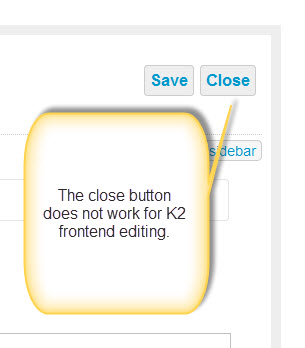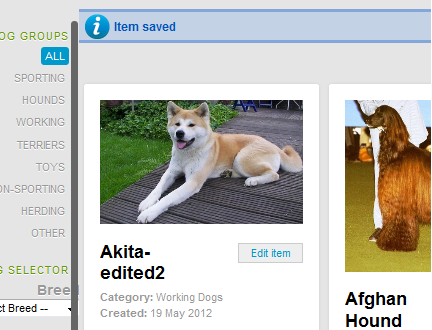-
AuthorPosts
-
renejdm Friend
renejdm
- Join date:
- April 2012
- Posts:
- 186
- Downloads:
- 0
- Uploads:
- 38
- Thanks:
- 8
- Thanked:
- 12 times in 1 posts
May 21, 2012 at 8:04 pm #177366 cssyeah
Moderator
cssyeah
Moderator
cssyeah
- Join date:
- June 2006
- Posts:
- 653
- Downloads:
- 73
- Uploads:
- 15
- Thanked:
- 121 times in 81 posts
May 22, 2012 at 7:04 am #454165Hi renejdm,
I’ll check this problem and respond to you asap.
Thanks.
halilibrahimkar Friend
halilibrahimkar
- Join date:
- May 2012
- Posts:
- 25
- Downloads:
- 0
- Uploads:
- 6
- Thanks:
- 7
- Thanked:
- 1 times in 1 posts
May 22, 2012 at 7:16 am #454169it works good on my site.
Wall Crasher Developer
Wall Crasher
- Join date:
- December 2011
- Posts:
- 1113
- Downloads:
- 0
- Uploads:
- 15
- Thanks:
- 66
- Thanked:
- 361 times in 300 posts
May 22, 2012 at 9:35 am #454216Hi Rene,
Can you give me the site login information via PM?
I have checked on localhost but I can not reproduce the problem.Regards
renejdm Friend
renejdm
- Join date:
- April 2012
- Posts:
- 186
- Downloads:
- 0
- Uploads:
- 38
- Thanks:
- 8
- Thanked:
- 12 times in 1 posts
May 22, 2012 at 12:00 pm #454275Hi Wall Crasher,
On my localhost the Close button works. It does not work on my server (cloudaccess.net). I am sending you super user details.
Rene
Wall Crasher Developer
Wall Crasher
- Join date:
- December 2011
- Posts:
- 1113
- Downloads:
- 0
- Uploads:
- 15
- Thanks:
- 66
- Thanked:
- 361 times in 300 posts
May 23, 2012 at 3:10 am #454413Hi Rene,
Can you take a look again?
I am able to edit, save and close on your site.
There is one issue with K2 Group Edit on your site.
Please login via ftp and rename the
administratorcomponentscom_k2modelsuserGroup.xml
to administratorcomponentscom_k2modelsusergroup.xmlIf you still have problem, please let me know.
What browser you are using? version?Regards
renejdm Friend
renejdm
- Join date:
- April 2012
- Posts:
- 186
- Downloads:
- 0
- Uploads:
- 38
- Thanks:
- 8
- Thanked:
- 12 times in 1 posts
May 23, 2012 at 10:18 am #454500Hi Wall Crasher,
Changing the filename (from userGroup.xml to usergroup.xml) fixed the problem.
Thanks.
Rene
1 user says Thank You to renejdm for this useful post
rawling Friend
rawling
- Join date:
- May 2012
- Posts:
- 3
- Downloads:
- 8
- Uploads:
- 0
- Thanks:
- 2
- Thanked:
- 1 times in 1 posts
September 16, 2013 at 11:32 am #505935For K2 2.5.7 and j 2.5.14:
Open file “components/com_k2/templates/default/itemform.php” or “templates/youtemplate/html/com_k2/templates/default/itemform.php” and seek near line 45 Close button and add events:
onclick="window.history.go(0); return false"1) Seek near line 45:
<td id="toolbar-cancel" class="button">
<a class="toolbar" href="#" > <span title="<?php echo JText::_('K2_CANCEL'); ?>" class="icon-32-cancel"></span> <?php echo JText::_('K2_CLOSE'); ?> </a>
</td>
2) and replace with:
<td id="toolbar-cancel" class="button" onclick="window.history.go(0); return false;">
<a class="toolbar" href="#" onclick="window.history.go(0); return false;"> <span title="<?php echo JText::_('K2_CANCEL'); ?>" class="icon-32-cancel"></span> <?php echo JText::_('K2_CLOSE'); ?> </a>
</td>1 user says Thank You to rawling for this useful post
November 12, 2014 at 8:00 pm #555026This solution does not work on Chrome. It will just refresh on the same page that is iframed into the modal. I can get the close button to work on the “edit item” but not on “create article.” Both on the same page, so I don’t see how this is a java conflict..in one but not the other??
I have spend a good amount of time trying to troubleshoot this. I have been through at least 25 posts related to the same issue with no resolve. K2 will not address the issue as a bug and seems to just sweep the issue under the rug.
I would like to thank the Einstein who thought it would be ‘cooool’ to make these modal windows. Thank you.
<em>@rawling 389725 wrote:</em><blockquote>For K2 2.5.7 and j 2.5.14:
Open file “components/com_k2/templates/default/itemform.php” or “templates/youtemplate/html/com_k2/templates/default/itemform.php” and seek near line 45 Close button and add events:onclick="window.history.go(0); return false"1) Seek near line 45:
<td id="toolbar-cancel" class="button">
<a class="toolbar" href="#" > <span title="<?php echo JText::_('K2_CANCEL'); ?>" class="icon-32-cancel"></span> <?php echo JText::_('K2_CLOSE'); ?> </a>
</td>2) and replace with:
<td id="toolbar-cancel" class="button" onclick="window.history.go(0); return false;">
<a class="toolbar" href="#" onclick="window.history.go(0); return false;"> <span title="<?php echo JText::_('K2_CANCEL'); ?>" class="icon-32-cancel"></span> <?php echo JText::_('K2_CLOSE'); ?> </a>
</td>
</blockquote>AuthorPostsViewing 9 posts - 1 through 9 (of 9 total)This topic contains 9 replies, has 6 voices, and was last updated by
gooberzzz 10 years ago.
We moved to new unified forum. Please post all new support queries in our New Forum
Jump to forum