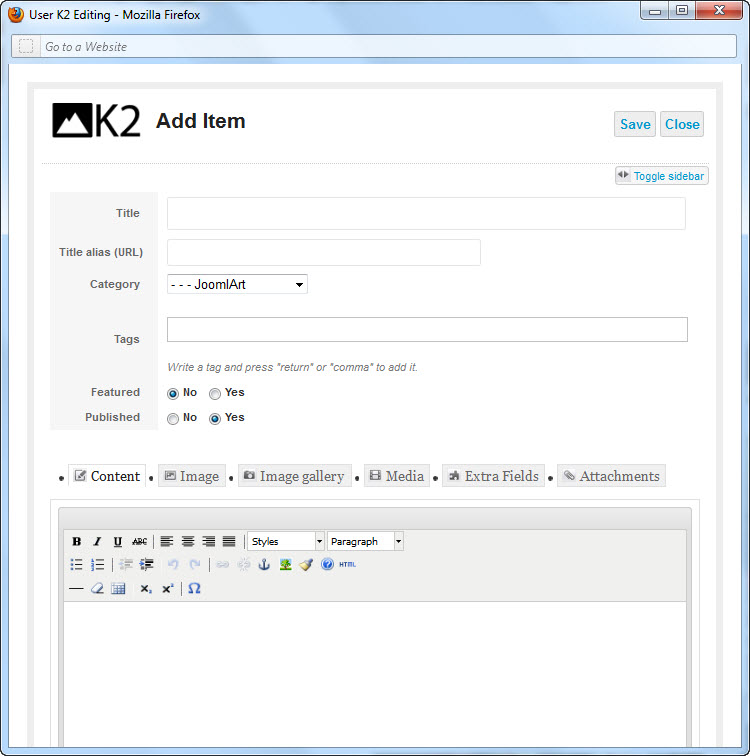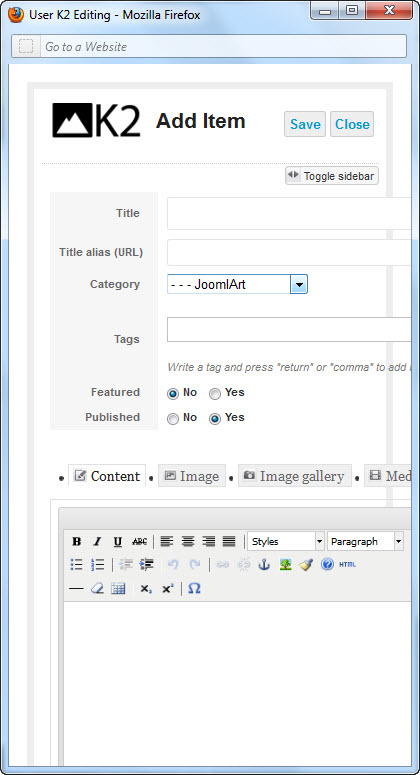-
AuthorPosts
-
renejdm Friend
renejdm
- Join date:
- April 2012
- Posts:
- 186
- Downloads:
- 0
- Uploads:
- 38
- Thanks:
- 8
- Thanked:
- 12 times in 1 posts
May 5, 2012 at 11:14 pm #176764Hi,
I have noticed a few problems with frontend editing in K2:
1) There are no scroll bars for the popup window for K2 editing. So you cannot access the full screen (tested in FireFox and IE9). See attached image.
2) Frontend editing is not responsive. See attached image of browser emulating (more or less) mobile portrait mode.
Rene
-
chavan Friend
chavan
- Join date:
- October 2014
- Posts:
- 4612
- Downloads:
- 0
- Uploads:
- 110
- Thanked:
- 1440 times in 1290 posts
May 7, 2012 at 7:30 am #451781Hi renejdm
When editing the K2 item, K2 changed to only view component so the edit form isn’t responsive.
renejdm Friend
renejdm
- Join date:
- April 2012
- Posts:
- 186
- Downloads:
- 0
- Uploads:
- 38
- Thanks:
- 8
- Thanked:
- 12 times in 1 posts
May 7, 2012 at 6:02 pm #451897Hi Do Ha,
Okay. But the problem is deeper than that. If you look at the first image you will see that there is no way to edit the form at all. The reason is because there are no scrollbars. So this needs to be fixed. The scrollbars for the K2 frontend editing in JA Lens works fine. So just take some code from JA Lens and fix this problem.
Rene
chavan Friend
chavan
- Join date:
- October 2014
- Posts:
- 4612
- Downloads:
- 0
- Uploads:
- 110
- Thanked:
- 1440 times in 1290 posts
May 8, 2012 at 2:15 am #451935Hi Rene
I reported this bug to JA Lens developer team.
Thanks,
-
AuthorPosts
Viewing 6 posts - 1 through 6 (of 6 total)This topic contains 6 replies, has 2 voices, and was last updated by
renejdm 12 years, 7 months ago.
We moved to new unified forum. Please post all new support queries in our New Forum
Jump to forum