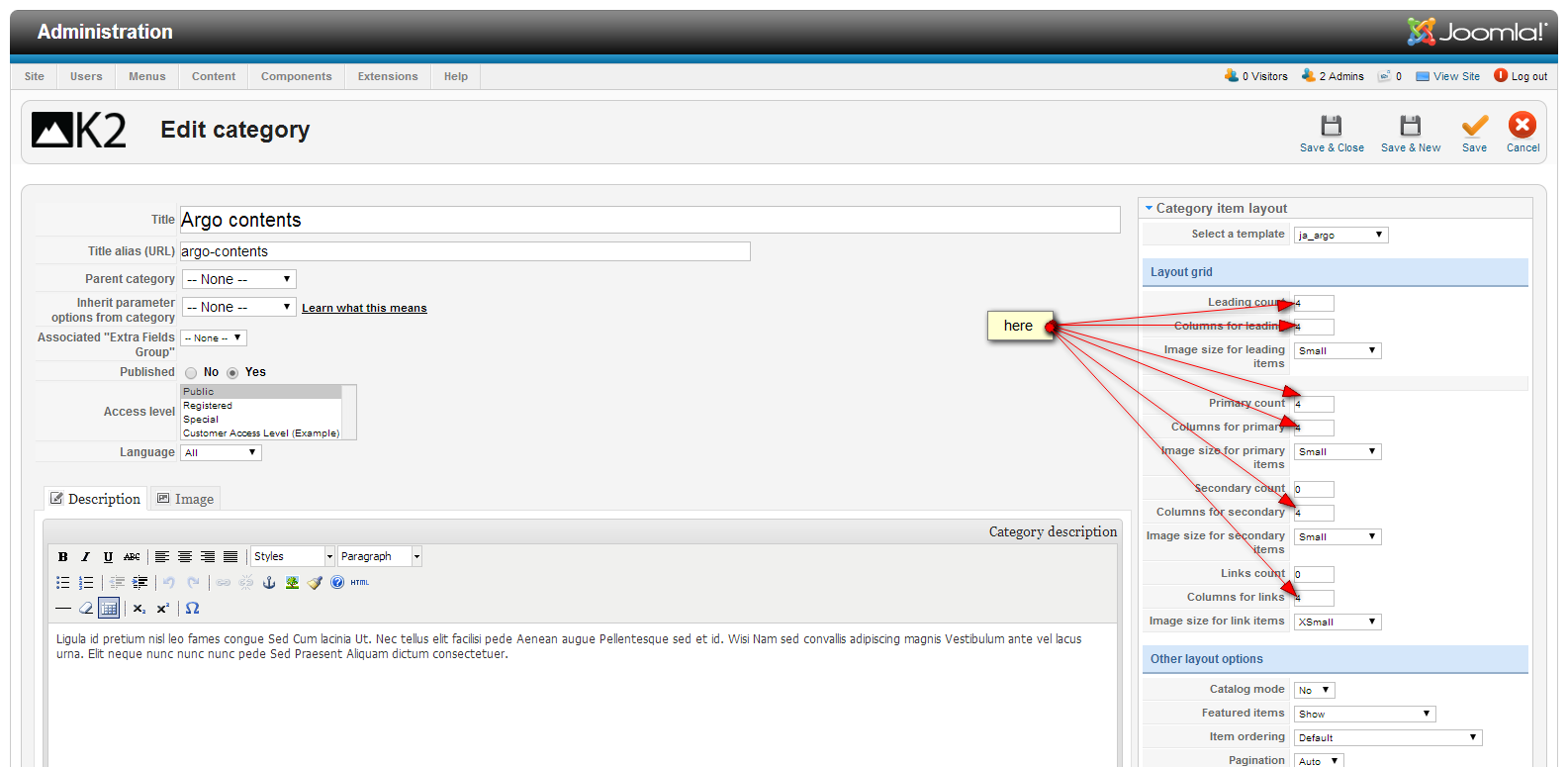-
AuthorPosts
-
March 2, 2014 at 9:24 pm #195377
I have ran into the problem of realizing that the K2 Category Columns (leading, primary, etc.) are not responsive.*
Please provide code to resolve this…as the K2 category column formatting can be very important to effectively format site content.
Thanks 🙂
 Ninja Lead
Moderator
Ninja Lead
Moderator
Ninja Lead
- Join date:
- November 2014
- Posts:
- 16064
- Downloads:
- 310
- Uploads:
- 2864
- Thanks:
- 341
- Thanked:
- 3854 times in 3563 posts
March 3, 2014 at 9:04 am #525052JA Argo Template supports ja_argo theme to work with K2 Category and it supports responsive as well, see the screenshot:
Here is front-end layout to work with ja_argo theme:
-
March 3, 2014 at 4:10 pm #525103
Thank you for the prompt reponse, but what I am referring to is Multiple Columns. In your screenshot, you have the Leading, Primary and Secondary Column parameters set to “1”…My original post was regarding using multiple columns (2+) to display category content. For when you try to utilize two or more columnns it does not apply bootstrap columns, rendering the K2 columns non-responsive.
So I’m thinking the K2 Category columns should have Bootstrap grid styling applying for True responsive functionality.
So for example, if I create a K2 Category with 4 Column Primary parameter, it should then respond as such:
Desktop: 4 column
Tablet-Horizontal: 3 column
Tablet-Portrait: 2 column
Mobile Portrait & Horizontal: 1 columnHow do those of us using JA Argo achieve this?
 Ninja Lead
Moderator
Ninja Lead
Moderator
Ninja Lead
- Join date:
- November 2014
- Posts:
- 16064
- Downloads:
- 310
- Uploads:
- 2864
- Thanks:
- 341
- Thanked:
- 3854 times in 3563 posts
March 4, 2014 at 11:57 am #525281Can you please provide recommendations on how I would accomplish what I am looking for, hat I may have insight when approaching a developer.
Also, recommendations of any third-party tools that can accomplish what I am looking for would also be most helpful.
 Ninja Lead
Moderator
Ninja Lead
Moderator
Ninja Lead
- Join date:
- November 2014
- Posts:
- 16064
- Downloads:
- 310
- Uploads:
- 2864
- Thanks:
- 341
- Thanked:
- 3854 times in 3563 posts
March 5, 2014 at 4:16 am #525373I have set K2 Category with 4 columns for testing, however, K2 does not support response. See this screenshot for reference:
+ K2 Category
+ Desktop layout
The mobile layout appears to be ugly. You should also raise this in the K2 component forum to get better help.
-
March 5, 2014 at 1:29 pm #525466
Your test echoed what I already stated preciously, though I was hoping for a solution not just confirmation 🙂
Next is the issue of page 2 content. I am receiving duplicate content from on page 1 on page 2 of the category listings. The element that seems to be the issue is the use of multiple columns, as the issue does not appear when the primary column parameter is set to 1. In particular, I deleted all items from the category then added 10 items. The category is set to display 8 items in 4 columns. The second page displays 5 items (3 items previously displayed on page 1).
I have the category order set to > Most recent first (by date published)
Page 2 is displaying the oldest 5 items instead of the oldest 2 items
as the category is set for 8 items per page and I have 10 items published in categoryScreenshot of my category settings
http://snag.gy/W4xSR.jpgI have tested this issue with the JA Argo and the pre-loaded theme Beez and in both cases, the issue arises.
How do I solve this issue?
 Ninja Lead
Moderator
Ninja Lead
Moderator
Ninja Lead
- Join date:
- November 2014
- Posts:
- 16064
- Downloads:
- 310
- Uploads:
- 2864
- Thanks:
- 341
- Thanked:
- 3854 times in 3563 posts
-
AuthorPosts
Viewing 8 posts - 1 through 8 (of 8 total)This topic contains 8 replies, has 2 voices, and was last updated by
 Ninja Lead 10 years, 8 months ago.
Ninja Lead 10 years, 8 months ago.We moved to new unified forum. Please post all new support queries in our New Forum
Jump to forum