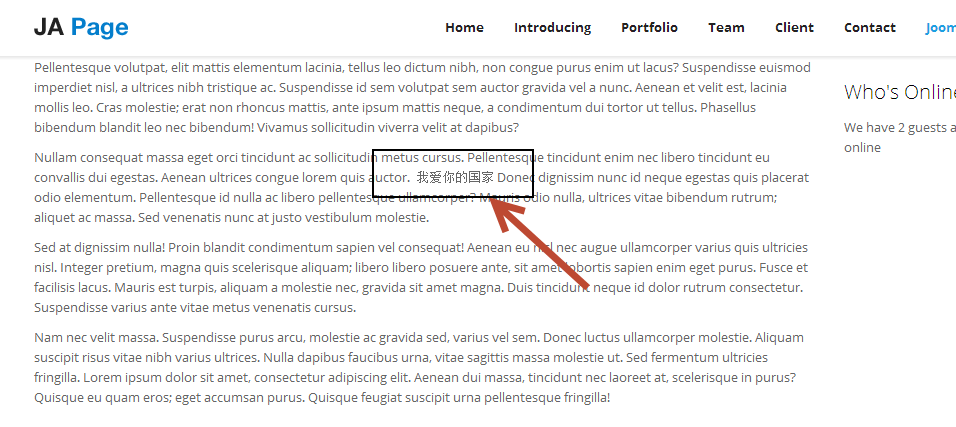-
AuthorPosts
-
tomoe Friend
tomoe
- Join date:
- July 2007
- Posts:
- 27
- Downloads:
- 52
- Uploads:
- 1
- Thanks:
- 4
- Thanked:
- 1 times in 1 posts
January 16, 2014 at 3:48 pm #193801Hi,
On a new site, I have to introduce Chinese caracters within pages in French. It’s not (yet) a multilingual site. I’m used to insert Chinese or Japanese within French or English texts in sites built with Joomla, and had no problem until now. But with this new site, Chinese characters are replaced with ???. I used Onepage Quickstart to build this site. Database collation is utf8_general_ci and page language meta is <meta http-equiv=”content-type” content=”text/html; charset=utf-8″ />. So I really don’t understand why there is this language problem.
I tried to disable text editor (TinyMCE) to replace it with No Wysiwyg, but no way, as soon as I’m saving the page, Chinese caracters are replaced with ???phong nam Friend
phong nam
- Join date:
- May 2015
- Posts:
- 3779
- Downloads:
- 1
- Uploads:
- 587
- Thanks:
- 499
- Thanked:
- 974 times in 888 posts
January 17, 2014 at 9:38 am #518833Did you install Japanese/ Chinese Joomla language packages and create a Content Language for each one?
tomoe Friend
tomoe
- Join date:
- July 2007
- Posts:
- 27
- Downloads:
- 52
- Uploads:
- 1
- Thanks:
- 4
- Thanked:
- 1 times in 1 posts
January 18, 2014 at 3:52 pm #518922I didn’t install language packs as I don’t need (for the moment) a multilingual site. But Joomla! is using UTF8 for a long time now, so you can insert every kind of caracters in your site. I’m using it very often, and believe me, it works 🙂
So I did a few tests :
- I made a brand new site with Onepage Quickstart. It doesn’t accept Chinese caracters.
- I made a brand new site with usual Joomla! install, then via extension manager, I installed T3, Onepage template and all necessary plugins and modules. In this case, I can insert Chinese caracters without any problem in texts.
So, conclusion is that your Quickstart is somewhere corrupted. Problem is that, to build the site faster, I used Onepage Quickstart. Good news is that, as it’s a really one page site, there is not so much elements and I could copy / paste it rather quickly on a new site (no DB import, of course). It’s a kind of stupid waste of time, but as it’s said in Japanese, 仕様がない. But I think you have to have a look at your Quickstart if you expect non-alphabet customers. 😉
phong nam Friend
phong nam
- Join date:
- May 2015
- Posts:
- 3779
- Downloads:
- 1
- Uploads:
- 587
- Thanks:
- 499
- Thanked:
- 974 times in 888 posts
January 20, 2014 at 8:20 am #519042@ tomoe,
If possible, please help to take a backup of your site, then PM me your site’s credentials? I will check the root of issue.
I have tried to insert the Chinese characters into the Joomla article and they displayed the character format properly in our JA Onepage demo.
tomoe Friend
tomoe
- Join date:
- July 2007
- Posts:
- 27
- Downloads:
- 52
- Uploads:
- 1
- Thanks:
- 4
- Thanked:
- 1 times in 1 posts
January 20, 2014 at 3:40 pm #519126Hudge mystery… I just PM’d you login information.
phong nam Friend
phong nam
- Join date:
- May 2015
- Posts:
- 3779
- Downloads:
- 1
- Uploads:
- 587
- Thanks:
- 499
- Thanked:
- 974 times in 888 posts
January 23, 2014 at 4:46 pm #519561Hi tomoe,
I am sorry for the late response on this thread. It is quite weird when the Chinese still can not be display with a correct format even I switched to Editor – None. Anyways, lets me try one more time to find out the reason of this issue or ask our developer to get better suggestion in this case.
February 3, 2014 at 4:20 pm #520972HI, Tomoe:
I got the same problem at my first installation of Quickstart. now i have it fixed, the problem came from MySQL itselft instead of QuickStart package. the default chartset for each table that created by QuickStart is not utf8 but something else for some reason. please check on your mysql datatable by using phpadmin, my is set to latin1_swedish_ci in almost everytable. the solution is simple, just switch it to uft8 again (every table!) and everything will be fine.Hope it can help. btw, i still have no idea why the quickstart installation will change the utf8 charset to something else. well, i will leave it to joomlart team.
best.:laugh:
Joe
1 user says Thank You to aluby for this useful post
AuthorPostsViewing 7 posts - 1 through 7 (of 7 total)This topic contains 7 replies, has 3 voices, and was last updated by
aluby 10 years, 10 months ago.
We moved to new unified forum. Please post all new support queries in our New Forum
Language problem: ??? instead of Chinese caracters
Viewing 7 posts - 1 through 7 (of 7 total)