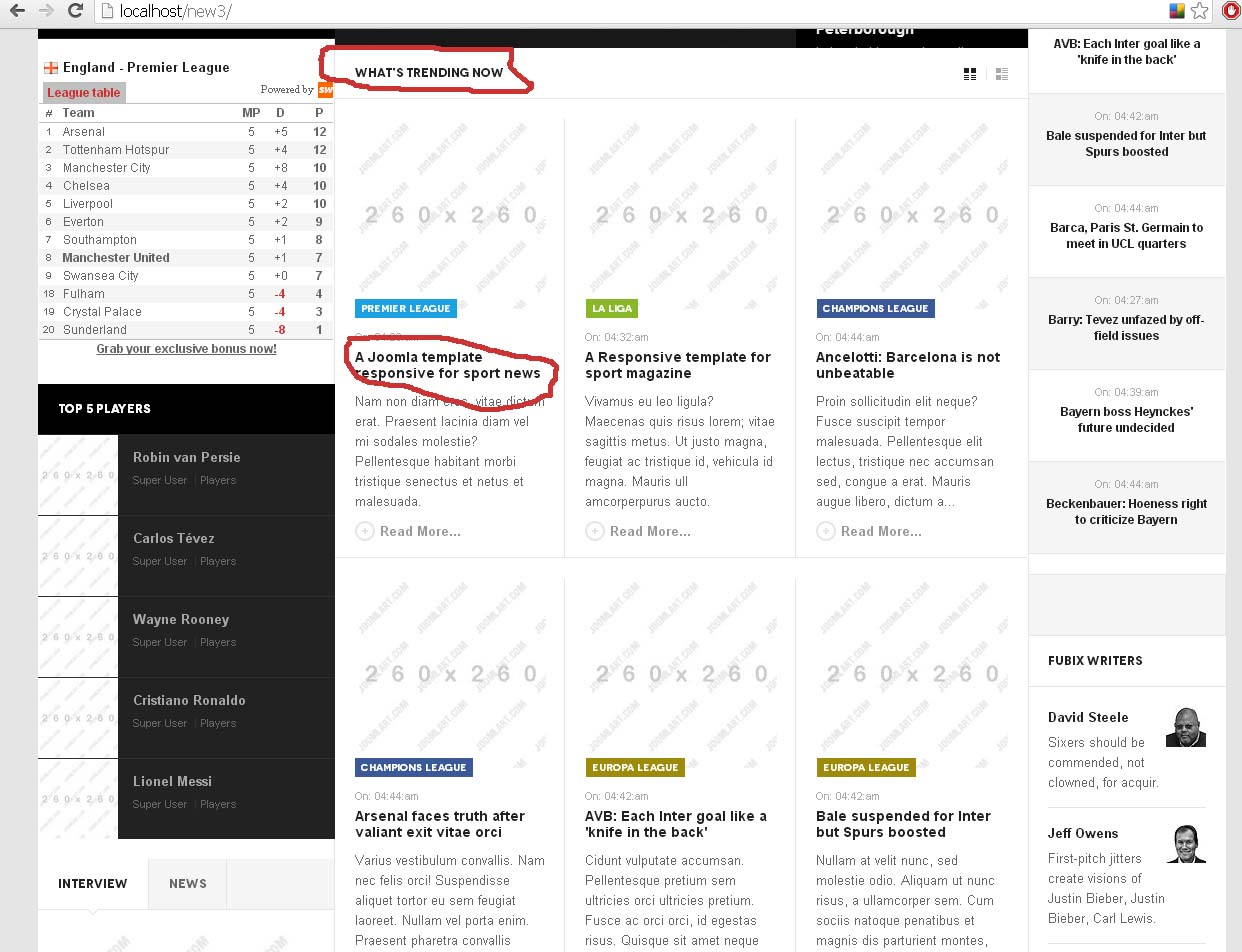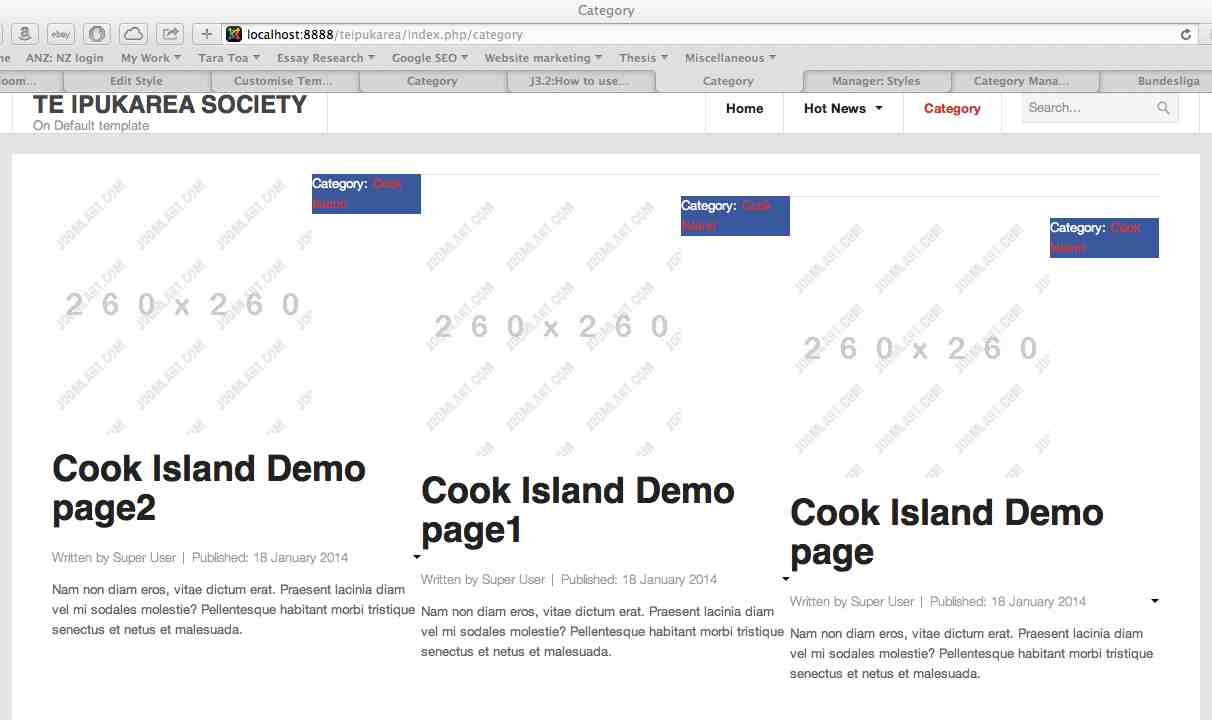-
AuthorPosts
-
September 24, 2013 at 7:38 pm #190885
In the middle of the page there is a module named “WHAT’S TRENDING NOW” which displays the articles in the selected categories. If this module to change the title, headings of articles to become huge and impossible to return it. What to do?
beforeafter
The same situation is in the right module Soccer Headlines”.
-
phong nam Friend
phong nam
- Join date:
- May 2015
- Posts:
- 3779
- Downloads:
- 1
- Uploads:
- 587
- Thanks:
- 499
- Thanked:
- 974 times in 888 posts
September 25, 2013 at 2:45 am #506929Hi worlok,
The root of this issue that Joomla 3.1.5 no longer supports the heading level parameter in the Articles Category module, that is why all article titles of this module are loading the <h1> style as you defined in the overridden layout.
You can try opening file: /templates/ja_fubix/html/mod_articles_category/features.php
At line 13:
$categories = JCategories::getInstance('Content', array('countItems' => 0 ));
?>change to this:
$categories = JCategories::getInstance('Content', array('countItems' => 0 ));
if(!isset($item_heading)){
$item_heading = 4;
}
?>Backing up files before applying changes.
September 30, 2013 at 6:06 pm #507575It’s working! Thank you.
December 26, 2013 at 8:30 pm #516608Similar issue, made the same change with no results. Any ideas, see attached.
-
phong nam Friend
phong nam
- Join date:
- May 2015
- Posts:
- 3779
- Downloads:
- 1
- Uploads:
- 587
- Thanks:
- 499
- Thanked:
- 974 times in 888 posts
December 27, 2013 at 2:37 am #516621Hi triley0131,
The reason is that two modules do not use the features layout in Alternative layout option of Articles Category module.
Anyways, you can simply backup and open accordion.php and player.php file templatesja_fubixhtmlmod_articles_category path, then put the following codes beneath defined(‘_JEXEC’) or die; :
if(!$item_heading){
$item_heading = 5;
}The article titles on modules should display fine then.
raroit Friend
raroit
- Join date:
- September 2010
- Posts:
- 38
- Downloads:
- 2
- Uploads:
- 17
- Thanks:
- 3
- Thanked:
- 2 times in 1 posts
January 23, 2014 at 9:17 pm #519594Hi support,
i tried the above suggestions but this hasn’t worked
the link shows articles in category
plz see attachment
phong nam Friend
phong nam
- Join date:
- May 2015
- Posts:
- 3779
- Downloads:
- 1
- Uploads:
- 587
- Thanks:
- 499
- Thanked:
- 974 times in 888 posts
January 24, 2014 at 1:11 am #519601Hi raroit,
You can try to create a custom.css file at templates/ja_fubix/css/ path and put below override css styles into:
.article-header .article-title {
font-size: 19px !important;
}AuthorPostsViewing 7 posts - 1 through 7 (of 7 total)This topic contains 7 replies, has 4 voices, and was last updated by
phong nam 10 years, 10 months ago.
We moved to new unified forum. Please post all new support queries in our New Forum
Jump to forum
-
Large letters after renaming
Viewing 7 posts - 1 through 7 (of 7 total)