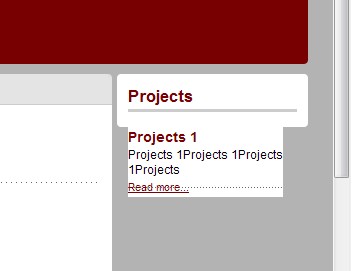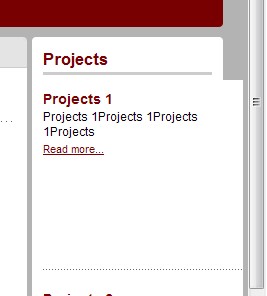-
AuthorPosts
-
kallan Friend
kallan
- Join date:
- August 2006
- Posts:
- 349
- Downloads:
- 0
- Uploads:
- 5
- Thanks:
- 22
- Thanked:
- 35 times in 1 posts
September 26, 2007 at 2:44 am #122901Hi all,
When the width is set to auto the last module on the right hand column breaks up next to the one above it – Can be fixed by by adding
#ja-col2 div.ja-wrap3 .moduletable{
clear:left;
}However this then breaks the main content box (no longer comes down to the bottom)
Any ideas what else I could try – I need to keep the screen options available (as i like to set it to wide but sadly there are still people with 800 wide screens that need to be able to change it down to narrow) but in order to have the screen options i need to get the auto one working correctly.
Thanks in advance.
Kiwidesign
Menalto Friend
Menalto
- Join date:
- May 2007
- Posts:
- 4736
- Downloads:
- 0
- Uploads:
- 43
- Thanks:
- 2
- Thanked:
- 531 times in 361 posts
September 26, 2007 at 7:48 am #230045Can you give me the site url?
lehoai Friend
lehoai
- Join date:
- January 2007
- Posts:
- 158
- Downloads:
- 0
- Uploads:
- 0
- Thanks:
- 13
- Thanked:
- 7 times in 7 posts
September 26, 2007 at 9:46 am #230051I think you can try by fix the image and content size in ja_newslight and ja_newsmoo to use 600×800 screen
kallan Friend
kallan
- Join date:
- August 2006
- Posts:
- 349
- Downloads:
- 0
- Uploads:
- 5
- Thanks:
- 22
- Thanked:
- 35 times in 1 posts
September 26, 2007 at 9:01 pm #230072Hi,
Thanks for the suggestion LeHoai – unfortunately I don’t have either of these modules installed.
Menalto I have PM’d you the url.
Thanks
Kiwidesignlehoai Friend
lehoai
- Join date:
- January 2007
- Posts:
- 158
- Downloads:
- 0
- Uploads:
- 0
- Thanks:
- 13
- Thanked:
- 7 times in 7 posts
September 27, 2007 at 3:16 am #230086Hi kallan,
Those modules are JA NewsLight module and Pro template modules in your templates. You can see if you go to back end and site module. i was make it and i know how to do with if you don’t belive me you can do nothing. But i think that is solutions to display your site in 800×600kallan Friend
kallan
- Join date:
- August 2006
- Posts:
- 349
- Downloads:
- 0
- Uploads:
- 5
- Thanks:
- 22
- Thanked:
- 35 times in 1 posts
September 27, 2007 at 5:15 am #230092Hi LeHoai,
It is not 800×600 i am having trouble with it is when the width is set to auto (I am on a wide screen monitor)
1440 x 900 but thank you for the assistance.Regards,
kiwidesignlehoai Friend
lehoai
- Join date:
- January 2007
- Posts:
- 158
- Downloads:
- 0
- Uploads:
- 0
- Thanks:
- 13
- Thanked:
- 7 times in 7 posts
September 27, 2007 at 6:43 am #230099That’s allright. Please give me your url
mj1256 Friend
mj1256
- Join date:
- June 2007
- Posts:
- 1473
- Downloads:
- 10
- Uploads:
- 35
- Thanks:
- 84
- Thanked:
- 225 times in 118 posts
September 27, 2007 at 7:42 pm #230127is this what its doing
i have the same issue, but only in IE
-
AuthorPosts
Viewing 8 posts - 1 through 8 (of 8 total)This topic contains 8 replies, has 4 voices, and was last updated by
mj1256 17 years, 3 months ago.
We moved to new unified forum. Please post all new support queries in our New Forum
Jump to forum