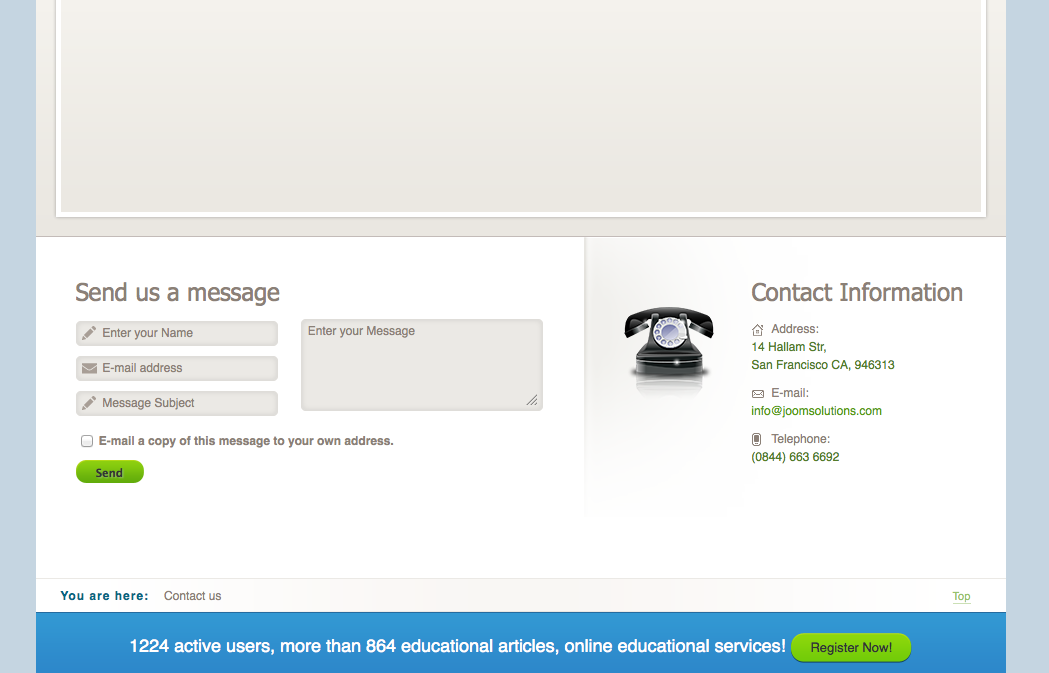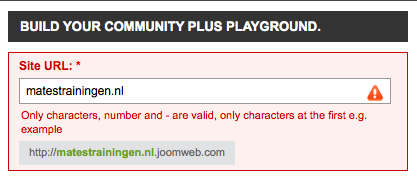-
AuthorPosts
-
 smartmax
Friend
smartmax
Friend
smartmax
- Join date:
- May 2008
- Posts:
- 538
- Downloads:
- 159
- Uploads:
- 218
- Thanks:
- 72
- Thanked:
- 7 times in 3 posts
April 7, 2012 at 7:04 am #175863I love the way the Contact page looks in the Demo.
But I can’t seem te find in teh User-Guide how this is made?
Can somebody please advice or tell me?
Thank you!
pavit Moderator
pavit
- Join date:
- September 2007
- Posts:
- 15749
- Downloads:
- 199
- Uploads:
- 2274
- Thanks:
- 417
- Thanked:
- 4028 times in 3778 posts
April 7, 2012 at 8:14 am #447663Hi
The contact form is obtained simply configuring the component in a certain way , you can check how is made making an account for demo builder and looking into components — Contact — Contact Name Here
 smartmax
Friend
smartmax
Friend
smartmax
- Join date:
- May 2008
- Posts:
- 538
- Downloads:
- 159
- Uploads:
- 218
- Thanks:
- 72
- Thanked:
- 7 times in 3 posts
April 8, 2012 at 7:19 am #447730Thank you Pavit, but that doesn’t seem to work for me, there must be another way :-[
(error with demo-builder)pavit Moderator
pavit
- Join date:
- September 2007
- Posts:
- 15749
- Downloads:
- 199
- Uploads:
- 2274
- Thanks:
- 417
- Thanked:
- 4028 times in 3778 posts
April 8, 2012 at 8:35 am #447734Hi
I have just checked and the demo buider is working like a charm by my side
Please check again
Thanks
 smartmax
Friend
smartmax
Friend
smartmax
- Join date:
- May 2008
- Posts:
- 538
- Downloads:
- 159
- Uploads:
- 218
- Thanks:
- 72
- Thanked:
- 7 times in 3 posts
April 10, 2012 at 3:48 pm #448012 smartmax
Friend
smartmax
Friend
smartmax
- Join date:
- May 2008
- Posts:
- 538
- Downloads:
- 159
- Uploads:
- 218
- Thanks:
- 72
- Thanked:
- 7 times in 3 posts
May 8, 2012 at 10:43 am #452013Really need help! Can somebody just give me a quick step guide?! THANKS
pavit Moderator
pavit
- Join date:
- September 2007
- Posts:
- 15749
- Downloads:
- 199
- Uploads:
- 2274
- Thanks:
- 417
- Thanked:
- 4028 times in 3778 posts
May 8, 2012 at 10:46 am #452014Hi
If you can send me a PM with your super user account — i will make some changes on your contact form and after i can show you how is made
pavit Moderator
pavit
- Join date:
- September 2007
- Posts:
- 15749
- Downloads:
- 199
- Uploads:
- 2274
- Thanks:
- 417
- Thanked:
- 4028 times in 3778 posts
May 8, 2012 at 12:34 pm #452034Hi
I have made the changes in your contact page
to change your info you need to edit your contact — goto components — contacts — contacts — Contact Name Here – and fill all fields with your info
all your changes will be reflected in the contact page
Regards
 smartmax
Friend
smartmax
Friend
smartmax
- Join date:
- May 2008
- Posts:
- 538
- Downloads:
- 159
- Uploads:
- 218
- Thanks:
- 72
- Thanked:
- 7 times in 3 posts
May 8, 2012 at 12:38 pm #452035you’re the greatest!
AuthorPostsViewing 9 posts - 1 through 9 (of 9 total)This topic contains 9 replies, has 2 voices, and was last updated by
 smartmax 12 years, 7 months ago.
smartmax 12 years, 7 months ago.We moved to new unified forum. Please post all new support queries in our New Forum
Jump to forum