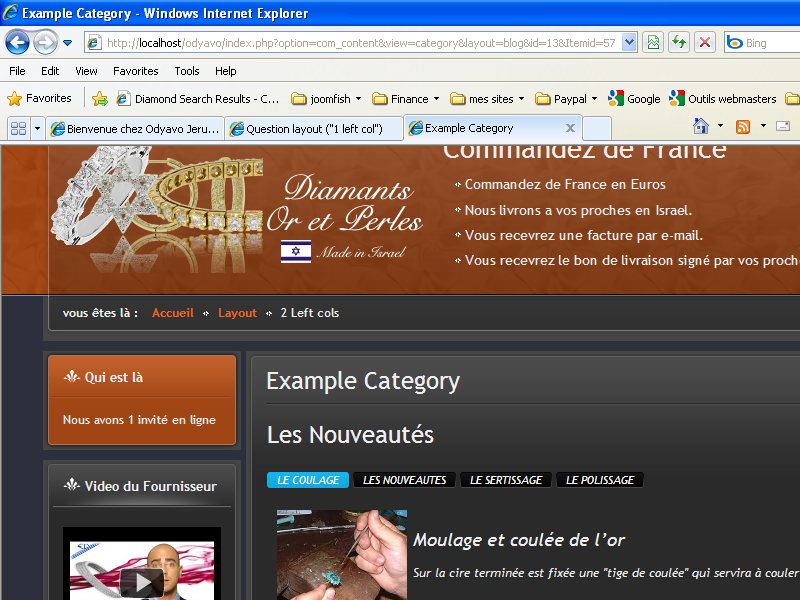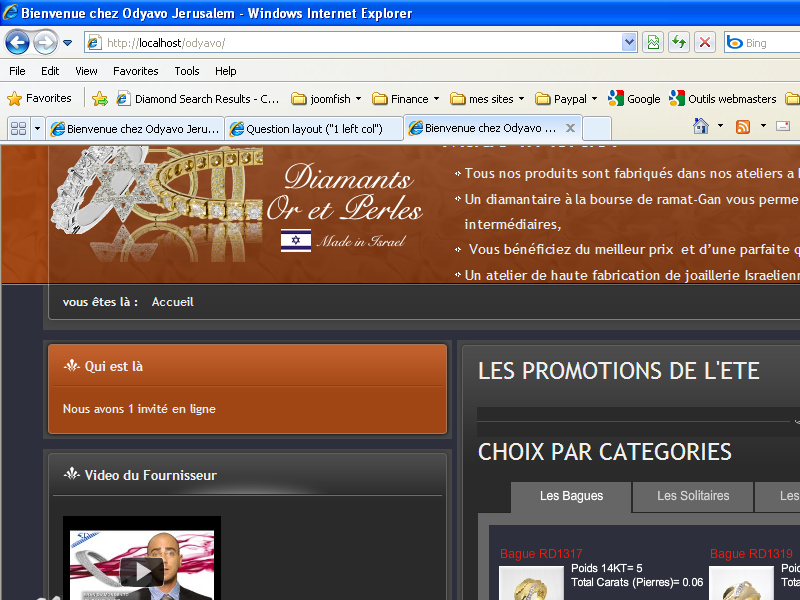-
AuthorPosts
-
July 20, 2011 at 11:12 am #166512
Dear sir,
how to change the layout style for this template (“1 left col”) to be the default for the whole site… Ninja Lead
Moderator
Ninja Lead
Moderator
Ninja Lead
- Join date:
- November 2014
- Posts:
- 16064
- Downloads:
- 310
- Uploads:
- 2864
- Thanks:
- 341
- Thanked:
- 3854 times in 3563 posts
July 21, 2011 at 9:44 am #402265You can just disable modules assigned to “right” position or move them to “left”, there will be only one column left then.
July 22, 2011 at 5:08 am #402444I did that and it works, but suddenly the left is larger and take the place of both of them. See Attachements.
To reset that anomaly I select the (2 col) in the layout menu.-
 Ninja Lead
Moderator
Ninja Lead
Moderator
Ninja Lead
- Join date:
- November 2014
- Posts:
- 16064
- Downloads:
- 310
- Uploads:
- 2864
- Thanks:
- 341
- Thanked:
- 3854 times in 3563 posts
July 25, 2011 at 4:54 am #402832Okay yabtan,
You can continue doing some tweaks to make it look fine:
1. open templatesja_fagusindex.php, find this line:
<div id="ja-containerwrap<?php echo $divid ?>">
change to:
<div id="ja-containerwrap-c">
2. open templates/ja_fagus/css/template.css, find this:
#ja-colwrap {
float: left;
width: 44.9%;
overflow: hidden;
}
change to:
#ja-colwrap {
float: left;
width: 24.9%;
overflow: hidden;
}
#. still in template.css, find this:
#ja-content {
float: right;
width: 55%;
background: url(../images/content-center.gif) repeat-y;
}
change to:
#ja-content {
float: right;
width: 75%;
background: url(../images/content-center.gif) repeat-y;
}
1 user says Thank You to Ninja Lead for this useful post
July 25, 2011 at 9:30 am #402884Dear Sir,
Why this confusion?
Could you please tell me:
How in to set a layout – with 1 column, and that the width of the 1 col remain narrow ? Ninja Lead
Moderator
Ninja Lead
Moderator
Ninja Lead
- Join date:
- November 2014
- Posts:
- 16064
- Downloads:
- 310
- Uploads:
- 2864
- Thanks:
- 341
- Thanked:
- 3854 times in 3563 posts
July 26, 2011 at 3:15 am #403016Please show me your site, I can see and help you better then.
-
AuthorPosts
Viewing 6 posts - 1 through 6 (of 6 total)This topic contains 6 replies, has 2 voices, and was last updated by
 Ninja Lead 13 years, 4 months ago.
Ninja Lead 13 years, 4 months ago.We moved to new unified forum. Please post all new support queries in our New Forum
Jump to forum