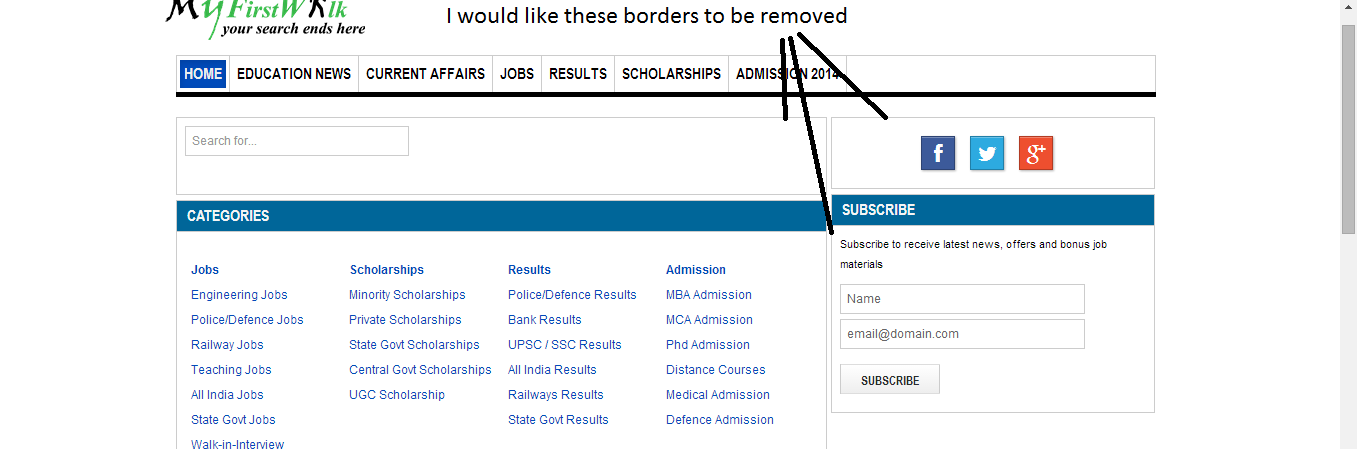-
AuthorPosts
-
July 23, 2014 at 5:19 pm #199922
Hello,
Please help me with the following1. How to remove border of any module?
2. Almost any page except the homepage has this error, how to fix this?
thank you..!
 Pankaj Sharma
Moderator
Pankaj Sharma
Moderator
Pankaj Sharma
- Join date:
- February 2015
- Posts:
- 24589
- Downloads:
- 144
- Uploads:
- 202
- Thanks:
- 127
- Thanked:
- 4196 times in 4019 posts
July 24, 2014 at 8:06 am #543328HI
For your Problem
1.
add this css rule in your custom.css file
Path: /template/JA Telin/css/custom.css
if there is no custom.css file , then create a file and add this code
.t3-module {border:none;}
save File , clear cache and check it will look like this >>>http://prntscr.com/45stij
2. I have not found any space that you mentioned in your screenshot #2 .
Hope it helps you:D1 user says Thank You to Pankaj Sharma for this useful post
July 24, 2014 at 9:07 am #543338Thank you Pankaj..!
For my problem 1, I want only some modules not to show border. Sorry I should have mentioned it earlier. I was just wondering if there is any module suffix or something to accomplish that. Ninja Lead
Moderator
Ninja Lead
Moderator
Ninja Lead
- Join date:
- November 2014
- Posts:
- 16064
- Downloads:
- 310
- Uploads:
- 2864
- Thanks:
- 341
- Thanked:
- 3854 times in 3563 posts
July 24, 2014 at 9:13 am #543340Please find my answers for your request
1. How to remove border of any module?
Open templates/ja_teline_iv_t3/css/custom.css file and add new rule
.t3-module {
border: solid 0px #ccc !important;
}2. Almost any page except the homepage has this error, how to fix this?
Open templates/ja_teline_iv_t3/tpls/blocks/mainbody.php file
Change
<div class="row-fluid hidden-phone">To
<div class="row-fluid hidden-phone hidden">Once done, clear cache from admin area, let me know if it helps
 Pankaj Sharma
Moderator
Pankaj Sharma
Moderator
Pankaj Sharma
- Join date:
- February 2015
- Posts:
- 24589
- Downloads:
- 144
- Uploads:
- 202
- Thanks:
- 127
- Thanked:
- 4196 times in 4019 posts
July 24, 2014 at 10:43 am #543354<blockquote>For my problem 1, I want only some modules not to show border. </blockquote>
For this add this css code in your custom.css file#Mod249 { border: none; }
Change the Mod ID 249 with the module ID that you don`t want to show the Border .
Let me know if it helps1 user says Thank You to Pankaj Sharma for this useful post
AuthorPostsViewing 5 posts - 1 through 5 (of 5 total)This topic contains 5 replies, has 3 voices, and was last updated by
 Pankaj Sharma 10 years, 5 months ago.
Pankaj Sharma 10 years, 5 months ago.We moved to new unified forum. Please post all new support queries in our New Forum
Layout help needed..!
Viewing 5 posts - 1 through 5 (of 5 total)