-
AuthorPosts
-
yannick2407 Friend
yannick2407
- Join date:
- August 2013
- Posts:
- 11
- Downloads:
- 1
- Uploads:
- 1
- Thanks:
- 4
- Thanked:
- 1 times in 1 posts
October 9, 2013 at 8:58 pm #191264Hi again
Issue
The layout of my home page is complete broken in Internet Explorer version 9.
All other browsers (Chrome, FF etc) as well as IE7 , IE8 and IE 10 work properly.The front page is spreading over the entire width of the screen, see attached screenshot.
I’m using the Hawkstore template by the way.Solutions I tried
Of course I checked the forum for solutions. I found the following solutions:
– Compile LSS to CSS : did that and it completely messed up my CSS files (e.g. background was set back to demo version) so I needed to restore a backup.
Optimise CSS: set to YES for both templates I use (it was already the case, so no changes made)
CSS compress mode : this option does not seem to be available in Hawkstore, I guess it’s replaced by Optimise CSS?
K2 jquery : changed loading jquery , set to no and local , none worked
When I go into the IE webdeveloper tool , and select Browsermode IE9 and then “documentmode : standard settings for IE9” , I see that the page loads properly. Switching it back to ‘quirks’ , makes the layout all scrambled again. I see some changes to html proposed, when I Google this subject, but am really reluctant to play around with this.
It’s a live site by the way.
Hope you can help !?
Cheers
Ron
phong nam Friend
phong nam
- Join date:
- May 2015
- Posts:
- 3779
- Downloads:
- 1
- Uploads:
- 587
- Thanks:
- 499
- Thanked:
- 974 times in 888 posts
October 10, 2013 at 2:39 am #508530Hi Ron,
The solution in this case is turning off the Enable Development Mode in Template Manager so that the IE9 will load the layout styles in compiled css files of template. By that way, your website’s layout can display finely on IE9.
Well, it seems that you solved this problem by yourself since I see the Hawkstore template layout looks nicely on your website now.
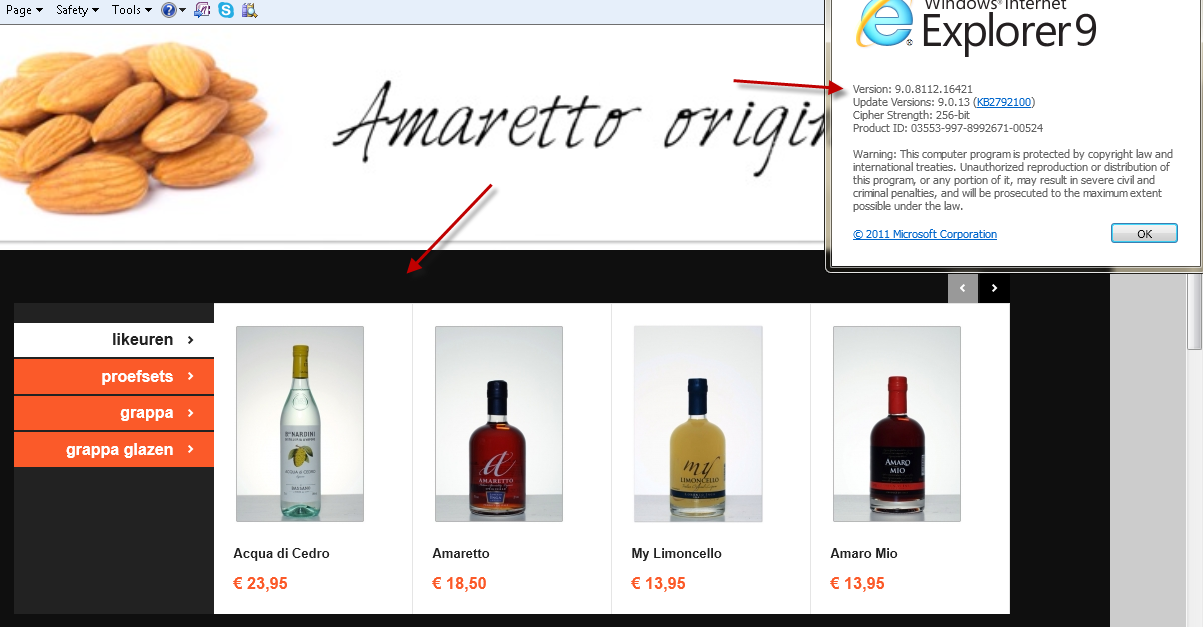
yannick2407 Friend
yannick2407
- Join date:
- August 2013
- Posts:
- 11
- Downloads:
- 1
- Uploads:
- 1
- Thanks:
- 4
- Thanked:
- 1 times in 1 posts
October 10, 2013 at 12:04 pm #508594Hi Leo
The Development Mode was already set to “off” . And I do not think I made a change that could cause IE9 to work properly.
In the web development tool bar it still looks awful when I select IE9 , so I do not fully understand why it works with ‘your ‘ IE9Anyway, I will just leave it as it is for now .
Cheers
Ronphong nam Friend
phong nam
- Join date:
- May 2015
- Posts:
- 3779
- Downloads:
- 1
- Uploads:
- 587
- Thanks:
- 499
- Thanked:
- 974 times in 888 posts
October 10, 2013 at 1:55 pm #508608Hi Ron,
I just want to add some words here. The Enable Development Mode in Template Manager is like in my snapshot below, just Turn off it:
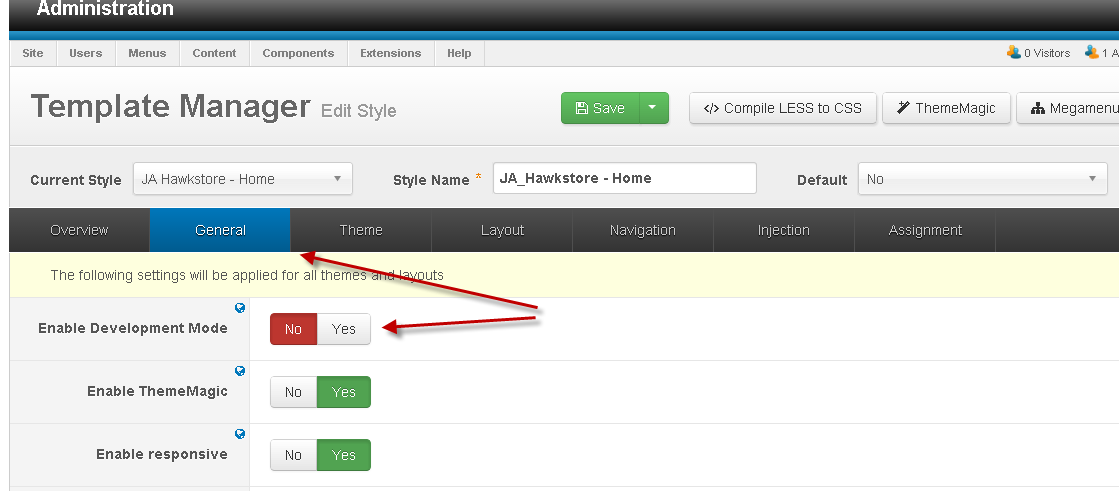
In addition, you shoud check out the CloudFlare if you are using it on your website, since a friend (a JA member) also gets the layout problem with JA Hawkstore template on IE when enabling this security service. That is all i want to say 🙂
AuthorPostsViewing 4 posts - 1 through 4 (of 4 total)This topic contains 4 replies, has 2 voices, and was last updated by
phong nam 11 years, 3 months ago.
We moved to new unified forum. Please post all new support queries in our New Forum
Layout messed up only in IE9
Viewing 4 posts - 1 through 4 (of 4 total)


