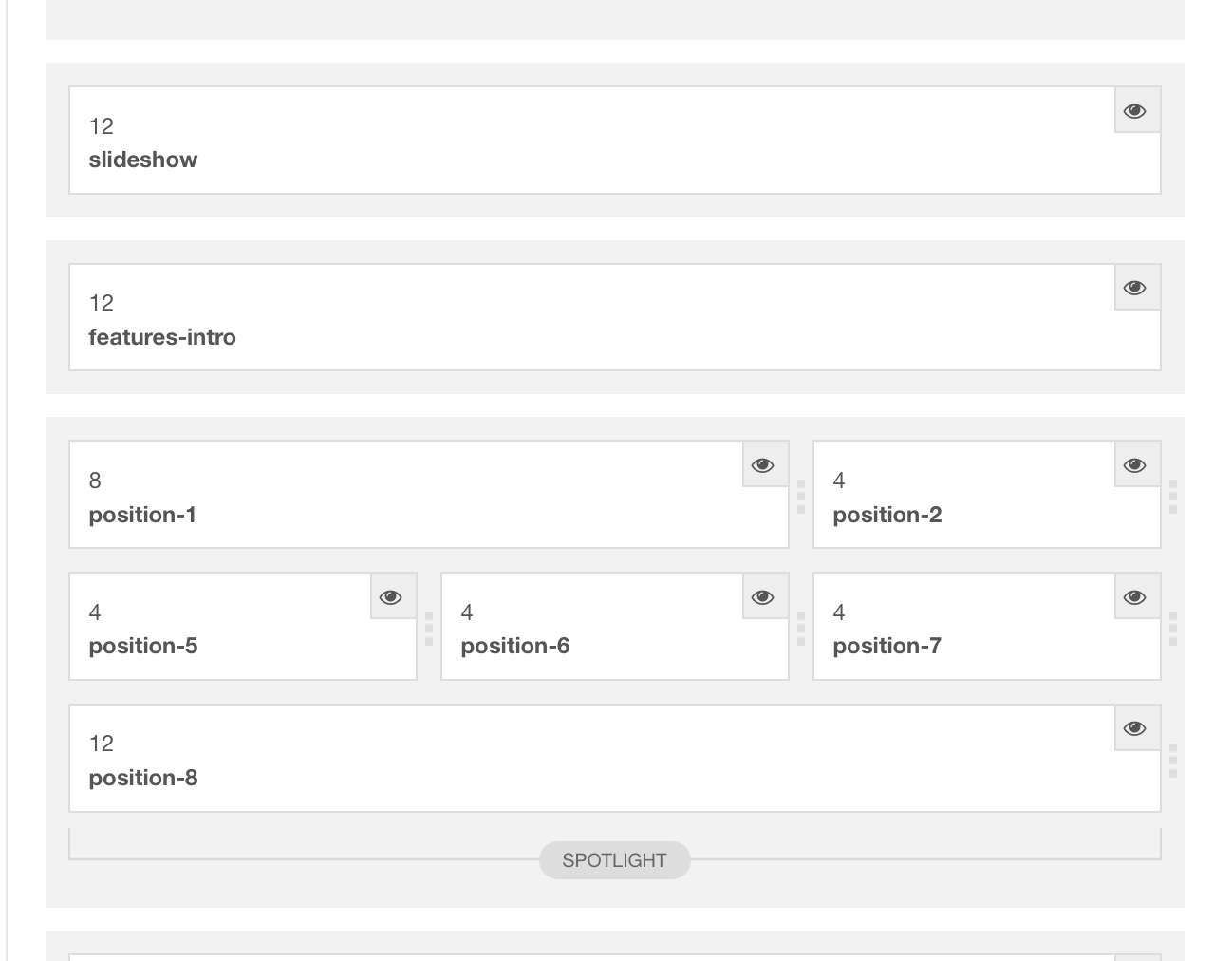-
AuthorPosts
-
angie00 Friend
angie00
- Join date:
- November 2014
- Posts:
- 115
- Downloads:
- 19
- Uploads:
- 62
- Thanks:
- 116
- Thanked:
- 1 times in 1 posts
April 15, 2016 at 8:16 pm #918440Hi,
We created a new layout (see image). When publishing modules to positions 5, 6, or 7, it does not span across like the layout. Modules stay on right side.


 Pankaj Sharma
Moderator
Pankaj Sharma
Moderator
Pankaj Sharma
- Join date:
- February 2015
- Posts:
- 24589
- Downloads:
- 144
- Uploads:
- 202
- Thanks:
- 127
- Thanked:
- 4196 times in 4019 posts
April 16, 2016 at 2:11 am #918548IN layout you can see the positoins are Position 4-5-6
but you published both modules in one posiiton so it look like this : http://prntscr.com/astert
Here : http://prntscr.com/astgmb
Published all module on separate positionsangie00 Friend
angie00
- Join date:
- November 2014
- Posts:
- 115
- Downloads:
- 19
- Uploads:
- 62
- Thanks:
- 116
- Thanked:
- 1 times in 1 posts
April 18, 2016 at 1:08 pm #919296I’m sorry. I did have them in two separate positions before. I had them in the same module position when I testing out the position layout, however there is still an issue. I have them published in two separate positions again.
I attached a picture of what it looks like with two positions. I am thinking based on my layout 5 and 6 should be next to each other but they are not. Position 6 seems to fall to the right column and above position 5 is a lot of space.
 Pankaj Sharma
Moderator
Pankaj Sharma
Moderator
Pankaj Sharma
- Join date:
- February 2015
- Posts:
- 24589
- Downloads:
- 144
- Uploads:
- 202
- Thanks:
- 127
- Thanked:
- 4196 times in 4019 posts
April 19, 2016 at 3:43 am #919583Hi
the empty space is because there are threee module positions in that block and you published two modules .
If you want to show two module in two position you need to change the module position size from template opitons > Layout tab .
Divide the module position size in equal areas . This doc will help u to change the module position size .angie00 Friend
angie00
- Join date:
- November 2014
- Posts:
- 115
- Downloads:
- 19
- Uploads:
- 62
- Thanks:
- 116
- Thanked:
- 1 times in 1 posts
April 19, 2016 at 12:55 pm #919905Ok, I published another module to that position so there are now three and it’s still the same issue. 🙂
 Pankaj Sharma
Moderator
Pankaj Sharma
Moderator
Pankaj Sharma
- Join date:
- February 2015
- Posts:
- 24589
- Downloads:
- 144
- Uploads:
- 202
- Thanks:
- 127
- Thanked:
- 4196 times in 4019 posts
April 20, 2016 at 2:31 am #920117Hi
Please check there is module published but as there is no image nothing to show : http://prntscr.com/auflqg
Publish only 1 module for position 5,6 and 7 on this page .angie00 Friend
angie00
- Join date:
- November 2014
- Posts:
- 115
- Downloads:
- 19
- Uploads:
- 62
- Thanks:
- 116
- Thanked:
- 1 times in 1 posts
April 25, 2016 at 7:57 pm #922665It seems to only happen when "Overview" navigation is selected. If a user clicks on "Courses", "Services" or "Resources" the modules goes to the correct place……
 Pankaj Sharma
Moderator
Pankaj Sharma
Moderator
Pankaj Sharma
- Join date:
- February 2015
- Posts:
- 24589
- Downloads:
- 144
- Uploads:
- 202
- Thanks:
- 127
- Thanked:
- 4196 times in 4019 posts
angie00 Friend
angie00
- Join date:
- November 2014
- Posts:
- 115
- Downloads:
- 19
- Uploads:
- 62
- Thanks:
- 116
- Thanked:
- 1 times in 1 posts
April 26, 2016 at 11:27 am #922919Thanks so much! I learn from you!
AuthorPostsViewing 9 posts - 1 through 9 (of 9 total)This topic contains 8 replies, has 2 voices, and was last updated by
angie00 8 years, 8 months ago.
We moved to new unified forum. Please post all new support queries in our New Forum
Jump to forum
Layout positions
Viewing 9 posts - 1 through 9 (of 9 total)