-
AuthorPosts
-
January 30, 2010 at 8:06 pm #148242
I have been trying to get all my modules correctly placed and I am having trouble figuring out how exactly I use both left columns? I assign modules to the left position and they just stack up in the far left column and I have no idea to how to assign modules to the 2nd left column. I imagine this is probably a rookie speedbump but I cannot figure it out. Thanks in advance for the help.
Cheers,
Jake
Phill Moderator
Phill
- Join date:
- February 2014
- Posts:
- 7013
- Downloads:
- 40
- Uploads:
- 77
- Thanks:
- 917
- Thanked:
- 2206 times in 1818 posts
January 30, 2010 at 9:30 pm #331018If I get you correctly, you are on about the left and right columns which are both on the right (or left on RTL languages)
Please post a link or screenshot highlighting what you mean.
January 30, 2010 at 10:38 pm #331020If you look at the module locations on here: http://www.joomlart.com/templates_club/club_portfolio/ja-rasite.html
there are two left columns. I am unable to get any modules in the second left one or middle one whatever you want to call it. Instead my modules just stay in the far left column which is where the featured module is placed on the demo.
gail_peacock Friend
gail_peacock
- Join date:
- January 2010
- Posts:
- 23
- Downloads:
- 1
- Uploads:
- 0
- Thanks:
- 7
- Thanked:
- 4 times in 3 posts
January 30, 2010 at 10:57 pm #331021I’m having problems understanding this left column. In fact im having a problem understanding most of this template lol. Is there a more in depth manual for this template?
The left column of the two is the show on front page? At least it is on my site now, somehow. It isn’t a featured articles list. The right column in this area is called ‘Free Wallpapers’?
Phill Moderator
Phill
- Join date:
- February 2014
- Posts:
- 7013
- Downloads:
- 40
- Uploads:
- 77
- Thanks:
- 917
- Thanked:
- 2206 times in 1818 posts
January 31, 2010 at 12:28 am #331024The “Featured Articles” bit is the main content area, not a module position. The name may be a bit confusing.
This image might help. The left column is actually the one in the middle.
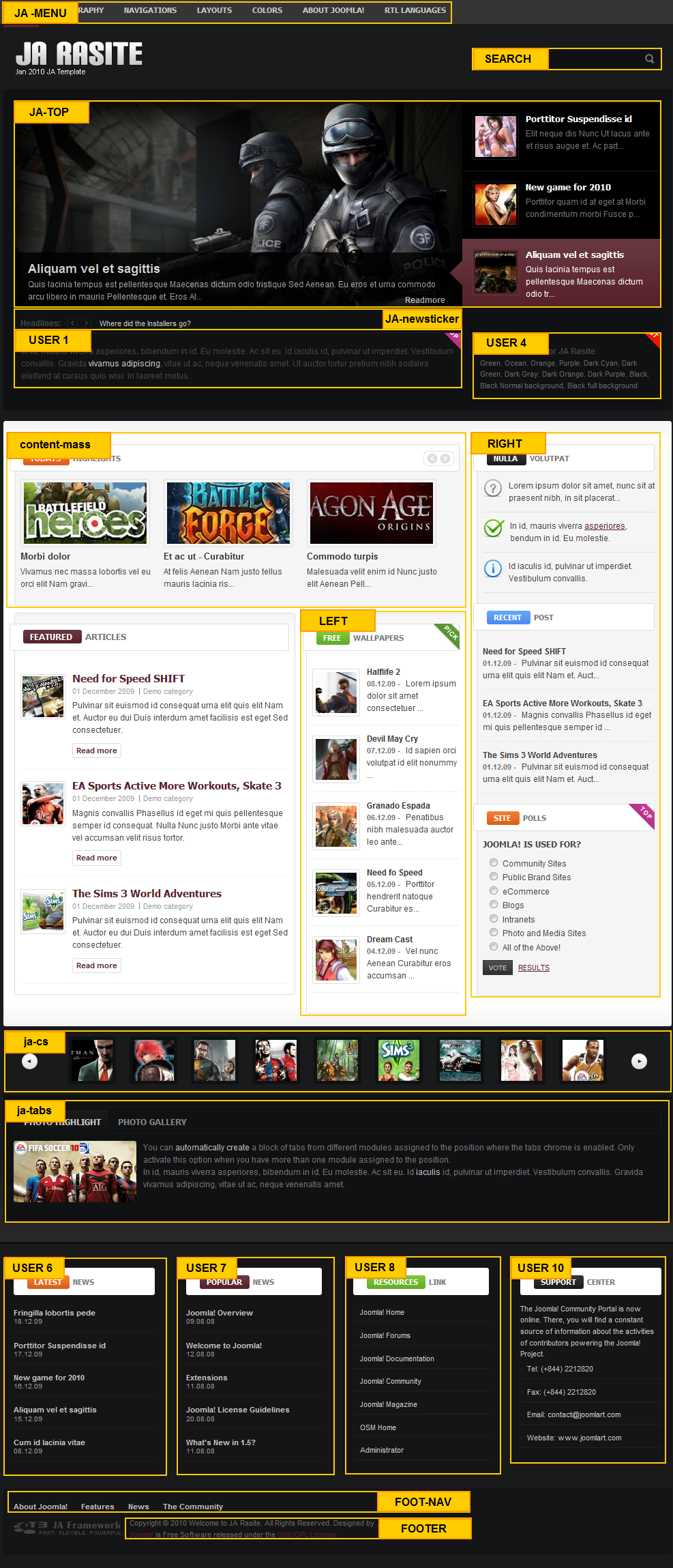
1 user says Thank You to Phill for this useful post
January 31, 2010 at 1:22 am #331026haha wow I feel dumb. I had a feeling it was going to be something dumb. Thanks for the help man.
February 17, 2010 at 12:39 am #332911okay so if it is a main content section how do you select what content is to be displayed there …. or change the heading name?
Phill Moderator
Phill
- Join date:
- February 2014
- Posts:
- 7013
- Downloads:
- 40
- Uploads:
- 77
- Thanks:
- 917
- Thanked:
- 2206 times in 1818 posts
February 17, 2010 at 1:06 am #332913To change its name go to the proerties for the menu item “Home”. It is in the Parameters(system) section under Page title.
As with any template the info in this section is controlled through the article manager. If an item is set to “Show on Frontpage” then it will appear here.
1 user says Thank You to Phill for this useful post
gail_peacock Friend
gail_peacock
- Join date:
- January 2010
- Posts:
- 23
- Downloads:
- 1
- Uploads:
- 0
- Thanks:
- 7
- Thanked:
- 4 times in 3 posts
February 17, 2010 at 1:42 am #332915I’ve been wondering how to change that main page title heading.
1 less problem on my list. Getting there 😀
1 user says Thank You to gail_peacock for this useful post
chalobollywood Friend
chalobollywood
- Join date:
- March 2010
- Posts:
- 19
- Downloads:
- 0
- Uploads:
- 9
- Thanks:
- 6
- Thanked:
- 1 times in 1 posts
March 16, 2010 at 2:53 am #336355Dear Sir,
Is it possible that i can add a module in ‘main content area’ as per the image attached above.
feanorv Friend
feanorv
- Join date:
- March 2010
- Posts:
- 27
- Downloads:
- 0
- Uploads:
- 1
- Thanks:
- 3
- Thanked:
- 1 times in 1 posts
March 17, 2010 at 1:07 am #336500<em>@chalobollywood 169612 wrote:</em><blockquote>Dear Sir,
Is it possible that i can add a module in ‘main content area’ as per the image attached above.</blockquote>
I have the same question !
chalobollywood Friend
chalobollywood
- Join date:
- March 2010
- Posts:
- 19
- Downloads:
- 0
- Uploads:
- 9
- Thanks:
- 6
- Thanked:
- 1 times in 1 posts
March 17, 2010 at 9:56 am #336577so you mean no one knows the answer even the developers who made this template.
Rasite guys have done brilliant stuff just if they could advice on this …may be i am doing it wrong !!!
tphmedia Friend
tphmedia
- Join date:
- July 2009
- Posts:
- 139
- Downloads:
- 0
- Uploads:
- 27
- Thanks:
- 17
- Thanked:
- 2 times in 1 posts
March 22, 2010 at 12:46 am #337119The answer is: The far left column is actually a holder for “frontpage” articles. To get it to style as in the demo, you must first install and publish the ja-thumbnail plug-in. Then activate the Front Page feature and size the thumbnails accordingly.
feanorv Friend
feanorv
- Join date:
- March 2010
- Posts:
- 27
- Downloads:
- 0
- Uploads:
- 1
- Thanks:
- 3
- Thanked:
- 1 times in 1 posts
March 22, 2010 at 12:49 am #337120The question is how to transform it into a module position
chalobollywood Friend
chalobollywood
- Join date:
- March 2010
- Posts:
- 19
- Downloads:
- 0
- Uploads:
- 9
- Thanks:
- 6
- Thanked:
- 1 times in 1 posts
March 23, 2010 at 2:52 am #337324Dear tphmedia / everyone,
may be i fail to understand i have the site working as demo but i just wanted to insert another module exactly below the ‘Featured Articles’ module …just image i want to have poll’s module below ‘Featured articles’ module.
-
AuthorPosts
This topic contains 15 replies, has 7 voices, and was last updated by chalobollywood 14 years, 9 months ago.
We moved to new unified forum. Please post all new support queries in our New Forum

