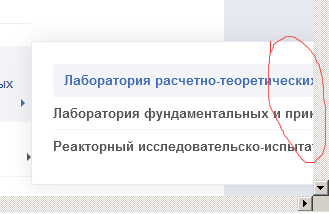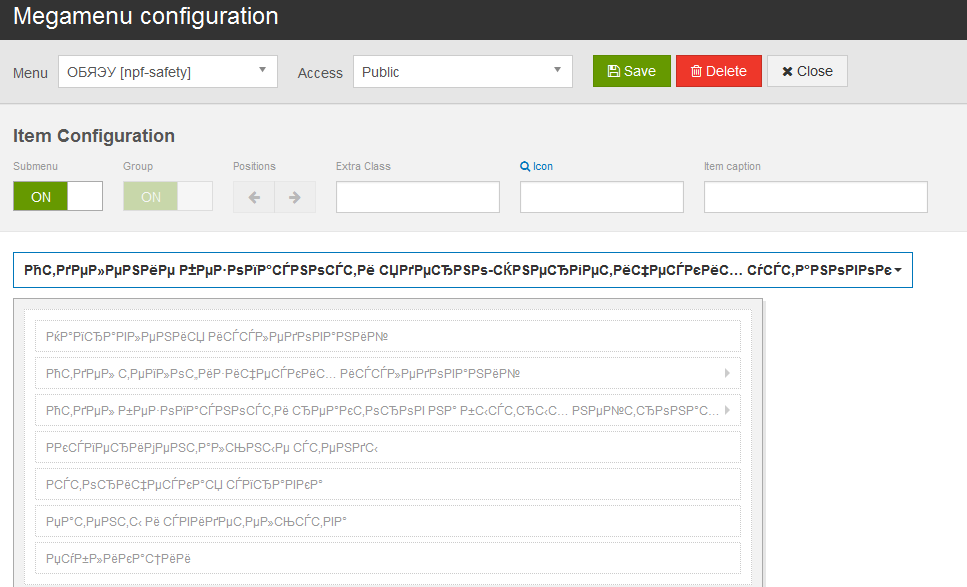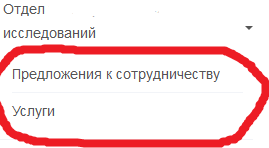-
AuthorPosts
-
February 18, 2017 at 2:50 pm #1011820
Hello,
1)I have too long title in the left menu so I got picture as attached (111.png). What is it possible to do ?
2)when I add 5 slide suddenly slide pagination began to small how is it possible to correct (113.png)Thank you.
-
 Pankaj Sharma
Moderator
Pankaj Sharma
Moderator
Pankaj Sharma
- Join date:
- February 2015
- Posts:
- 24589
- Downloads:
- 144
- Uploads:
- 202
- Thanks:
- 127
- Thanked:
- 4196 times in 4019 posts
February 20, 2017 at 4:21 am #1012039Hi
For the Menu:
You can set the drop-down alignment to the right from
Mega menu options > Open template style > Mega menu > Select the Menu to drop-down block you will see the options for align left, right and justify.For the slideshow topics, Kindly open a new thread for different topic questions.
Regards
February 23, 2017 at 12:33 pm #1013120Try to find this options for align left, right and justify but didn’t see here? See attachment may be I found not in rigt place?
 Pankaj Sharma
Moderator
Pankaj Sharma
Moderator
Pankaj Sharma
- Join date:
- February 2015
- Posts:
- 24589
- Downloads:
- 144
- Uploads:
- 202
- Thanks:
- 127
- Thanked:
- 4196 times in 4019 posts
February 23, 2017 at 1:26 pm #1013134Hi
Select the Menu to drop-down block you will see the options for align left, right and justify.
Click on the container > http://prntscr.com/eceuj8
RegardsFebruary 23, 2017 at 2:31 pm #1013152Thank you. I found solutin which fit more for me
use
code from forum.t3-sidebar .dropdown-submenu > .dropdown-menu { position: static; display: block; float: none; background-color: initial; border: 0px solid #cccccc ; -webkit-box-shadow: 0 0px 0px rgba(0,0,0,0.175) ; box-shadow:none; padding-left: 15px; } .t3-sidebar .dropdown-submenu > a:after {display: inline-block; width: 0; height: 0; margin-left: 2px; vertical-align: middle; border-top: 4px dashed; border-right: 4px solid transparent; border-left: 4px solid transparent; }but I got always submenu (marked red) open … if I use display: none;
.t3-sidebar .dropdown-submenu > .dropdown-menu {
position: static;
display: none;I got always submenu (marked red) not visible. How can I got submenu open if mouse on the menu item?
 Pankaj Sharma
Moderator
Pankaj Sharma
Moderator
Pankaj Sharma
- Join date:
- February 2015
- Posts:
- 24589
- Downloads:
- 144
- Uploads:
- 202
- Thanks:
- 127
- Thanked:
- 4196 times in 4019 posts
February 23, 2017 at 3:53 pm #1013174Hi
Kindly use the suggestion by mega menu. You haven’t need to edit the code as it will create another problem for you.
Mega menu will give you more alignment options for dropdown.Best Regards
AuthorPostsViewing 6 posts - 1 through 6 (of 6 total)This topic contains 5 replies, has 2 voices, and was last updated by
 Pankaj Sharma 7 years, 10 months ago.
Pankaj Sharma 7 years, 10 months ago.We moved to new unified forum. Please post all new support queries in our New Forum
Jump to forum
-