-
AuthorPosts
-
gribblej Friend
gribblej
- Join date:
- June 2011
- Posts:
- 208
- Downloads:
- 28
- Uploads:
- 6
- Thanks:
- 4
- Thanked:
- 10 times in 2 posts
June 2, 2014 at 8:10 pm #198420Hello again,
Your documentation clearly instructs us to turn on development mode, customize the LESS files and then compile LESS to CSS. And then turn off development mode, and turn on Responsive mode.
At least in my case, I found that it doesn’t work.
It’s not possible to edit the LESS CSS because the edits get erased by an unknown triggering event. They work for awhile and everything looks fine; then all files revert to default code. Why?
If we can’t customize in LESS, we can’t “compile.” It’s an exercise in futility.
Also, I have found that responsive mode doesn’t work unless development mode is enabled. In contradiction to the documentation, which appears outdated.
Step by step, how does one optimally mobilize the JA Biz template?
Desperate for help.
-Jim G TomC
Moderator
TomC
Moderator
TomC
- Join date:
- October 2014
- Posts:
- 14077
- Downloads:
- 58
- Uploads:
- 137
- Thanks:
- 948
- Thanked:
- 3155 times in 2495 posts
June 2, 2014 at 8:21 pm #537492I think the following may help explain what you should be doing to protect your CSS modifications/customizations . . . . CUSTOM.CSS
gribblej Friend
gribblej
- Join date:
- June 2011
- Posts:
- 208
- Downloads:
- 28
- Uploads:
- 6
- Thanks:
- 4
- Thanked:
- 10 times in 2 posts
June 2, 2014 at 9:42 pm #537495No, it doesn’t. This resource is years old. When working in the LESS files, the custom.css file is useless. It works only if you are not in development/responsive mode and editung the template CSS files (desktop). I did create a custom.css file in my LESS folder. Any code put there is ignored. I hope I can get some help at last from Joomlart.com in explaining why edits to the LESS CCS files are auto-purged by the system.
Thanks for trying, though. TomC
Moderator
TomC
Moderator
TomC
- Join date:
- October 2014
- Posts:
- 14077
- Downloads:
- 58
- Uploads:
- 137
- Thanks:
- 948
- Thanked:
- 3155 times in 2495 posts
June 2, 2014 at 9:44 pm #537496That’s the incorrect file path . . . You need to create your custom.css file in file path –> /templates/ja_biz/css
T3 Framework is developed with LESS, the LESS files are compiled to CSS files. Each time you compile, CSS files will be overridden so we suggest you not to use CSS to customize, develop your site because when you compile, your work can be lost.
The custom.css file is located in: templates/t3_blank/css . If you don’t see the file, create new file then open that file to add CSS to style for your template.
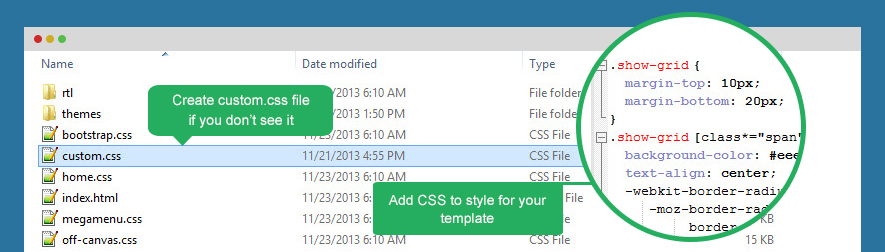
Some characteristics of the custom.css file- The file is not included by default, you need to create new one.
- The file is the last file to be loaded in your site.
- The file is not a compiled file from LESS so it will not be overridden or lost when you compile.
gribblej Friend
gribblej
- Join date:
- June 2011
- Posts:
- 208
- Downloads:
- 28
- Uploads:
- 6
- Thanks:
- 4
- Thanked:
- 10 times in 2 posts
June 2, 2014 at 10:00 pm #537499Yes, I know. It only works when the site is out of development mode and not being driven by LESS. Any idea why my edits to the LESS CSS code keep getting auto-erased? That’s the problem.
gribblej Friend
gribblej
- Join date:
- June 2011
- Posts:
- 208
- Downloads:
- 28
- Uploads:
- 6
- Thanks:
- 4
- Thanked:
- 10 times in 2 posts
June 2, 2014 at 10:28 pm #537500This is a plea for help from Joomlart support with an answer why it’s not possible to edit the LESS CSS files to customize the website. Why does the system keep reverting to default, even to the point of deleting image files I uploaded?
Nazario A Friend
Nazario A
- Join date:
- April 2013
- Posts:
- 1183
- Downloads:
- 0
- Uploads:
- 406
- Thanks:
- 91
- Thanked:
- 284 times in 263 posts
June 3, 2014 at 7:54 am #537554How did you customise in .less file ? Pls let me know about it in details.
I just want to make it clear that when development mode is turned off, your site will load css files. And it will load LESS file if this mode is enabled. If you make changes in LESS file, please try to compile LESS to CSS first.
In case that you customize css, you should add your custom code into custom.css as Tom suggested. This file will keep your custom work when you update template or compile less to css.
You can refer to this documentation page for more info.
 TomC
Moderator
TomC
Moderator
TomC
- Join date:
- October 2014
- Posts:
- 14077
- Downloads:
- 58
- Uploads:
- 137
- Thanks:
- 948
- Thanked:
- 3155 times in 2495 posts
June 3, 2014 at 3:43 pm #537621<em>@Nazario A 430440 wrote:</em><blockquote>
In case that you customize css, you should add your custom code into custom.css as Tom suggested. This file will keep your custom work when you update template or compile less to css.You can refer to this documentation page for more info.</blockquote>
Which is the documentation I referenced in Post #2 above 😎
-
AuthorPosts
This topic contains 8 replies, has 3 voices, and was last updated by ![]() TomC 10 years, 5 months ago.
TomC 10 years, 5 months ago.
We moved to new unified forum. Please post all new support queries in our New Forum

