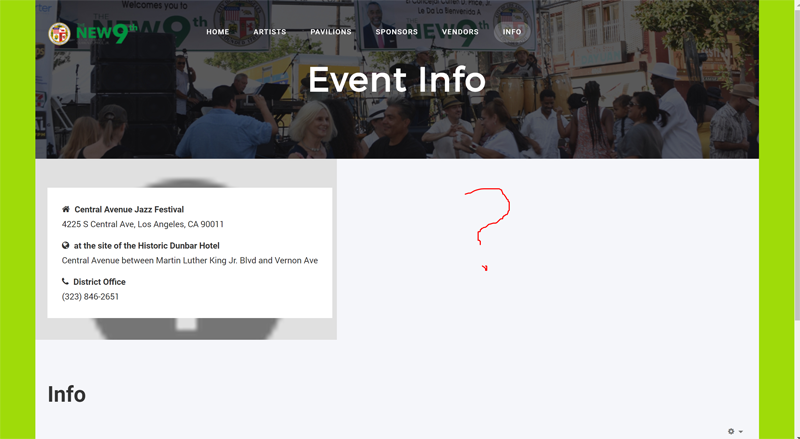-
AuthorPosts
-
suiteevents Friend
suiteevents
- Join date:
- May 2011
- Posts:
- 30
- Downloads:
- 39
- Uploads:
- 4
- Thanked:
- 2 times in 1 posts
June 15, 2017 at 2:59 pm #1042095Hello could you provide the list of module class suffixes for JA Events II ? It would be great to always be given all the suffixes in one place with each template. If you do that already, please advise me how to find it.
Specifically, I would like to remove the padding in my module without having to go into the code. I want to enter it into the Module Class Suffix box. Thanks.
 Pankaj Sharma
Moderator
Pankaj Sharma
Moderator
Pankaj Sharma
- Join date:
- February 2015
- Posts:
- 24589
- Downloads:
- 144
- Uploads:
- 202
- Thanks:
- 127
- Thanked:
- 4196 times in 4019 posts
June 16, 2017 at 2:04 am #1042179Hi
There is not such suffix to remove padding. But i can guide you better if you will give me a screenshot and URL of site easily.
I will check and suggest you suffix.Regards
suiteevents Friend
suiteevents
- Join date:
- May 2011
- Posts:
- 30
- Downloads:
- 39
- Uploads:
- 4
- Thanked:
- 2 times in 1 posts
June 16, 2017 at 2:19 am #1042194Hi
Thank you for your reply. Here’s a link to the website. http://www.centralavejazzfest.com/I actually changed the top and bottom padding in the code for the section position to 0px so you can’t see the padding anymore. But I would have liked to use the Module Class Suffix option instead so that it would be for each module that I wanted the padding removed instead of site wide. If you have an option, I will revert the padding setting and follow your instructions.
Also, could you give me an example for how to insert a video in the video module. When I put in the Youtube video ID as instructed, the video won’t load. I inserted youtube=video_ID but it didn’t work.
suiteevents Friend
suiteevents
- Join date:
- May 2011
- Posts:
- 30
- Downloads:
- 39
- Uploads:
- 4
- Thanked:
- 2 times in 1 posts
June 16, 2017 at 2:42 am #1042202Also, I can’t get the map to load properly. I have attached screenshots of the module on my site and the backend. I don’t understand what settings to put. Please help. Thanks.
-
 Pankaj Sharma
Moderator
Pankaj Sharma
Moderator
Pankaj Sharma
- Join date:
- February 2015
- Posts:
- 24589
- Downloads:
- 144
- Uploads:
- 202
- Thanks:
- 127
- Thanked:
- 4196 times in 4019 posts
June 16, 2017 at 2:45 am #1042205Hi
Actually, there is no position that uses full width because all position is under the main container.
Add below code in /css/custom.css file it will change the width of the main container to full width so all module will use full width on Homepage.home .main-container {width:100%} .home .t3-header {width:100%}Hope it helps.
Regards
suiteevents Friend
suiteevents
- Join date:
- May 2011
- Posts:
- 30
- Downloads:
- 39
- Uploads:
- 4
- Thanked:
- 2 times in 1 posts
June 16, 2017 at 3:17 am #1042213I didn’t want to change the width. It’s the top and bottom padding in the section position that I wanted to remove using the Module Class Suffix. If that’s not possible, then I will keep the edit to the template.css file.
Also, could you please commit about my video and map settings?
 Pankaj Sharma
Moderator
Pankaj Sharma
Moderator
Pankaj Sharma
- Join date:
- February 2015
- Posts:
- 24589
- Downloads:
- 144
- Uploads:
- 202
- Thanks:
- 127
- Thanked:
- 4196 times in 4019 posts
June 16, 2017 at 4:25 am #1042220Hi
The padding is fro the parent container that is defined in the PHP layout files in the tpls folder of the template.
Without a change in the width of the parent container, the child div can not be full width.
Here: http://prntscr.com/fkd4fqFor the map topic, could you be so kind to open a new thread for a different subject? It also helps our community.
Regards
suiteevents Friend
suiteevents
- Join date:
- May 2011
- Posts:
- 30
- Downloads:
- 39
- Uploads:
- 4
- Thanked:
- 2 times in 1 posts
June 16, 2017 at 4:39 am #1042227Again, I am not talking about the sides to the website. I am talking about padding that appeared above and below my modules in the ‘section’ position. Anyway, I have taken care of it so I will move on.
For the map and video questions, I will open a new thread. Thanks.
 Pankaj Sharma
Moderator
Pankaj Sharma
Moderator
Pankaj Sharma
- Join date:
- February 2015
- Posts:
- 24589
- Downloads:
- 144
- Uploads:
- 202
- Thanks:
- 127
- Thanked:
- 4196 times in 4019 posts
June 16, 2017 at 5:08 am #1042235Hi
Yes, padding can be removed, can u give me a screenshot on which you want to remove padding?
I have not found the screenshot for this issue in this thread.Regards
-
AuthorPosts
Viewing 9 posts - 1 through 9 (of 9 total)This topic contains 8 replies, has 2 voices, and was last updated by
 Pankaj Sharma 7 years, 6 months ago.
Pankaj Sharma 7 years, 6 months ago.We moved to new unified forum. Please post all new support queries in our New Forum
Jump to forum