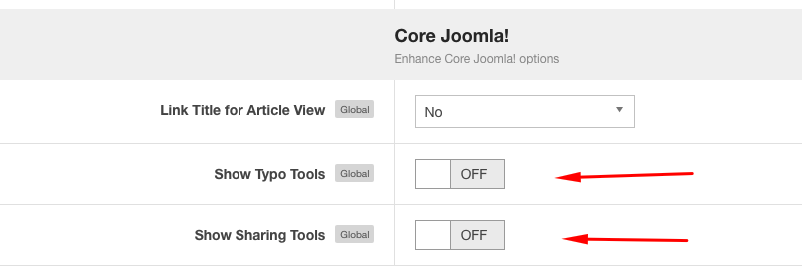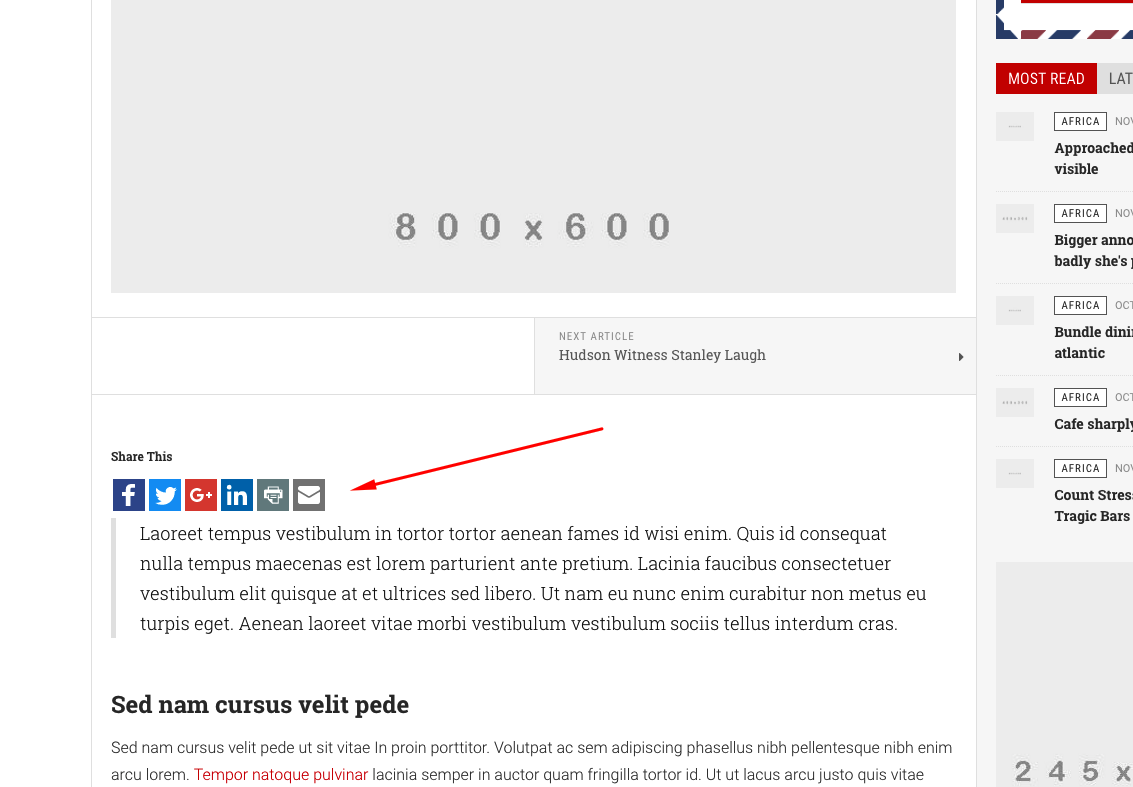-
AuthorPosts
-
pavit Moderator
pavit
- Join date:
- September 2007
- Posts:
- 15749
- Downloads:
- 199
- Uploads:
- 2274
- Thanks:
- 417
- Thanked:
- 4028 times in 3778 posts
July 26, 2016 at 3:47 pm #953476Hi
Please share as private reply a temp super user account for your backend and a link to it so we can better help you.
 stazzy
Friend
stazzy
Friend
stazzy
- Join date:
- September 2014
- Posts:
- 375
- Downloads:
- 34
- Uploads:
- 65
- Thanks:
- 36
- Thanked:
- 3 times in 1 posts
July 26, 2016 at 3:53 pm #953480This reply has been marked as private.pavit Moderator
pavit
- Join date:
- September 2007
- Posts:
- 15749
- Downloads:
- 199
- Uploads:
- 2274
- Thanks:
- 417
- Thanked:
- 4028 times in 3778 posts
July 26, 2016 at 4:14 pm #953485Hi
1) I wanna remove the share this and topograpy by the sidebar of article. view image.
I disabled it from template manager -> General tab .
2) I wanna move the share this at the bottom of article to the top before the article, Pls view image.
I Cannot see it in any page, could you share a link to the page where it appears ?
3) After making changes errors came up before the article image, pls i wanna clear it.
What exactly you changed ?
I can suggest to update your template version to the 1.0.9 using the ja extension manager component . this should fix your errors , update also the T3 Framework plugin to the latest 2.6 version.
TAKE A FULL BACKUP OF YOUR WEBSITE FIRST TO MAKE ANY UPDATE
 stazzy
Friend
stazzy
Friend
stazzy
- Join date:
- September 2014
- Posts:
- 375
- Downloads:
- 34
- Uploads:
- 65
- Thanks:
- 36
- Thanked:
- 3 times in 1 posts
July 27, 2016 at 5:02 am #954289Disabling the share topography also Disabling the one i created at the bottom.
Here is the forum topic where i got the code for the share now which is giving that error https://www.joomlart.com/forums/topic/plugin-social-share/
I have updated t9 but same error.pavit Moderator
pavit
- Join date:
- September 2007
- Posts:
- 15749
- Downloads:
- 199
- Uploads:
- 2274
- Thanks:
- 417
- Thanked:
- 4028 times in 3778 posts
July 27, 2016 at 5:23 am #954293Hi
I fixed the error showing on articles pages , regarding the sharing tools, instead to modify php code i can suggest to use a plugin for this , you can install the Ja Bookmark plugin and manage positions for it directly from plugin
 stazzy
Friend
stazzy
Friend
stazzy
- Join date:
- September 2014
- Posts:
- 375
- Downloads:
- 34
- Uploads:
- 65
- Thanks:
- 36
- Thanked:
- 3 times in 1 posts
July 27, 2016 at 5:35 am #954296ja bookmark is it for the share to be put up before article and will i display in mobile view? cos i noticed that share this is not on mobile.
 stazzy
Friend
stazzy
Friend
stazzy
- Join date:
- September 2014
- Posts:
- 375
- Downloads:
- 34
- Uploads:
- 65
- Thanks:
- 36
- Thanked:
- 3 times in 1 posts
July 27, 2016 at 5:52 am #954304and i hav installed the ja bokmark but no change.
pavit Moderator
pavit
- Join date:
- September 2007
- Posts:
- 15749
- Downloads:
- 199
- Uploads:
- 2274
- Thanks:
- 417
- Thanked:
- 4028 times in 3778 posts
 stazzy
Friend
stazzy
Friend
stazzy
- Join date:
- September 2014
- Posts:
- 375
- Downloads:
- 34
- Uploads:
- 65
- Thanks:
- 36
- Thanked:
- 3 times in 1 posts
July 27, 2016 at 6:15 am #954311Pls i wanna do the change from the code to avoid plenty extension which will slow down my site.
pavit Moderator
pavit
- Join date:
- September 2007
- Posts:
- 15749
- Downloads:
- 199
- Uploads:
- 2274
- Thanks:
- 417
- Thanked:
- 4028 times in 3778 posts
 stazzy
Friend
stazzy
Friend
stazzy
- Join date:
- September 2014
- Posts:
- 375
- Downloads:
- 34
- Uploads:
- 65
- Thanks:
- 36
- Thanked:
- 3 times in 1 posts
July 27, 2016 at 6:25 am #954314YES. i followed the instructions and got two issues which made me open this topic. 1) the share this was bellow disqus instead of before article and the one at the sidebar was still visible and i got the error above article. Thats what i need help on. THANKS
pavit Moderator
pavit
- Join date:
- September 2007
- Posts:
- 15749
- Downloads:
- 199
- Uploads:
- 2274
- Thanks:
- 417
- Thanked:
- 4028 times in 3778 posts
July 28, 2016 at 5:15 am #954676Hi
Apply the following changes
Go to /templates/ja_teline_v/html/layouts/joomla/content/item/ and rename your default.php to bak_default.php then copy in the same folder default.php file attached at this post. after you extracted it .
 stazzy
Friend
stazzy
Friend
stazzy
- Join date:
- September 2014
- Posts:
- 375
- Downloads:
- 34
- Uploads:
- 65
- Thanks:
- 36
- Thanked:
- 3 times in 1 posts
AuthorPostsViewing 13 posts - 1 through 13 (of 13 total)This topic contains 13 replies, has 2 voices, and was last updated by
 stazzy 8 years, 3 months ago.
stazzy 8 years, 3 months ago.The topic ‘Little errors that need urgent assistance’ is closed to new replies.
Jump to forum