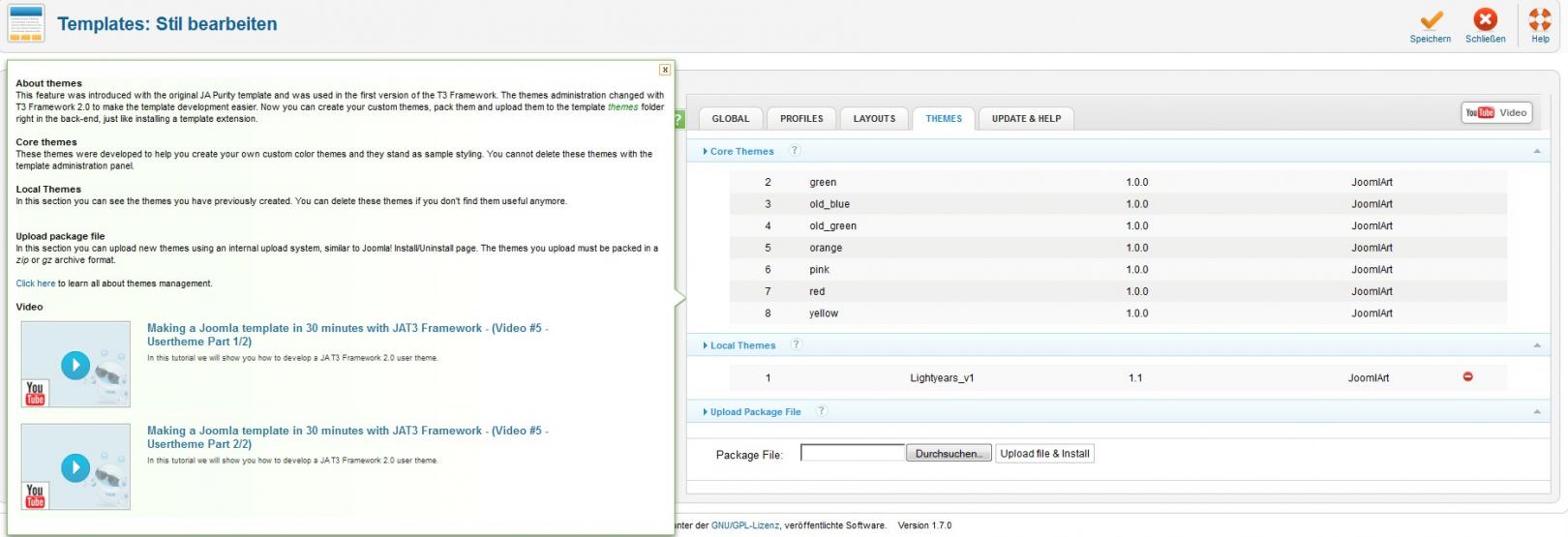-
AuthorPosts
-
 pressmar
Friend
pressmar
Friend
pressmar
- Join date:
- March 2008
- Posts:
- 119
- Downloads:
- 14
- Uploads:
- 51
- Thanks:
- 25
- Thanked:
- 4 times in 1 posts
August 4, 2011 at 8:12 am #167055Hi Folks,
i use joomla 1.7, the JAT 3 and the template minisite. Everything with the local theme upload and use of modified template.css works like it should but three little thing don’t. This is maybe an beginner question but i don’t find the solution in the forum:
1. Probleme One
change the sub definition in typo.css
original: sub, sup { color: #CC0000; font-size: 11px; font-weight: bold; }
to: sub, sup {font-size: 10px}i want to lose the reg color and the font_weight, my first attempt was to set
sub, sup { color: #999999; font-size: 10px; font-weight: normal; }The question is, can i say in the local theme typo.css that joomla should forget the settings in the template typo.css. The reason is i want that if i change the color for article text, the sub should change automaticaly. Or is there the possibility to reference the normal article text color in the local theme typo.css?
e.g. sub, sup { color: article.color; font-size: 10px; font-weight: normal; }
2. Problem
I want to add the class=”no-br” in the local theme template.css like:no-br {
border-bottom:none;
}But if i do so, joomla doesn’t use this class.
3. Problem
In the local theme folder structur lies a new logo /css/images/logo.png who can i set the logo reference in the template.css:h1.logo a {
background: url(../images/logo.png) 0 0 no-repeat;to that image.
A help would be great. Thanks.
Pressmar
🙂chavan Friend
chavan
- Join date:
- October 2014
- Posts:
- 4612
- Downloads:
- 0
- Uploads:
- 110
- Thanked:
- 1440 times in 1290 posts
August 4, 2011 at 11:35 am #404486please do a favor for us. post the site live.
you need to check with the existing css and replace them.
I hope there would be a problem in point (2)
Post your site Live in the server. I will provide you an exact solution for this.
Hope you would understand 🙂
chavan Friend
chavan
- Join date:
- October 2014
- Posts:
- 4612
- Downloads:
- 0
- Uploads:
- 110
- Thanked:
- 1440 times in 1290 posts
August 4, 2011 at 4:17 pm #404515Thanks for posting your site Live
Every css code you have written is exactly correct with your site.
Please do the changes.
 pressmar
Friend
pressmar
Friend
pressmar
- Join date:
- March 2008
- Posts:
- 119
- Downloads:
- 14
- Uploads:
- 51
- Thanks:
- 25
- Thanked:
- 4 times in 1 posts
August 4, 2011 at 4:49 pm #404524Hi Chavan,
as you see i have uploaded the user_theme lightyears_v1 and connected it to the profil lightyears_v1. So if you select the lightyears_v1 profile in cpanel – the modifications in the theme is used.
But i still have no solution to reference the normal text color in the user template.css or the possibility to disable the color setting in the normal template.css.
The “no-br” class with is in use for some tables on http://lightyears.pressmar.de/index.php/kontakt isn’t used.
The logo in the local template package is not used. How can i reference it in the local theme template.css.
The probleme with the breadcrumbs, seems to have a connection to XAMPP. On the live server it doesnt occur 🙂
chavan Friend
chavan
- Join date:
- October 2014
- Posts:
- 4612
- Downloads:
- 0
- Uploads:
- 110
- Thanked:
- 1440 times in 1290 posts
August 4, 2011 at 4:56 pm #404526I hope you are asking which file you need to edit
you must change the css in this file : http://lightyears.pressmar.de/templates/ja_minisite/css/template.css
If not please mention your issue here one by one. It will be fixed.
Note: If you Find my Post useful please click on the Thanks Icon
 pressmar
Friend
pressmar
Friend
pressmar
- Join date:
- March 2008
- Posts:
- 119
- Downloads:
- 14
- Uploads:
- 51
- Thanks:
- 25
- Thanked:
- 4 times in 1 posts
August 4, 2011 at 5:52 pm #404541No that would be very easy. The logic of the JAT3 user theme system is as i get it, that you don’t make your changes in the template.css you just do it in the local theme template.css. every thing in there overrides the normal template.css. but this works for some changes but no for the one problem 1-3. hope this shows you my point.
🙂
chavan Friend
chavan
- Join date:
- October 2014
- Posts:
- 4612
- Downloads:
- 0
- Uploads:
- 110
- Thanked:
- 1440 times in 1290 posts
August 5, 2011 at 6:09 am #404591I’m confused.
Though I have a Suggestion: Add those css in the template .css and not in local theme template.css
tell me what is your issue, I will resolve it in your site. 🙂
Note: If you Find my Post useful please click on the Thanks Icon
 pressmar
Friend
pressmar
Friend
pressmar
- Join date:
- March 2008
- Posts:
- 119
- Downloads:
- 14
- Uploads:
- 51
- Thanks:
- 25
- Thanked:
- 4 times in 1 posts
August 5, 2011 at 6:32 am #404600Hi Chavan,
the reason for the local template is easy. If you pack all you changes in the local theme date. No changes are made in the orginal template. In the future when new template versions form joomlart are availiable and the system does an update for changes are still there, because only the standard data (template.css, typo.css aso. from joomlart gets updated).
IMHO thats the reason for the hole cascading local theme possibility in jat3. And it does work with 90% of the changes i did – but not for the one (logo path, deleting classdefinition from higher .css files oder the class definition “no-br”.
This is not a problem of customizing for minisite (where a know the solution (just do the changes in the main template.css) – This is more a topic with local themes.
Hope this make the problem more understandable.
Thanks in Advancechavan Friend
chavan
- Join date:
- October 2014
- Posts:
- 4612
- Downloads:
- 0
- Uploads:
- 110
- Thanked:
- 1440 times in 1290 posts
August 5, 2011 at 6:38 am #404602please explain about these terms => local template , local theme, orginal template.
 pressmar
Friend
pressmar
Friend
pressmar
- Join date:
- March 2008
- Posts:
- 119
- Downloads:
- 14
- Uploads:
- 51
- Thanks:
- 25
- Thanked:
- 4 times in 1 posts
August 5, 2011 at 6:48 am #404603Hi Chavan,
i attach you the local theme page from the administrator view (see picture)
An the link to the JA T3 Framework2 Guide form Joomlart where everything is described:
http://wiki.joomlart.com/wiki/JA_T3_Framework_2/Guides#Themes_Panel
AuthorPostsViewing 10 posts - 1 through 10 (of 10 total)This topic contains 10 replies, has 2 voices, and was last updated by
 pressmar 13 years, 5 months ago.
pressmar 13 years, 5 months ago.We moved to new unified forum. Please post all new support queries in our New Forum
Local Theme – some basic question
Viewing 10 posts - 1 through 10 (of 10 total)