-
AuthorPosts
-
 sukinoz
Friend
sukinoz
Friend
sukinoz
- Join date:
- December 2013
- Posts:
- 44
- Downloads:
- 107
- Uploads:
- 5
- Thanks:
- 13
- Thanked:
- 2 times in 2 posts
January 30, 2018 at 9:04 pm #1089242Just like here: http://www.t3-framework.org/documentation/embed-microdata
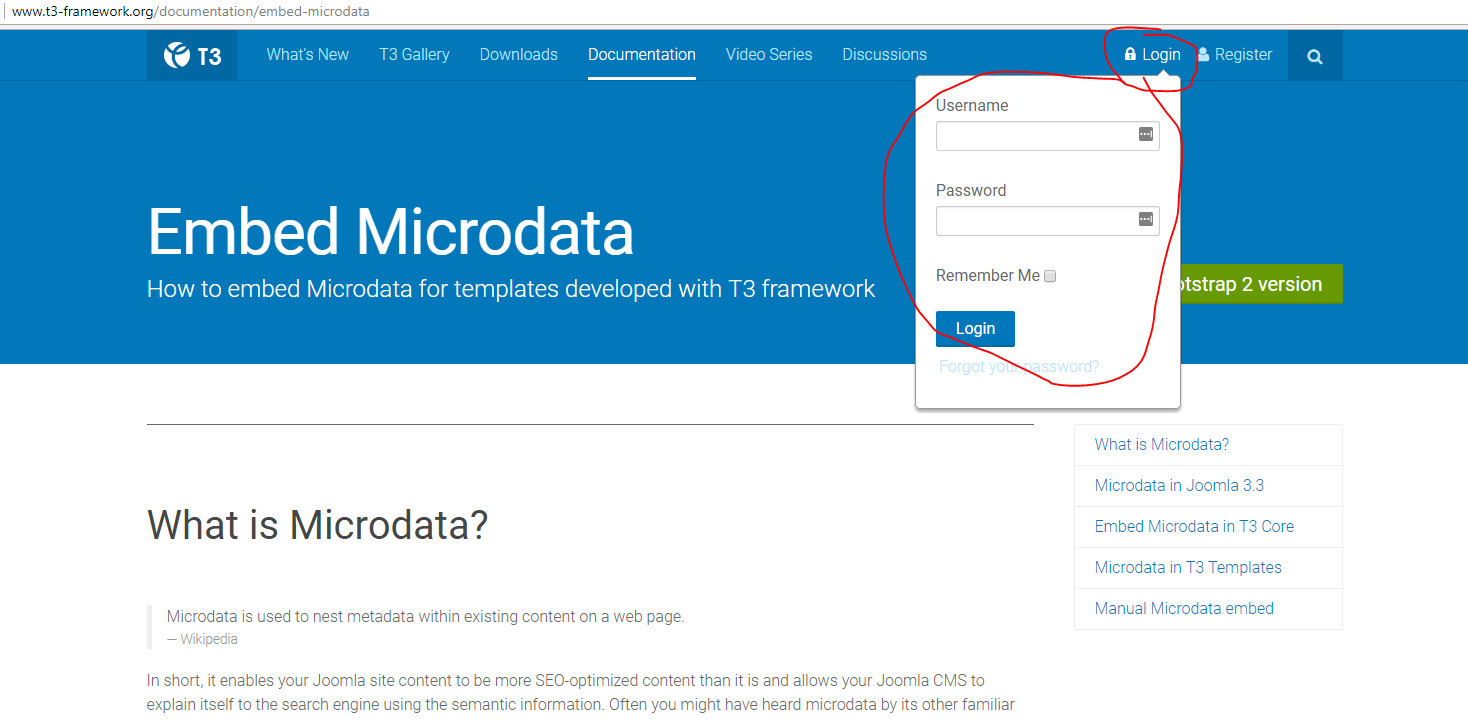
At the top there is a "login button" right aligned.
how can i do this?
thank in advanced.
PD: and how can create the "pop up" window for login username and password?
-
This topic was modified 6 years, 10 months ago by
 sukinoz.
sukinoz.
Saguaros Moderator
Saguaros
- Join date:
- September 2014
- Posts:
- 31405
- Downloads:
- 237
- Uploads:
- 471
- Thanks:
- 845
- Thanked:
- 5346 times in 4964 posts
January 31, 2018 at 2:39 am #1089271Hi,
It’s JA Login module: http://joomla-extensions.demo.joomlart.com/index.php/ja-login
 sukinoz
Friend
sukinoz
Friend
sukinoz
- Join date:
- December 2013
- Posts:
- 44
- Downloads:
- 107
- Uploads:
- 5
- Thanks:
- 13
- Thanked:
- 2 times in 2 posts
January 31, 2018 at 1:43 pm #1089390Thanks Saguaros, but you are answering only one question, not the other.
Q: how can create the "pop up" window for login username and password?
A: It’s JA Login module: http://joomla-extensions.demo.joomlart.com/index.php/ja-loginMy principal question is:
Q: How can I add in the top bar, a "button" or link (a login button or whatever else) RIGHT ALIGNED. (like the Search Button)
I have tried to public a custom module in the "head-search" position but doesnt work.
Thanks in advanced
Saguaros Moderator
Saguaros
- Join date:
- September 2014
- Posts:
- 31405
- Downloads:
- 237
- Uploads:
- 471
- Thanks:
- 845
- Thanked:
- 5346 times in 4964 posts
January 31, 2018 at 2:07 pm #1089394Hi,
By default, there is not function like that in template, you should use a 3rd party extension or customize to achieve that.
Regards
 sukinoz
Friend
sukinoz
Friend
sukinoz
- Join date:
- December 2013
- Posts:
- 44
- Downloads:
- 107
- Uploads:
- 5
- Thanks:
- 13
- Thanked:
- 2 times in 2 posts
January 31, 2018 at 3:04 pm #1089400Thanks Saguaros.
So, does anyone knows a css code to make a menu element be forced to be aligned to right?
Saguaros Moderator
Saguaros
- Join date:
- September 2014
- Posts:
- 31405
- Downloads:
- 237
- Uploads:
- 471
- Thanks:
- 845
- Thanked:
- 5346 times in 4964 posts
February 1, 2018 at 8:49 am #1089569You can inspect that element and use some basic CSS to style for it, do you have any URL?
AuthorPostsViewing 6 posts - 1 through 6 (of 6 total)This topic contains 5 replies, has 2 voices, and was last updated by
Saguaros 6 years, 10 months ago.
We moved to new unified forum. Please post all new support queries in our New Forum
login button in mainnav aligned to right
Viewing 6 posts - 1 through 6 (of 6 total)

