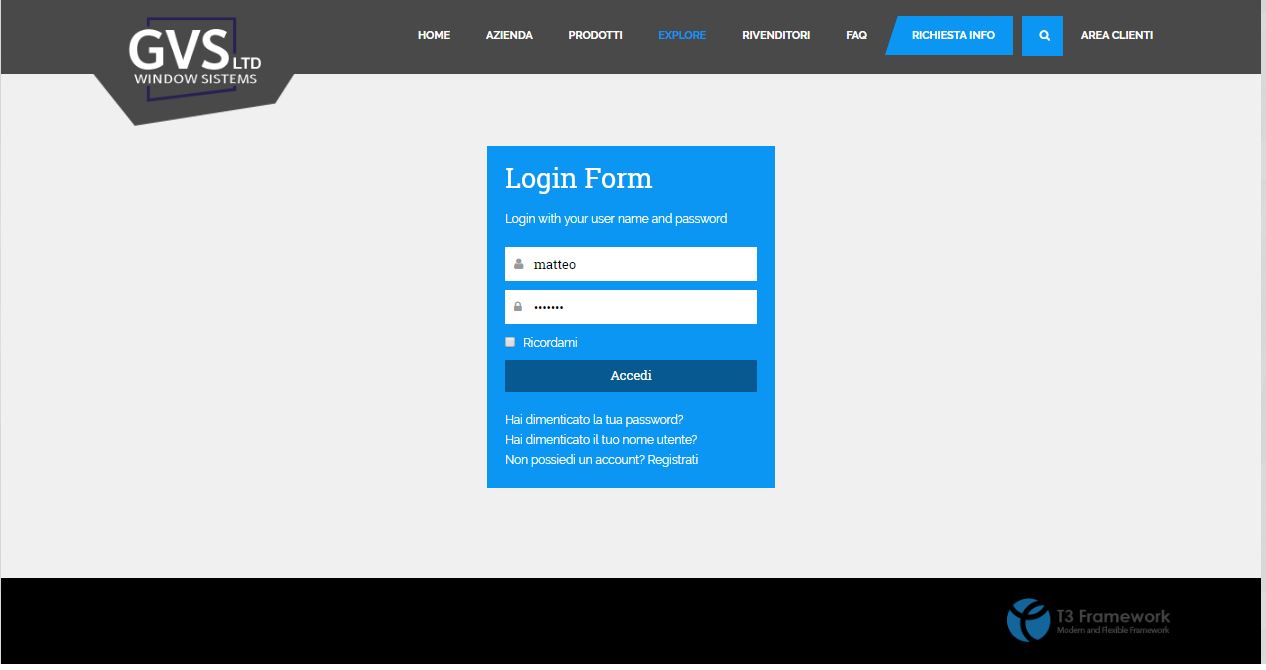-
AuthorPosts
-
acusticambiente Friend
acusticambiente
- Join date:
- December 2012
- Posts:
- 68
- Downloads:
- 14
- Uploads:
- 19
- Thanks:
- 9
September 22, 2016 at 9:46 am #970164where can i change this? is it a module? what’s the module name?
 Pankaj Sharma
Moderator
Pankaj Sharma
Moderator
Pankaj Sharma
- Join date:
- February 2015
- Posts:
- 24589
- Downloads:
- 144
- Uploads:
- 202
- Thanks:
- 127
- Thanked:
- 4196 times in 4019 posts
September 22, 2016 at 4:04 pm #970262Hi
You question is not clear , kindly provide more details with site URL and screenshot .
If you want to create a login module you can create it from module manager . For menu create a new menu > Type user > Login form .acusticambiente Friend
acusticambiente
- Join date:
- December 2012
- Posts:
- 68
- Downloads:
- 14
- Uploads:
- 19
- Thanks:
- 9
September 22, 2016 at 5:14 pm #970283 Pankaj Sharma
Moderator
Pankaj Sharma
Moderator
Pankaj Sharma
- Join date:
- February 2015
- Posts:
- 24589
- Downloads:
- 144
- Uploads:
- 202
- Thanks:
- 127
- Thanked:
- 4196 times in 4019 posts
September 23, 2016 at 3:26 am #970374Hi
Since u you have not shared the URL of site , i assume its login menu .
You can change the color by adding this code in /css/custom.css file.login-wrap .login { background: #0b96f3!important; }change the color code in the code .
For change words you have to edit the language files
Go to /languages/en–GB/en-GB.com_users.ini
Find the words and change them . You can also create language override from Joomla admin panel .AuthorPostsViewing 4 posts - 1 through 4 (of 4 total)This topic contains 3 replies, has 2 voices, and was last updated by
 Pankaj Sharma 8 years, 3 months ago.
Pankaj Sharma 8 years, 3 months ago.We moved to new unified forum. Please post all new support queries in our New Forum
login form
Viewing 4 posts - 1 through 4 (of 4 total)