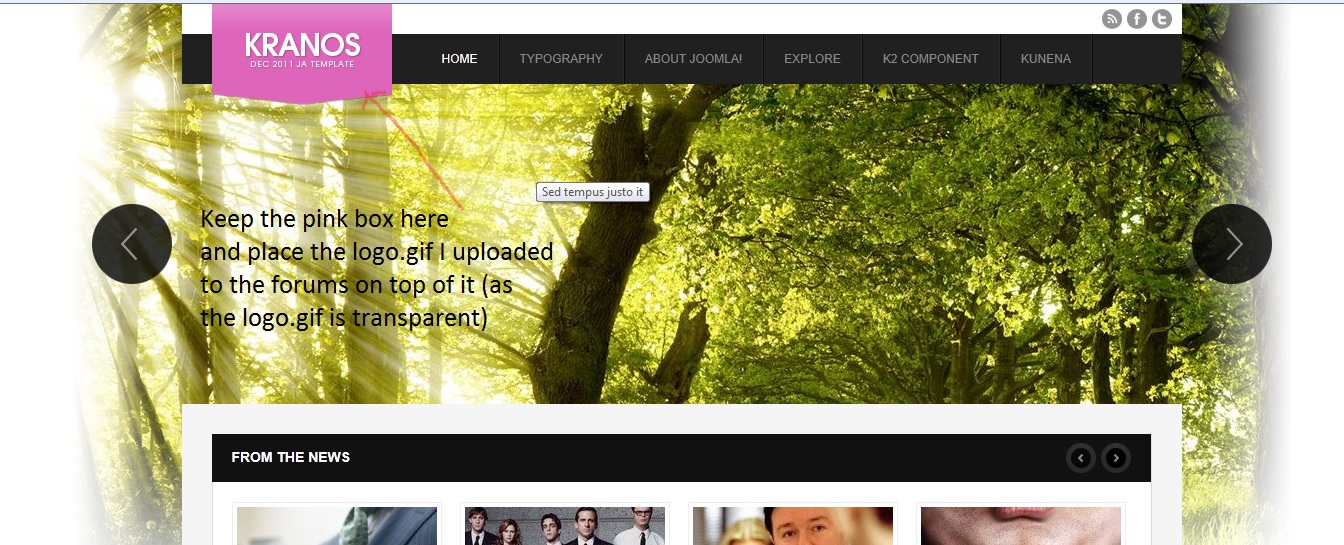-
AuthorPosts
-
December 8, 2011 at 8:05 pm #171619
Hello
I am using gimp (the free image editor) and loaded the .PSD file – though what ever I do, I cannot get the logo to appear correctly.
I wish this logo to be reduced ever so slightly to fit into the light pink logo version.
Can anyone help ?
Thanks
Jonathan
 TomC
Moderator
TomC
Moderator
TomC
- Join date:
- October 2014
- Posts:
- 14077
- Downloads:
- 58
- Uploads:
- 137
- Thanks:
- 948
- Thanked:
- 3155 times in 2495 posts
December 8, 2011 at 8:07 pm #428790December 8, 2011 at 8:09 pm #428792Hi Tom
There is no requirement for custom CSS. I simply wish to have the logo above placed as a transparent layer in the logo.PSD source file that comes with the template.
Jonathan
 TomC
Moderator
TomC
Moderator
TomC
- Join date:
- October 2014
- Posts:
- 14077
- Downloads:
- 58
- Uploads:
- 137
- Thanks:
- 948
- Thanked:
- 3155 times in 2495 posts
December 8, 2011 at 9:15 pm #428802<em>@jonatha2 288035 wrote:</em><blockquote>Hi Tom
There is no requirement for custom CSS. I simply wish to have the logo above placed as a transparent layer in the logo.PSD source file that comes with the template.
Jonathan</blockquote>
Jonathan:If you want to replace the default logo with your own custom logo – including your logo’s width and height – you need to adjust the relative css file within your template.css file (as explained within the tutorial I linked up for you).
December 8, 2011 at 9:18 pm #428804Hi Tom
I wish to use the logo (ie.logo.psd which is pink) and on top of it place the above image.
The height will not change, the width will not change.
The only reason I cannot do it is because I do not have Adobe Photoshop.
Jonathan
 TomC
Moderator
TomC
Moderator
TomC
- Join date:
- October 2014
- Posts:
- 14077
- Downloads:
- 58
- Uploads:
- 137
- Thanks:
- 948
- Thanked:
- 3155 times in 2495 posts
December 8, 2011 at 9:21 pm #428805Can you, perhaps, create a screenshot mock-up of what it is you are wanting to achieve?
pavit Moderator
pavit
- Join date:
- September 2007
- Posts:
- 15749
- Downloads:
- 199
- Uploads:
- 2274
- Thanks:
- 417
- Thanked:
- 4028 times in 3778 posts
December 8, 2011 at 9:28 pm #428806December 8, 2011 at 9:32 pm #428807pavit Moderator
pavit
- Join date:
- September 2007
- Posts:
- 15749
- Downloads:
- 199
- Uploads:
- 2274
- Thanks:
- 417
- Thanked:
- 4028 times in 3778 posts
December 8, 2011 at 9:34 pm #428808If you want a more detailed logo you must give to me a more detailed image not a gif as before
-
1 user says Thank You to pavit for this useful post
AuthorPostsViewing 9 posts - 1 through 9 (of 9 total)This topic contains 9 replies, has 3 voices, and was last updated by
pavit 13 years ago.
We moved to new unified forum. Please post all new support queries in our New Forum
Jump to forum