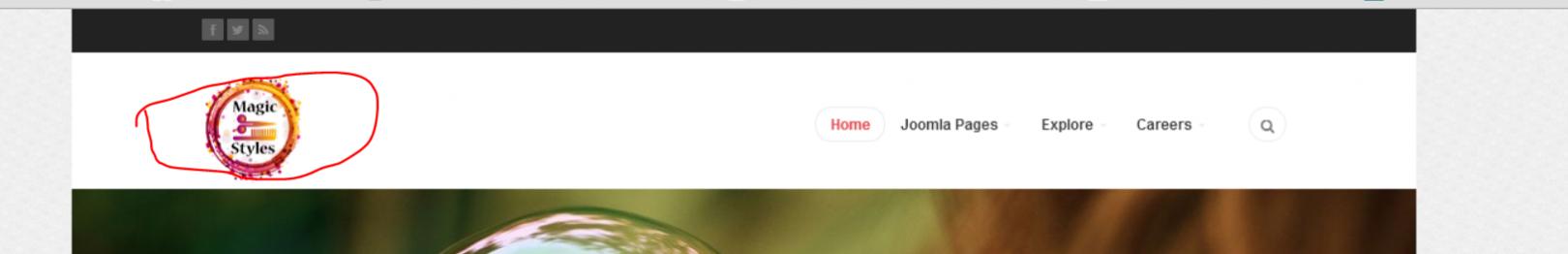-
AuthorPosts
-
okkhalid Friend
okkhalid
- Join date:
- November 2012
- Posts:
- 229
- Downloads:
- 2
- Uploads:
- 133
- Thanked:
- 3 times in 1 posts
April 22, 2014 at 9:25 pm #196992Hello,
I followed the steps here, and the logo only shows in the home page. but when I click other pages the Biz logo shows. also the logo in the home page overlay the slideshow.
Please help thanks
 TomC
Moderator
TomC
Moderator
TomC
- Join date:
- October 2014
- Posts:
- 14077
- Downloads:
- 58
- Uploads:
- 137
- Thanks:
- 948
- Thanked:
- 3155 times in 2495 posts
April 22, 2014 at 9:28 pm #532001So that we can try to best assist you, please provide the url of the site you’re working on,
as well as temporarily set “Optimize CSS” to “No/Off” within your Template Manager–General settingsokkhalid Friend
okkhalid
- Join date:
- November 2012
- Posts:
- 229
- Downloads:
- 2
- Uploads:
- 133
- Thanked:
- 3 times in 1 posts
April 22, 2014 at 9:35 pm #532004Hi,
the logo here is overlap the slidshow:
http://magicstyles.ca/
and it only shows in the home page.
if you click on other pages, you will not see my logo:http://magicstyles.ca/index.php/joomla-pages
Thanks
 TomC
Moderator
TomC
Moderator
TomC
- Join date:
- October 2014
- Posts:
- 14077
- Downloads:
- 58
- Uploads:
- 137
- Thanks:
- 948
- Thanked:
- 3155 times in 2495 posts
April 22, 2014 at 9:42 pm #532005<em>@okkhalid 423136 wrote:</em><blockquote>Hi,
the logo here is overlap the slidshow:
http://magicstyles.ca/
and it only shows in the home page.
</blockquote>For starters, how do you want your logo to display within your header?
Can you create a mock-up screenshot of how you wish for things to be displayed?
I can then walk you through the steps you need to accomplish.if you click on other pages, you will not see my logo:
http://magicstyles.ca/index.php/joomla-pages
Thanks
Actually, I am seeing your logo display on other pages – including the one you linked.
Are you viewing through a particular browser?chavan Friend
chavan
- Join date:
- October 2014
- Posts:
- 4612
- Downloads:
- 0
- Uploads:
- 110
- Thanked:
- 1440 times in 1290 posts
April 23, 2014 at 2:40 am #532023Go to this File: /templates/ja_biz/css/custom.css
1. Replace this code
.logo-image .logo-img{
max-height:150px !important;
}with
.logo-image .logo-img {
max-height: 95px !important;
}2. Add this code
@media (max-width:980px){max-height: 55px !important;
} TomC
Moderator
TomC
Moderator
TomC
- Join date:
- October 2014
- Posts:
- 14077
- Downloads:
- 58
- Uploads:
- 137
- Thanks:
- 948
- Thanked:
- 3155 times in 2495 posts
April 23, 2014 at 4:22 pm #532115Still not 100% sure how okkhalid wants his header/logo area to display – which is why I asked for a mock-up screenshot . .. so that we can provide the most concise suggestions.
okkhalid Friend
okkhalid
- Join date:
- November 2012
- Posts:
- 229
- Downloads:
- 2
- Uploads:
- 133
- Thanked:
- 3 times in 1 posts
April 23, 2014 at 5:37 pm #532132I have reduced the logo size to 100 heights, and it works, but when I display it in the smartphone, the logo goes very small. can I keep the logo in the middle of the age and the same size or just little less size for the smart phone view. thanks.
chavan Friend
chavan
- Join date:
- October 2014
- Posts:
- 4612
- Downloads:
- 0
- Uploads:
- 110
- Thanked:
- 1440 times in 1290 posts
April 23, 2014 at 5:52 pm #532135Yes Tom, you were correct, but thought that would help.
I will give another try on this, check If i could suggest it right.
Add this code to /templates/ja_biz/css/custom.css
@media screen and (max-width: 660px) {
.t3-mainnav{
height:110px;
background:#FFF;
}
.logo-image .logo-img {
max-height: 80px;
}
}okkhalid Friend
okkhalid
- Join date:
- November 2012
- Posts:
- 229
- Downloads:
- 2
- Uploads:
- 133
- Thanked:
- 3 times in 1 posts
April 23, 2014 at 6:50 pm #532139Great, it worked
Thank you for the support. TomC
Moderator
TomC
Moderator
TomC
- Join date:
- October 2014
- Posts:
- 14077
- Downloads:
- 58
- Uploads:
- 137
- Thanks:
- 948
- Thanked:
- 3155 times in 2495 posts
April 23, 2014 at 10:18 pm #532166Glad things worked out as you hoped.
All the best with your continuing site development.
🙂
May 24, 2014 at 10:13 pm #536536Hi friends,
I installed the Quick Start “jatc_biz_j32.zip”.
I changed the logo on my website using the /administrator/index.php?option=com_templates&view=style&layout=edit&id=115#theme option Logo Image.
Also, I have replaced all images ja_biz logo.
But JA_Biz logo still appears at the top of my site.
Can you help please?
Thanks in advance.
chavan Friend
chavan
- Join date:
- October 2014
- Posts:
- 4612
- Downloads:
- 0
- Uploads:
- 110
- Thanked:
- 1440 times in 1290 posts
May 25, 2014 at 5:21 am #536565please post your site Url .
May 28, 2014 at 2:06 pm #536967<em>@Chavan 429119 wrote:</em><blockquote>@maxwellnorman
please post your site Url .</blockquote>
Hi, my site is currently under construction and is not visible.
Another thing…
How I can make the logo on the bottom left is more than 60px wide?
I changed that value in the CSS and nothing.
Thanks in advance.
chavan Friend
chavan
- Join date:
- October 2014
- Posts:
- 4612
- Downloads:
- 0
- Uploads:
- 110
- Thanked:
- 1440 times in 1290 posts
May 29, 2014 at 2:21 am #537009Go to Main Menu -> Home -> Check if the correct JA Biz template is selected there.
kamnaderi Friend
kamnaderi
- Join date:
- April 2011
- Posts:
- 58
- Downloads:
- 113
- Uploads:
- 6
- Thanks:
- 19
- Thanked:
- 2 times in 2 posts
August 23, 2014 at 10:11 am #547012Hi,
I have a question about Ja Biz logo. I thought I post it here rather than creating a new post.
I would like to replace the logo by text and made the necessary changes under “Theme” but the logo image still there.
I changed Theme from default to other colours too but nothing changes.Thanks
AuthorPostsThis topic contains 36 replies, has 6 voices, and was last updated by
 TomC 10 years, 4 months ago.
TomC 10 years, 4 months ago.We moved to new unified forum. Please post all new support queries in our New Forum