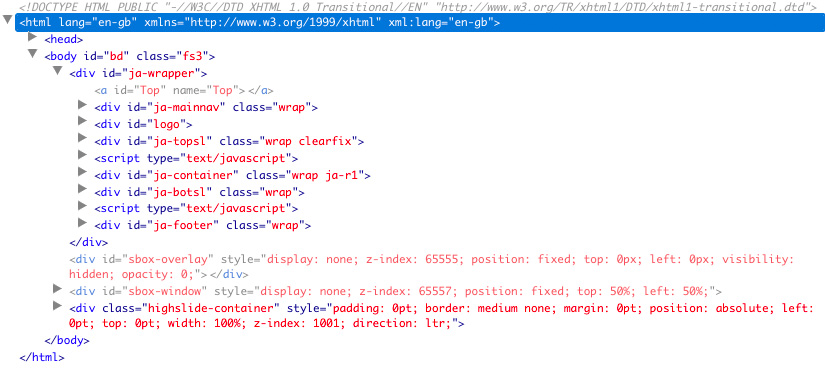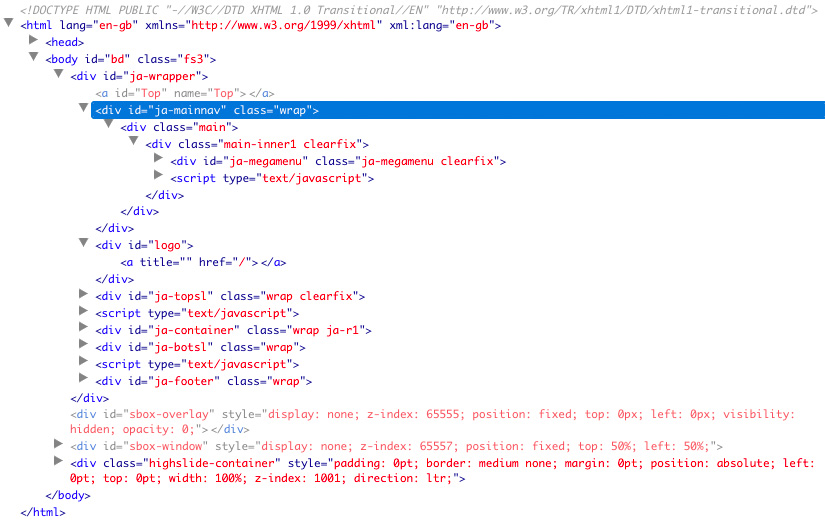-
AuthorPosts
-
thatcomputerdude Friend
thatcomputerdude
- Join date:
- December 2008
- Posts:
- 280
- Downloads:
- 0
- Uploads:
- 9
- Thanks:
- 67
- Thanked:
- 32 times in 1 posts
November 30, 2010 at 6:52 pm #156931So with the T3 v2 – I’ve been working on a design that would require the logo to the left and the menu to the right (in the same DIV). I’ve been able to do this but the logo ends up in a different DIV which isn’t a problem unless you scale the browser window down, the logo drops underneath the menu instead of staying next to it and forcing a horizontal scroll. Again, it works but I’d like to do this the proper way.
So this is what I did to get it to work…. Let me know where I went wrong or how you’d do it differently.
First I copied the header.php and mainnav.php files into the blocks directly of my template.
I took this code out of the header.php to put into the mainnav.php:
<div id="logo">
<a href="/" title="<?php echo $siteName; ?>"></a>
</div>
*I edited the logo div to take the h1 outSo this is what the mainnav.php looks like now:
[PHP]<?php $this->genBlockBegin ($block) ?>
<?php if (($jamenu = $this->loadMenu())) $jamenu->genMenu (); ?>
<?php $this->genBlockEnd ($block) ?><div id=”logo”>
<a href=”/” title=”<?php echo $siteName; ?>”></a>
</div><!– jdoc:include type=”menu” level=”0″ / –>
<?php if ($this->hasSubmenu() && ($jamenu = $this->loadMenu())) : ?><div id=”ja-subnav” class=”wrap”>
<div class=”main clearfix”>
<?php $jamenu->genMenu (1); ?><!– jdoc:include type=”menu” level=”1″ / –>
</div>
</div>
<?php endif;?>[/PHP]If I put the Logo DIV anywhere else, it doesn’t show on the site. I edited the CSS to float the logo to the left. I then edited to make the menu 460px and floated it to the right (I did this since the menu couldn’t be the full width of the template, I only needed it to be a little under a half the size).Like I said, it works but I’m not sure this is the best way to do it so I wanted to get a little feedback. The reason I don’t link you to the site is because it’s under development and not ready to be released yet. If you need an illustration just let me know but I’m sure you can figure out what I’m trying to accomplish.
Thanks in advance for any thoughts and feedback!
thatcomputerdude Friend
thatcomputerdude
- Join date:
- December 2008
- Posts:
- 280
- Downloads:
- 0
- Uploads:
- 9
- Thanks:
- 67
- Thanked:
- 32 times in 1 posts
November 30, 2010 at 7:00 pm #364882Here are some screenshots of what the code looks like and where you can see the menu and logo are in different DIV tags.
-
thatcomputerdude Friend
thatcomputerdude
- Join date:
- December 2008
- Posts:
- 280
- Downloads:
- 0
- Uploads:
- 9
- Thanks:
- 67
- Thanked:
- 32 times in 1 posts
November 30, 2010 at 7:02 pm #364883And the Default Layout that is being used:
<?xml version="1.0" encoding="utf-8"?>
<layout name="desktop">
<!--Extra css load for this layout-->
<stylesheets>
</stylesheets>
<blocks name="top" style="xhtml">
<block name="top-panel" type="modules" style="raw" main-inner="1">top-panel</block><block name="mainnav" type="mainnav" main-inner="1"></block>
<block name="cpanel" type="usertools/cpanel"></block>
<block name="topsl" type="spotlight" no-main="1" style="JAxhtml">user1,user2,user3,user4,user5</block>
</blocks>
<blocks name="middle" colwidth="35">
<block name="inset1" width="18">left</block>
<block name="content-mass-top">slideshow</block>
<block name="right1">right</block>
</blocks>
<blocks name="bottom" style="xhtml">
<block name="botsl" type="spotlight" main-inner="1" >user6,user7,user8,user9,user10</block>
<block name="footer" type="footer"></block>
</blocks>
</layout>
-
AuthorPosts
Viewing 4 posts - 1 through 4 (of 4 total)This topic contains 4 replies, has 2 voices, and was last updated by
musicinme 13 years, 11 months ago.
We moved to new unified forum. Please post all new support queries in our New Forum
Jump to forum