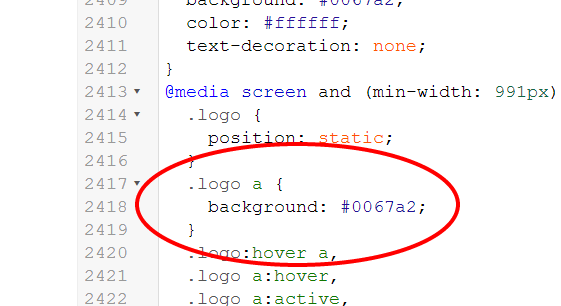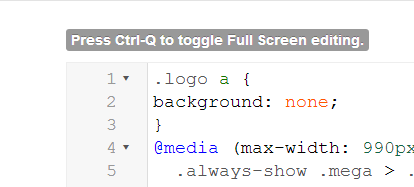-
AuthorPosts
-
March 27, 2014 at 9:26 pm #196235
I have logo problem…
My logo has darker background … I dont want itMy logo is transparent PNG it should be OK.
Can someone help?
Thanks in advance
 Richard A
Friend
Richard A
Friend
Richard A
- Join date:
- January 2013
- Posts:
- 190
- Downloads:
- 19
- Uploads:
- 14
- Thanks:
- 35
- Thanked:
- 18 times in 2 posts
March 28, 2014 at 1:17 am #528390There is a different background colour on the navbar mainmenu area behind the default Purity 3 logo and it remains when a different logo is put in place, but can be removed by adding the following code to the Purity 3 template custom.css file:
.logo a {
background: none;
}The different background colour also appears in hover mode over the logo and can be removed by adding the following code to the Purity 3 template custom.css file:
.logo a:hover {
background: none;
}Note: you will need to add the custom.css file to ../templates/purity_iii/css if you have not already done so.
Note: Joomlart support may have a better way but the above works for me
2 users say Thank You to Richard A for this useful post
 Ninja Lead
Moderator
Ninja Lead
Moderator
Ninja Lead
- Join date:
- November 2014
- Posts:
- 16064
- Downloads:
- 310
- Uploads:
- 2864
- Thanks:
- 341
- Thanked:
- 3854 times in 3563 posts
March 28, 2014 at 7:08 am #528425@dealthenuts: Thanks for help
@vladimirmisik: you can try to do with @dealthenuts suggestedMarch 28, 2014 at 7:47 am #528433SOLVED !!!!!
Thank you very much.
rand2712 Friend
rand2712
- Join date:
- March 2014
- Posts:
- 24
- Downloads:
- 0
- Uploads:
- 7
- Thanks:
- 8
- Thanked:
- 1 times in 1 posts
April 28, 2014 at 9:39 pm #532769Where exactly do you place the new code in the existing template.css?
 TomC
Moderator
TomC
Moderator
TomC
- Join date:
- October 2014
- Posts:
- 14077
- Downloads:
- 58
- Uploads:
- 137
- Thanks:
- 948
- Thanked:
- 3155 times in 2495 posts
April 28, 2014 at 9:45 pm #532771<em>@rand2712 424132 wrote:</em><blockquote>Where exactly do you place the new code in the existing template.css?</blockquote>
Try entering it into your custom.css file.
If there isn’t one already established, simply create it within file path –> /templates/ja_purity_iii/css
rand2712 Friend
rand2712
- Join date:
- March 2014
- Posts:
- 24
- Downloads:
- 0
- Uploads:
- 7
- Thanks:
- 8
- Thanked:
- 1 times in 1 posts
April 28, 2014 at 10:00 pm #532773Ive done that but i am not usre where to place…
logo a {
background: none;
}in the actual theme code itself
 TomC
Moderator
TomC
Moderator
TomC
- Join date:
- October 2014
- Posts:
- 14077
- Downloads:
- 58
- Uploads:
- 137
- Thanks:
- 948
- Thanked:
- 3155 times in 2495 posts
April 28, 2014 at 10:02 pm #532774I’m not certain what you mean … if you put it within your custom.css file, you don’t need to put it in any other css file. The custom.css file/rules are the last things that are read and, so, override other css rules.
Incidentally, I believe you need to include a “period” in front of “logo” in the CSS rule, as follows:
.logo a {
background: none;
}rand2712 Friend
rand2712
- Join date:
- March 2014
- Posts:
- 24
- Downloads:
- 0
- Uploads:
- 7
- Thanks:
- 8
- Thanked:
- 1 times in 1 posts
April 28, 2014 at 10:26 pm #532776I think I misunderstood. Do I paste that code into the the Css? Or do I simply just replace some text within the code?
Do I basically just delete #0067a2 and type none?
 TomC
Moderator
TomC
Moderator
TomC
- Join date:
- October 2014
- Posts:
- 14077
- Downloads:
- 58
- Uploads:
- 137
- Thanks:
- 948
- Thanked:
- 3155 times in 2495 posts
April 28, 2014 at 10:28 pm #532777<em>@rand2712 424141 wrote:</em><blockquote>I think I misunderstood. Do I paste that code into the the Css? Or do I simply just replace some text within the code?</blockquote>
You cut-and-paste the code above into your custom.css file – save the file – refresh your page . . .
simple as that
🙂
rand2712 Friend
rand2712
- Join date:
- March 2014
- Posts:
- 24
- Downloads:
- 0
- Uploads:
- 7
- Thanks:
- 8
- Thanked:
- 1 times in 1 posts
April 28, 2014 at 10:49 pm #532781ok so i copy and pasted the code like you said and still nothing.
I selected my custom theme and clicked template.css the pasted the code and it still did not work. I know I am missing something haha I am fairly new to this so no judging lol.
 TomC
Moderator
TomC
Moderator
TomC
- Join date:
- October 2014
- Posts:
- 14077
- Downloads:
- 58
- Uploads:
- 137
- Thanks:
- 948
- Thanked:
- 3155 times in 2495 posts
rand2712 Friend
rand2712
- Join date:
- March 2014
- Posts:
- 24
- Downloads:
- 0
- Uploads:
- 7
- Thanks:
- 8
- Thanked:
- 1 times in 1 posts
April 28, 2014 at 10:54 pm #532784 Ninja Lead
Moderator
Ninja Lead
Moderator
Ninja Lead
- Join date:
- November 2014
- Posts:
- 16064
- Downloads:
- 310
- Uploads:
- 2864
- Thanks:
- 341
- Thanked:
- 3854 times in 3563 posts
April 29, 2014 at 8:50 am #532841<em>@rand2712 424150 wrote:</em><blockquote>http://dev.lenderzlist.com/</blockquote>
Have you solved it? I see the logo gets rid of the transparence.
1 user says Thank You to Ninja Lead for this useful post
rand2712 Friend
rand2712
- Join date:
- March 2014
- Posts:
- 24
- Downloads:
- 0
- Uploads:
- 7
- Thanks:
- 8
- Thanked:
- 1 times in 1 posts
April 29, 2014 at 1:31 pm #532880Yes you guys are great, I was going to template manager then picking a template style and then using the magicTheme to create what I thought was a custom.css file. Not just going to the theme file manager and creating one. Like I said lost I was 😉 found it after reading a bit about how to create the custom.css file on T3 doc site. Thanks for dealing with me 🙂
AuthorPostsThis topic contains 16 replies, has 5 voices, and was last updated by
 TomC 10 years, 8 months ago.
TomC 10 years, 8 months ago.We moved to new unified forum. Please post all new support queries in our New Forum
Jump to forum