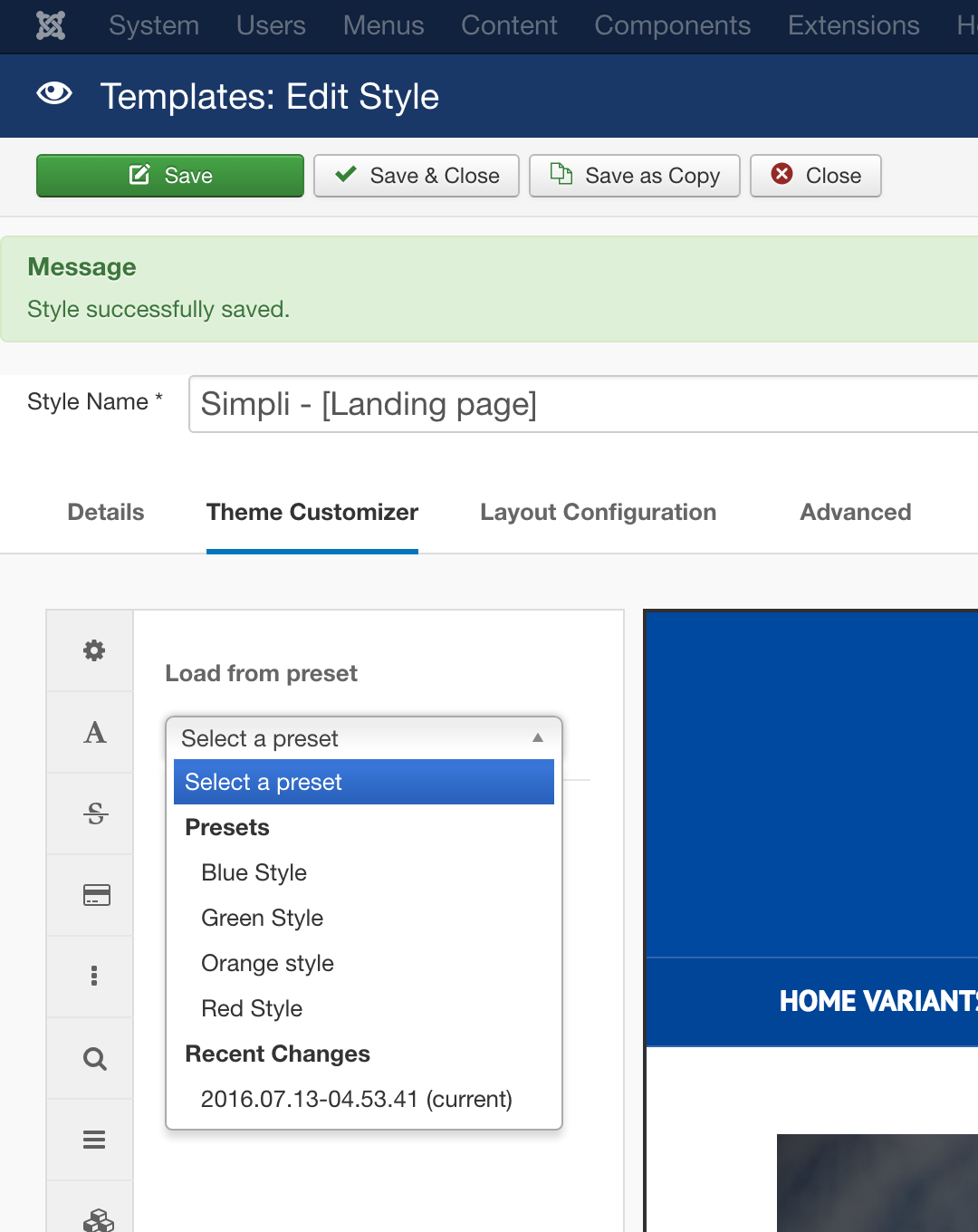-
AuthorPosts
-
July 11, 2016 at 10:03 am #948799
Hello everybody. I didn’t see answers of my problems here so I write some questions but I don’t know if I’m allowed to. So, feel free to tell me my rights.
After finishing my page http://www.madeinet hiopia.info, I went inside Theme Customizer and Layout Configuration to try some last changement before to come back to my initial configuration. But many things didn’t come back to initial view. Can you help me to answer some question?
Why my logo desapeared ?
Why my english page by clicking on British flag bring me not to "index.php/en" page but to "index.php/en/2-pages…" ?
Why some pictures go upper their size on mobile mode ?
Why some text in module are on the side of picture when it was under in initial view, or reverse.
Thanks to those who have answers.
Anyway, many thanks for this template.
Mat Ninja Lead
Moderator
Ninja Lead
Moderator
Ninja Lead
- Join date:
- November 2014
- Posts:
- 16064
- Downloads:
- 310
- Uploads:
- 2864
- Thanks:
- 341
- Thanked:
- 3854 times in 3563 posts
July 13, 2016 at 4:55 am #949451Hi,
I’m not sure of what did you do on your site but you can rollback any configuration before that on your site, see my screenshot
Regards
July 13, 2016 at 7:29 am #949497Ninja,
Thank you for this answer.
I tried to come back for each save of the 7 last days but something looks like broken. I don’t see my logo anymore and that happened 3 days ago. I tried to change image, size, cancelled position, … No result and it’s the same for UK language index page. I’m thinking to do a new intallation but it was a week of work.
Regards Ninja Lead
Moderator
Ninja Lead
Moderator
Ninja Lead
- Join date:
- November 2014
- Posts:
- 16064
- Downloads:
- 310
- Uploads:
- 2864
- Thanks:
- 341
- Thanked:
- 3854 times in 3563 posts
July 13, 2016 at 8:23 am #949534Do you make a backup version on your site? You can find and copy all revisions from both folders from your backup
media/ja_simpli/revisions/styles/ media/ja_simpli/revisions/layouts/July 13, 2016 at 8:40 am #949541Thank you for your answer. I got Media on my FTP but I really don’t know what it is. My website is under construction and I did only the first page. So I didn’t do backup or save yet.
how can I use /media/ja_simpli/revisions Ninja Lead
Moderator
Ninja Lead
Moderator
Ninja Lead
- Join date:
- November 2014
- Posts:
- 16064
- Downloads:
- 310
- Uploads:
- 2864
- Thanks:
- 341
- Thanked:
- 3854 times in 3563 posts
July 14, 2016 at 2:20 am #949914Hi,
When you change the configuration from the backend of template and it will be auto restore the backup to /media/ja_simpli/revisions folder(only the configuration in JA Simpli template)
In during time to build your website, you need to make a backup all files on your site. I will help you to rollback when you get the problem on your site.
If you didn’t make a backup maybe you have to try to do this again.
Regards
July 14, 2016 at 6:37 pm #950189Thank you for your answer.
I didn’t understand all because my english is poor. I don’t really know exactly what is a backup on my site. Does it mean to save FTP and MySQL Base?
Regards Ninja Lead
Moderator
Ninja Lead
Moderator
Ninja Lead
- Join date:
- November 2014
- Posts:
- 16064
- Downloads:
- 310
- Uploads:
- 2864
- Thanks:
- 341
- Thanked:
- 3854 times in 3563 posts
July 15, 2016 at 6:37 am #950326I didn’t use as your way and I used Akeeba Backup to backup all Joomla site.
About the lose of data on your site, maybe you need to add it again and always make a backup version on your site.
July 15, 2016 at 9:02 am #950384Thank you for your answer. I can’t anymore do a backup because something is broken. I got an intermediary solution : I desabled Header and put my Logo in another module with Navigation position. I will let it like that the time to do a new installation. But I’m not sure Simpli is already working properly with my configuration because I did 6 previous installations without to get a proper result.
Regards Ninja Lead
Moderator
Ninja Lead
Moderator
Ninja Lead
- Join date:
- November 2014
- Posts:
- 16064
- Downloads:
- 310
- Uploads:
- 2864
- Thanks:
- 341
- Thanked:
- 3854 times in 3563 posts
July 15, 2016 at 5:24 pm #950527Thank you.
GeoVi Friend
GeoVi
- Join date:
- January 2009
- Posts:
- 278
- Downloads:
- 4
- Uploads:
- 17
- Thanks:
- 226
- Thanked:
- 8 times in 1 posts
July 19, 2016 at 5:05 pm #951533This happened to me six hours ago. I have failed to make a backup. My logo disappeared when I brought the site from maintenance/offline to live/online, ready to relaunch. NO LOGO! I am panicked. I will make a backup now and try one of the configuration rollback instructions given. I pray it works.
Thanks for the post and information.
GeoVi Friend
GeoVi
- Join date:
- January 2009
- Posts:
- 278
- Downloads:
- 4
- Uploads:
- 17
- Thanks:
- 226
- Thanked:
- 8 times in 1 posts
July 19, 2016 at 8:35 pm #951573I found the revisions to the template. The files have an .nvp extension. How do I upload it to the site and where? The latest one on the backend of Joomla did nothing but my host had a backup.
GeoVi Friend
GeoVi
- Join date:
- January 2009
- Posts:
- 278
- Downloads:
- 4
- Uploads:
- 17
- Thanks:
- 226
- Thanked:
- 8 times in 1 posts
July 23, 2016 at 3:00 pm #952532I would really like to get help with this issue.
While I love the template, it is a bit ‘buggy’. I know I did nothing for the logo to disappear.
I went from offline to online and it was gone. I decided to use the logo as a banner at the top.
But on my iPad, iPhone and in Chrome, part of the logo is shown in the logo position. (see attached)
I am clueless. No part of it is shown in the logo position on Firefox. When I use firebug, I get no logo
info in html or css in the logo position. I did not delete any files or make any changes. On the backend,
it shows the logo in its place.Can someone one PLEASE help? Thank you.
Regards,
Geovi
site: http://www.geovishome.org
 Ninja Lead
Moderator
Ninja Lead
Moderator
Ninja Lead
- Join date:
- November 2014
- Posts:
- 16064
- Downloads:
- 310
- Uploads:
- 2864
- Thanks:
- 341
- Thanked:
- 3854 times in 3563 posts
July 25, 2016 at 2:45 am #952753Hi Geovi,
That’s a problem from your customize and not bug our product. You can use this way to fix this bug
Open media/ja_simpli/css/custom-styles/13.css file
find and change
a.logo strong { background: url(/images/logo.png) no-repeat; text-indent: -999em; }to
a.logo strong { text-indent: -999em; }Hope it helps
Regards
AuthorPostsThis topic contains 15 replies, has 3 voices, and was last updated by
GeoVi 8 years, 5 months ago.
We moved to new unified forum. Please post all new support queries in our New Forum
Jump to forum