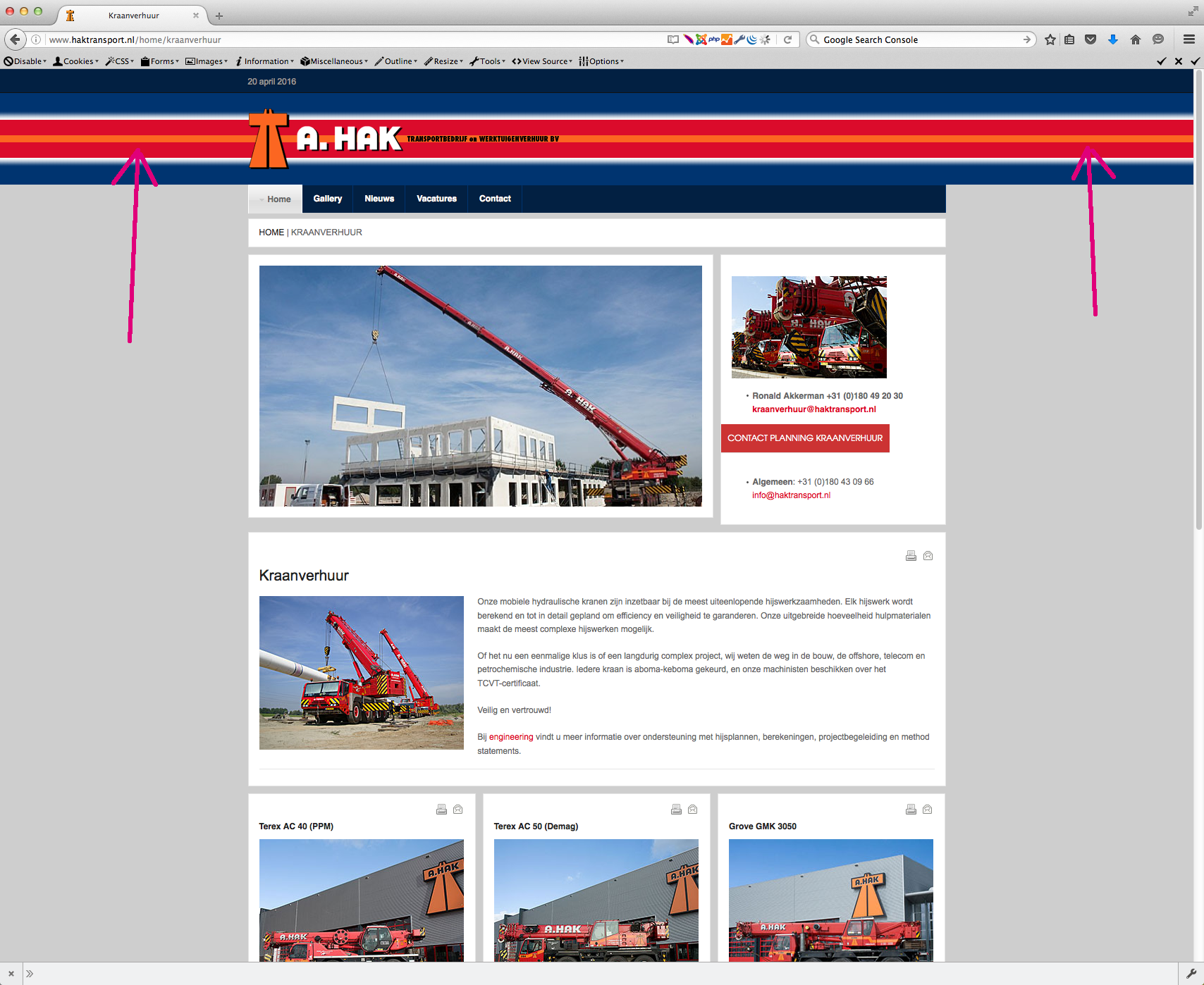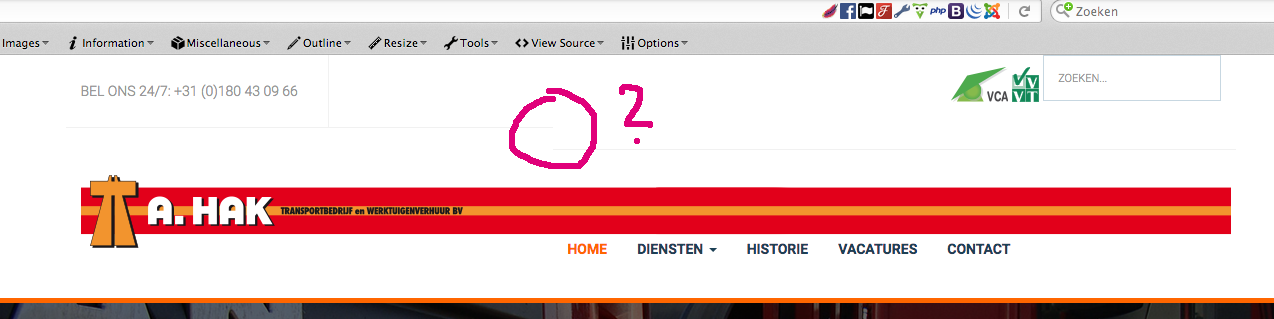-
AuthorPosts
-
 smartmax
Friend
smartmax
Friend
smartmax
- Join date:
- May 2008
- Posts:
- 538
- Downloads:
- 159
- Uploads:
- 218
- Thanks:
- 72
- Thanked:
- 7 times in 3 posts
December 22, 2016 at 2:54 pm #996700Hi guys,
Here’s a tricky question just before Christmas 🙂I used this template (JA RENT) for a customer who needed a new responsive template.
Because JA RENT has this ‘orange’ line all across, is it possible to insert the logo over this line?
And make the line higher filled with a background image – if you know what I mean :)))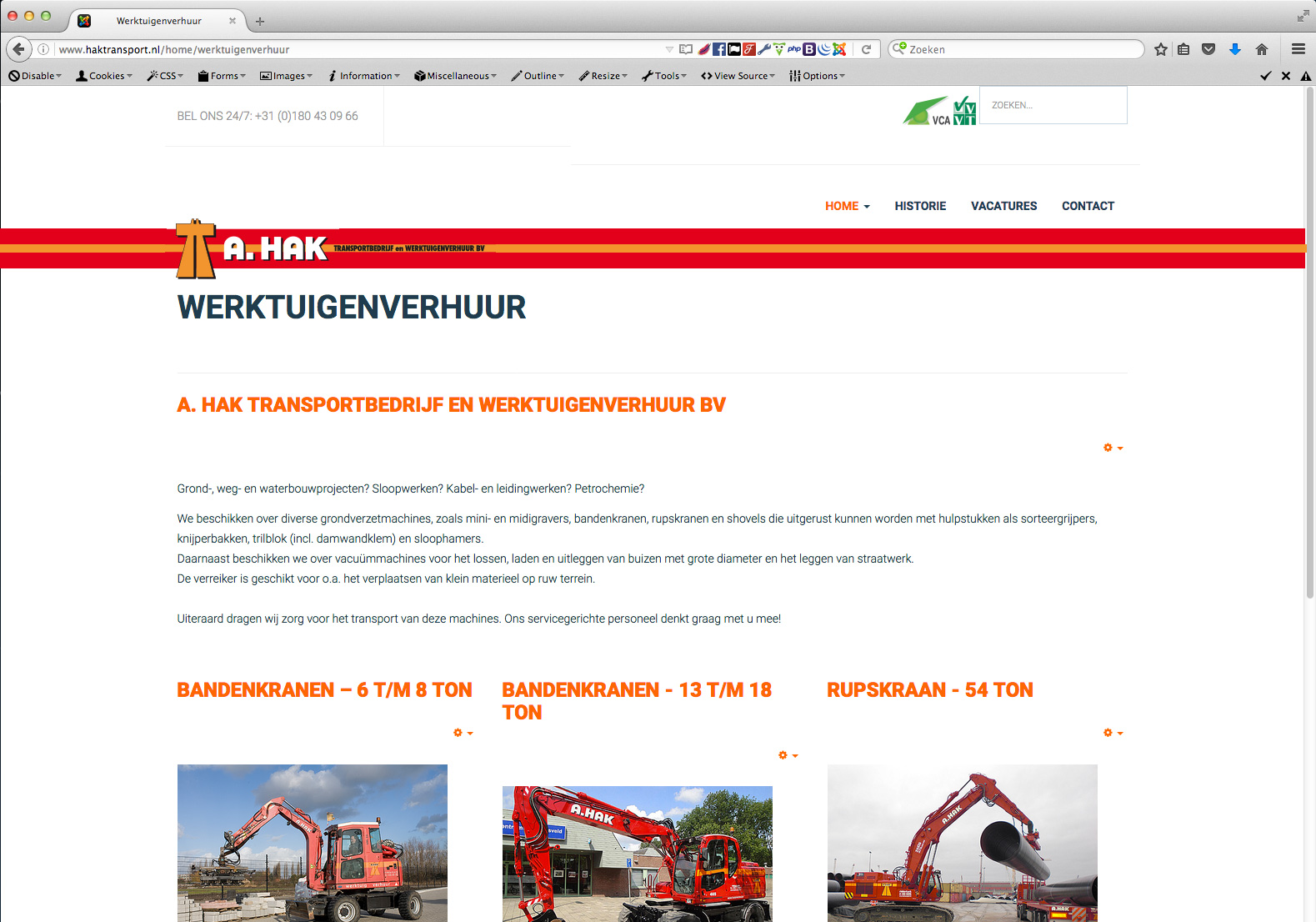

 Pankaj Sharma
Moderator
Pankaj Sharma
Moderator
Pankaj Sharma
- Join date:
- February 2015
- Posts:
- 24589
- Downloads:
- 144
- Uploads:
- 202
- Thanks:
- 127
- Thanked:
- 4196 times in 4019 posts
December 23, 2016 at 2:43 am #996817Hi
I am not able to fully understand what you want to achieve. In the header.
In header we applied border-bottom: http://prntscr.com/dmvmn5 . You can apply the image as the background of the main nav container.The submitted site is giving me 403 forbidden error.
 smartmax
Friend
smartmax
Friend
smartmax
- Join date:
- May 2008
- Posts:
- 538
- Downloads:
- 159
- Uploads:
- 218
- Thanks:
- 72
- Thanked:
- 7 times in 3 posts
December 23, 2016 at 7:43 am #996867Goodmorning Pankaj,
I would like to make the logo across the screen horizontal.
What country are you from? The 403 has probably something to do with RSFireWall. Pankaj Sharma
Moderator
Pankaj Sharma
Moderator
Pankaj Sharma
- Join date:
- February 2015
- Posts:
- 24589
- Downloads:
- 144
- Uploads:
- 202
- Thanks:
- 127
- Thanked:
- 4196 times in 4019 posts
December 23, 2016 at 8:25 am #996875Hi
If you want the logo in full size , you can move the logo above the mega menu to make it full width .
And then add your big logo.
For this open /tpls/blocks/header.php file
Findcol-xs-12 col-sm-2 logoreplace it with
col-xs-12 col-sm-12 logoIt will increase the logo space : http://prntscr.com/dmy3tf
 smartmax
Friend
smartmax
Friend
smartmax
- Join date:
- May 2008
- Posts:
- 538
- Downloads:
- 159
- Uploads:
- 218
- Thanks:
- 72
- Thanked:
- 7 times in 3 posts
December 23, 2016 at 8:27 am #996879Goodmorning Pankaj,
Thank you for you’re answer, I will try that one out and let you know 🙂
 Pankaj Sharma
Moderator
Pankaj Sharma
Moderator
Pankaj Sharma
- Join date:
- February 2015
- Posts:
- 24589
- Downloads:
- 144
- Uploads:
- 202
- Thanks:
- 127
- Thanked:
- 4196 times in 4019 posts
December 23, 2016 at 8:51 am #996885You are welcome!
 smartmax
Friend
smartmax
Friend
smartmax
- Join date:
- May 2008
- Posts:
- 538
- Downloads:
- 159
- Uploads:
- 218
- Thanks:
- 72
- Thanked:
- 7 times in 3 posts
December 28, 2016 at 1:18 pm #997857Hi Pankaj,
It works just great!I only see the thin line above – a strange disconnection?
http://www.haktransport.nl/
 Pankaj Sharma
Moderator
Pankaj Sharma
Moderator
Pankaj Sharma
- Join date:
- February 2015
- Posts:
- 24589
- Downloads:
- 144
- Uploads:
- 202
- Thanks:
- 127
- Thanked:
- 4196 times in 4019 posts
December 29, 2016 at 1:59 am #997985Hi
my location is blocked can u unblock it?
http://prntscr.com/dp4kvq smartmax
Friend
smartmax
Friend
smartmax
- Join date:
- May 2008
- Posts:
- 538
- Downloads:
- 159
- Uploads:
- 218
- Thanks:
- 72
- Thanked:
- 7 times in 3 posts
July 11, 2017 at 6:23 am #1047552Goodmorning Pankaj,
Hope everything is well?
I just updated Joomla and template, and I am sorry for this extremley late reply.
But If you have the time, could you please still have a look at it?
I still have this line above the logo. I unblocked India 🙂
Thanks and greetings from Holland. Pankaj Sharma
Moderator
Pankaj Sharma
Moderator
Pankaj Sharma
- Join date:
- February 2015
- Posts:
- 24589
- Downloads:
- 144
- Uploads:
- 202
- Thanks:
- 127
- Thanked:
- 4196 times in 4019 posts
 smartmax
Friend
smartmax
Friend
smartmax
- Join date:
- May 2008
- Posts:
- 538
- Downloads:
- 159
- Uploads:
- 218
- Thanks:
- 72
- Thanked:
- 7 times in 3 posts
July 11, 2017 at 6:38 am #1047559Thanks Pankaj, worked like a charm!
 Pankaj Sharma
Moderator
Pankaj Sharma
Moderator
Pankaj Sharma
- Join date:
- February 2015
- Posts:
- 24589
- Downloads:
- 144
- Uploads:
- 202
- Thanks:
- 127
- Thanked:
- 4196 times in 4019 posts
July 11, 2017 at 6:56 am #1047569You are always welcome!
AuthorPostsViewing 12 posts - 1 through 12 (of 12 total)This topic contains 11 replies, has 2 voices, and was last updated by
 Pankaj Sharma 7 years, 5 months ago.
Pankaj Sharma 7 years, 5 months ago.We moved to new unified forum. Please post all new support queries in our New Forum
Jump to forum
Logo over top line / across screen – horizontal?
Viewing 12 posts - 1 through 12 (of 12 total)